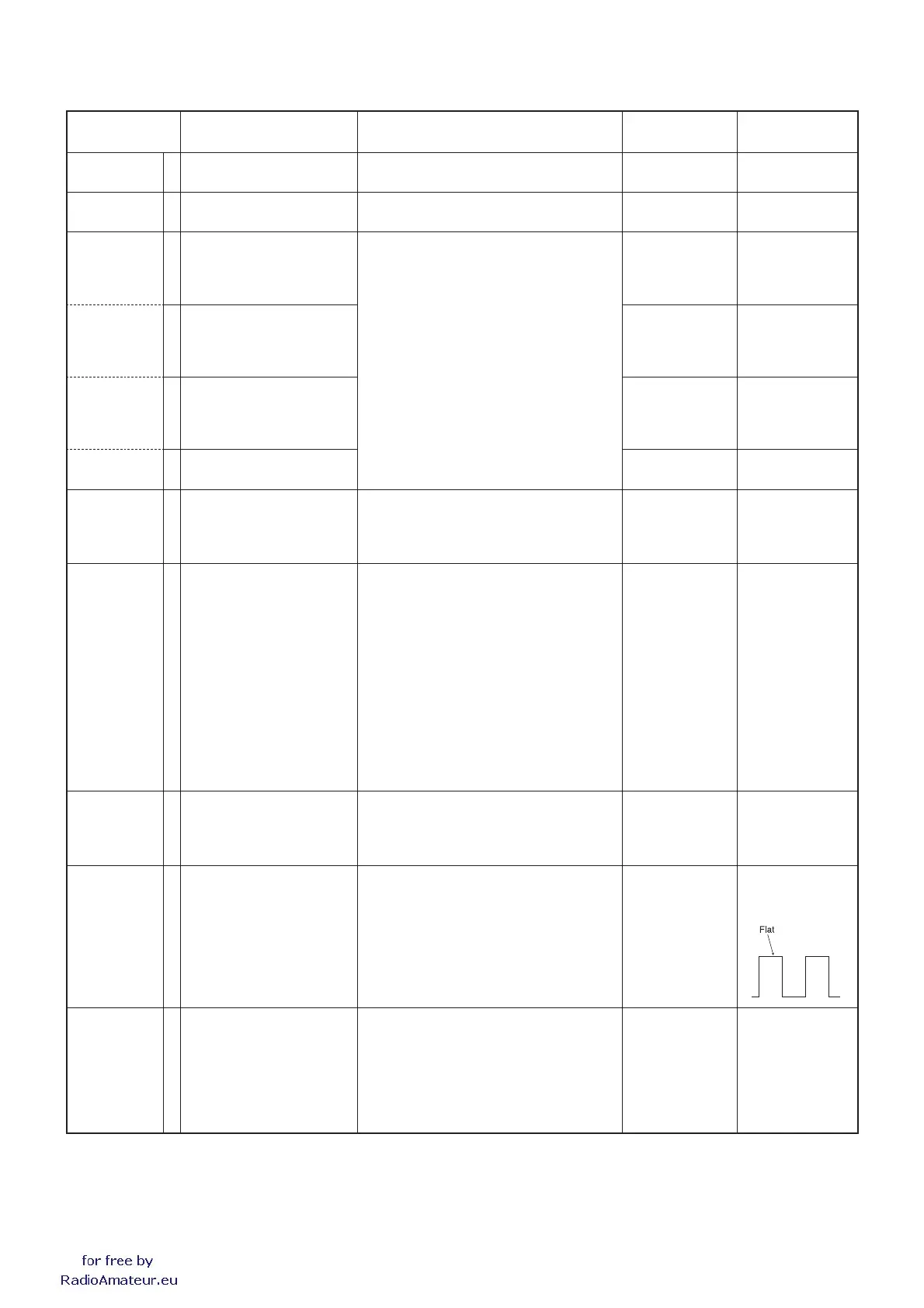(Replacement page)
Feb. 2010
5 - 3
ADJUST-
MENT
TRANSCEIVER’S
CONDITION
OPERATION
ADJUSTMENT
ITEM
VALUE
REFERENCE
FREQUENCY
1 • Frequency : 146.0 MHz
• Transmitting
• Loosely couple a frequency counter to
the antenna connector.
[Fr]
146.000000 MHz
±500 Hz
REFERENCE
VOLTAGE
1 • Frequency : 146.0 MHz
• Receiving
– [rE] Push [S.MW]
TX OUTPUT
POWER
( High power)*
1 • Frequency : 146.0 MHz
• Transmitting
• Connect an RF power meter to the
antenna connector.
[PO]
52 W
[KOR/KOR-1]
67 W
Except [KOR/KOR-1]
( Middle
power)*
2 • Frequency : 146.0 MHz
• Transmitting
[PO+MID]
22 W
[IC-2200-T]
25 W
Except [IC-2200-T]
( Middle-low
power)
3 • Frequency : 146.0 MHz
• Transmitting
[PO+MID+LOW]
12 W
[THA/THA-1]
10 W
Except [THA/THA-1]
(Low power) 4 • Frequency : 146.0 MHz
• Transmitting
[PO+LOW] 5 W
PROTECT
VOLTAGE
1 • Frequency : 146.0 MHz
• [High]/[Low] switch
: High
• Transmitting
• Connect an RF power meter to the
antenna connector.
[PU] Push [S.MW]
ANALOG
DEVIATION
1 • Frequency : 146.0 MHz
• Mode : Wide
• Transmitting
1) Connect an audio generator to the
[MIC] jack and set it as;
Frequency : 1 kHz
Level : 80 mV rms [USA]
20 mV rms
Other than [USA]
2) Connect a modulation analyzer to
the antenna connector through an
attenuator, and set it as;
HPF : OFF
LPF : 20 kHz
De-emphasis : OFF
Detector : (P-P)/2
[dE] ±4.6 kHz
DIGITAL
DEVIATION
1 • Frequency : 146.0 MHz
• No audio signal is applied
to the [MIC] jack.
• Transmitting
• Connect a modulation analyzer to
the antenna connector through an
attenuator.
[dE+DIGITAL] ±1.25 kHz
DTCS
WAVEFORM
1 • Frequency : 146.0 MHz
• Transmitting
• Connect a modulation analyzer with an
oscilloscope to the antenna connector
through an attenuator.
[dt]
Set to square
waveform
DIGITAL
REFERENCE
DEVIATION
1 • Frequency : 146.0 MHz
• No audio signal is applied
to the [MIC] jack.
• Transmitting
• Connect a modulation analyzer to
the antenna connector through an
attenuator, and set it as;
HPF : OFF
LPF : 20 kHz
De-emphasis : OFF
Detector : (P-P)/2
[dt+DIGITAL] ±0.85 kHz
*; Not necessary for [IC-2200-T].
5-3 FREQUENCY AND TRANSMIT ADJUSTMENTS
1) Select an adjustment item using [BANK]/[V/MHz].
2) Set or modify the adjustment value as specifi ed using [DIAL], and then push [S.MW] to store the value.