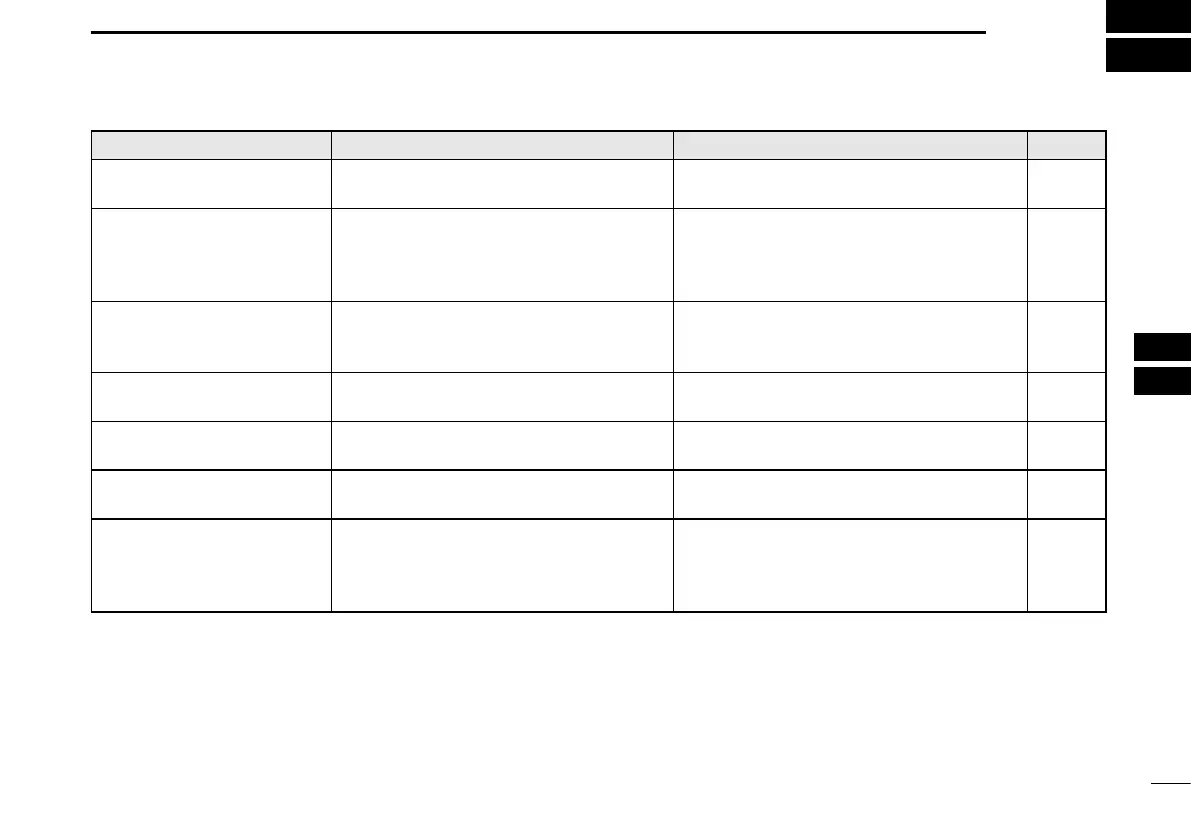15
8
TROUBLESHOOTING
New2001
1
2
3
4
5
6
7
8
9
10
11
12
13
14
15
16
PROBLEM POSSIBLE CAUSE SOLUTION REF.
The transceiver does not
turn ON.
• Bad connection to the power supply. • Check the connection to the transceiver
and power supply.
p. 6
Little or no sound comes
from the speaker.
• Squelch level is set too high.
• Volume level is set too low.
• Speaker has been exposed to water.
• Set the squelch to the threshold point.
• Set the volume to a suitable level.
• Remove the water with the AquaQuake
function.
⁄1*
⁄0*
.*
Transmitting is impossible,
or high power cannot be se
-
lected
.
• Some channels are programmed for low
power or receive only by regulations.
• The output power is set to low.
• Change channels.
• Push [HI/LO] to select high power.
b*,
p. 13
n*
Scan does not start. • Favorite channels are not programmed. • Set the desired channels as Favorite
channels.
⁄3*
No beep sounds. • Beep tones are turned OFF. • Turn the beep tones ON in the CONFIGU-
RATION menu.
‹0*
Distress calls cannot be
transmitted.
• MMSI (DSC self ID) code is not pro-
grammed.
• Program the MMSI (DSC self ID) code. p. 2
“NO POSITION” and “NO
TIME” are displayed instead
of the position and time.
(For only the IC-M400BBE)
• The GPS signal is not correctly received.
• The position and time have not been
manually entered.
• Check the GPS antenna is positioned
where it has a clear view to receive signal
from satellites.
• Enter the position and time.
p. 8
⁄8*
* Refer to the HM-195
commandmiciv™ instruction manual.