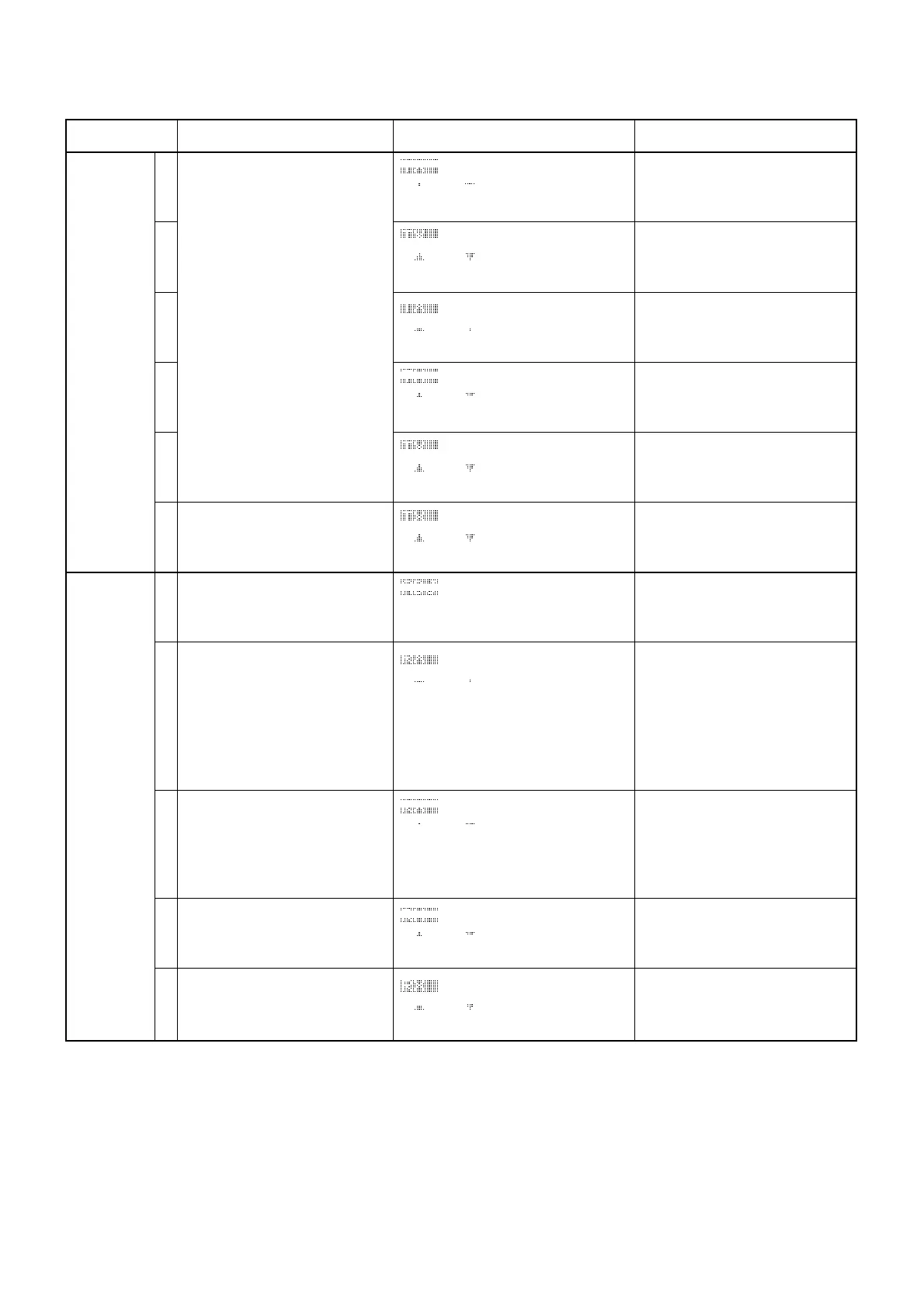5 - 11
ADJUSTMENT MODE—continued
TX
ADJUSTMENT
RX
ADJUSTMENT
ADJUSTMENT ADJUSTMENT CONDITION DISPLAY OPERATION
• Connect a 100 Ω or 25 Ω dummy
load to [ANT144M] connector.
• Connect an SSG to [ANT1] con-
nector.
•Set an SSG as:
Frequency : 14.151500 MHz
Level :
50 µV (–73 dBm)
and OFF
Modulation : OFF
• Connect an AC millivolt meter to
[EXT SP] connector with an 8 Ω
load.
• Receiving
• Set an SSG as :
Level : OFF
• Receiving
• Set an SSG as :
Level :
50 µV (–73 dBm)
Modulation : OFF
• Receiving
• Set an SSG as :
Level :
32 mV (–17 dBm)
Modulation : OFF
• Receiving
11
12
13
14
15
16
1
2
3
4
5
Push [F5 (
SET)] to set and to step
next.
Push [F5 (SET)] to set and to step
next.
Push [F5 (SET)] to set and to step
next.
Push [F5 (SET)] to set and to step
next.
Push [F5 (SET)] to set and to step
next.
Push [F5 (
SET)] to set, then push
[F2] to return the opening display.
Push [F2 (RX)] to enter the TX
adjustment.
Set the RX total gain to 30 dB level
difference between SSG ON and
OFF using [MAIN DIAL]. Then push
[F5 (SET)] to store into memory, and
to step next.
Push [F5 (SET)] to store the “S0”
level into memory, and to step next.
NOTE: While RX METER adjust-
ment, NEVER change the connected
SSG’s level until transceiver emits
“Pi Pi” and changes indication.
Push [F5 (
SET)] to store the “S9”
level into memory, and to step next.
Push [F5 (SET)] to store the “S9+60”
level into memory, and to step next.
