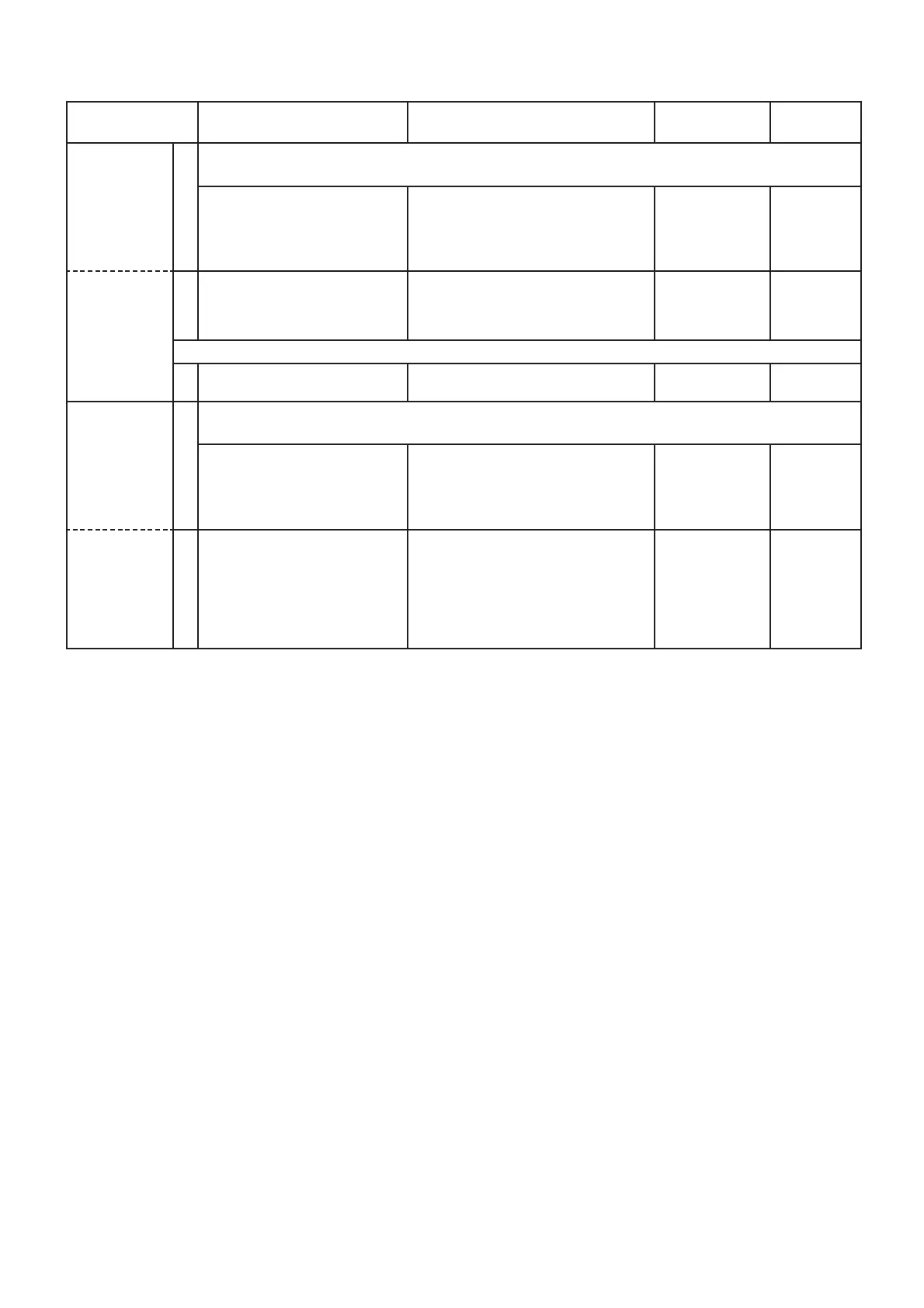Apr. 2012Apr. 2012
5 - 7
(Replacement page)
5-2 RECEIVE ADJUSTMENT
1) Select an adjustment item using cursor or [
↑
] / [
↓
] keys of the PC’s keyboard.
2) Set or modify the adjustment value as specifi ed using [
←
] / [
→
] keys of the PC’s keyboard, then push the [ENTER] key.
ADJUSTMENT ADJUSTMENT CONDITION OPERATION
ADJUSTMENT
ITEM
VALUE
RECEIVE
SENSITIVITY
-Preparation-
1
<For IC-F14S/F15S/F16S only>
Clone the "ADJ CH RX.icf" into the transceiver.
• Connect an SSG to the
antenna connector.
• Set the SSG as;
Frequency : 136.0000 MHz
Level : +20 dB
μ
Modulation : 1 kHz
Deviation : 3.5 kHz
––
-Adjustment- 2 • CH. (16CH/2CH) :
CH.11/CH.1
• Receiving
1) Select the item [BPF (T1)], then
push the [ENTER] key.
2) Select the item [BPF (T2)], then
push the [ENTER] key.
[BPF (T1)]
[BPF (T2)]
(Automatic
adjustment)
CONVINIENT: [BPF (T1)] and [BPF (T2)] can be adjusted at same time as below.
2 • CH. (16CH/2CH) :
CH.11/CH.1
• Receiving
• Select the item [BPF ALL], then
push the [ENTER] key.
[BPF ALL]
(Automatic
adjustment)
SQUELCH
-Preparation-
1
<For IC-F14S/F15S/F16S only>
Clone the "ADJ CH RX.icf" into the transceiver.
• Connect an SSG to the
antenna connector.
• Set the SSG as;
Frequency : 136.0000 MHz
Level : –14 dB
μ
Modulation : 1 kHz
Deviation : 3.5 kHz
––
-Adjustment- 2 • CH. (16CH/2CH) :
CH.12/CH.2
• Receiving
1)
Decrease the adjustment value
[SQL] to close the squelch once,
then increase the value to open the
squelch.
2) Select the item [SQL], then push
the [ENTER] key to store the adjust
value.
[SQL]
(Automatic
adjustment)
