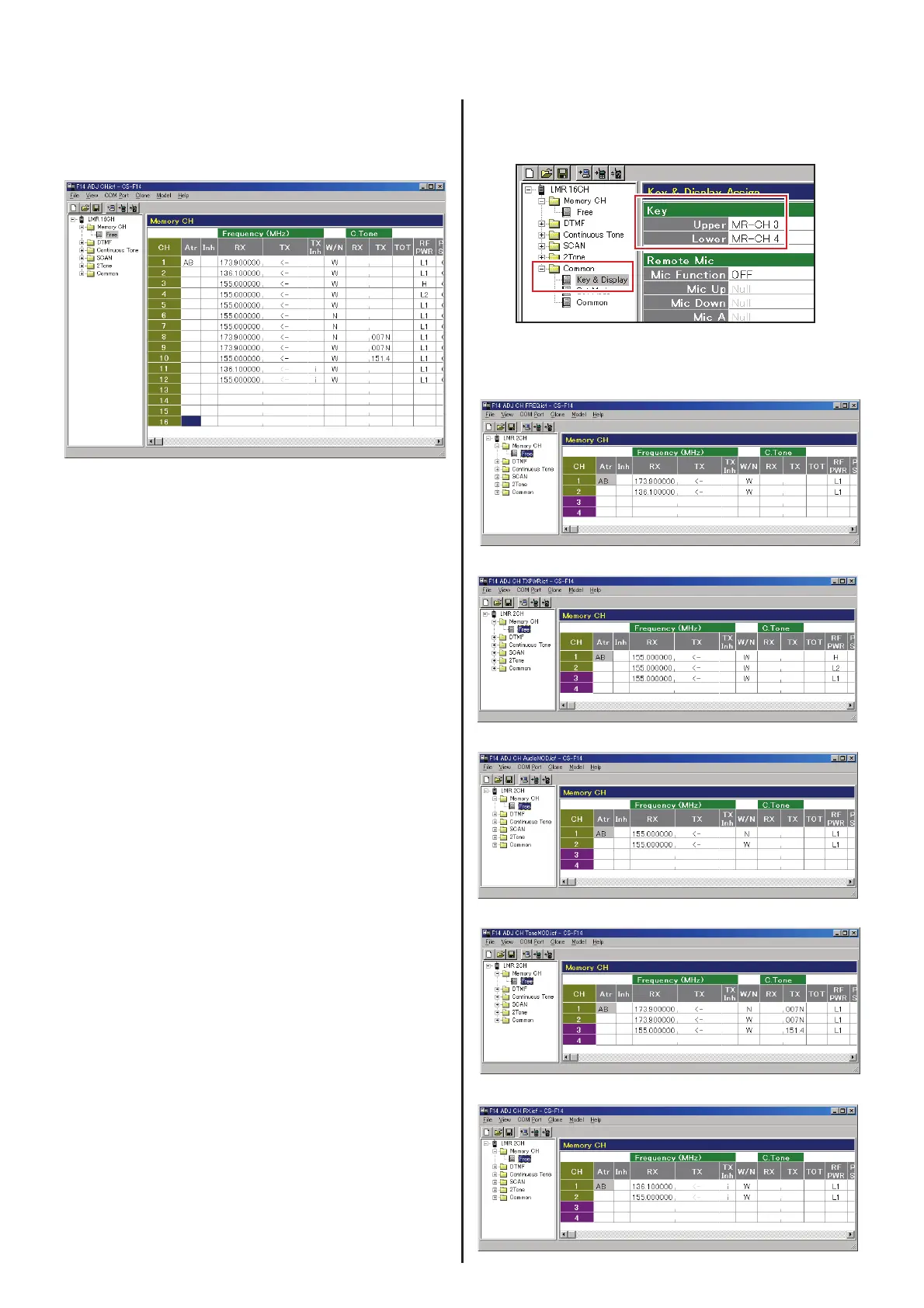5 - 2
¤ ADJUSTMENT CHANNELS
Create "icf" file/files for adjustment as below, then clone it into the transceiver before starting adjustment.
“ADJ CH TXPWR.icf”
“ADJ CH FREQ.icf”
“ADJ CH AudioMOD.icf”
“ADJ CH ToneMOD.icf”
“ADJ CH RX.icf”
“F14 ADJ CH.icf”
<For IC-F14S/F15S/F16S>
<For IC-F14/F15/F16/F3018>
q Assigne MR-CH3/MR-CH4 to the [Upper]/[Lower] keys.
w Create five icf files as below.
q Create the icf file "F14 ADJ CH.icf."
w Clone the icf file into the transceiver.
