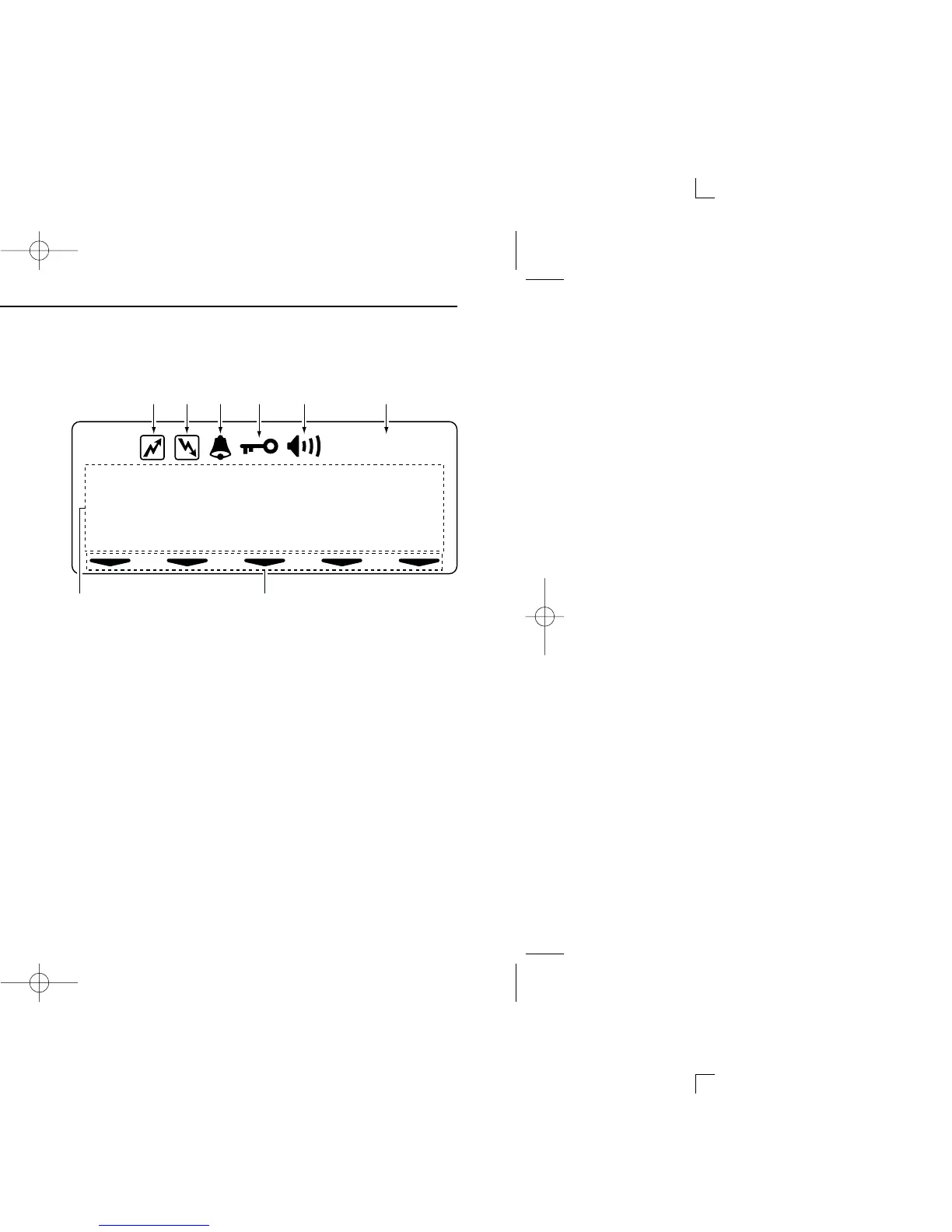6
1
PANEL DESCRIPTION
TX CODE CHANNEL UP/DOWN FUNCTION
When a key is assigned this function, push it to increment or
decrement the TX code channel.
TURBO SpeeDial A/B/C/D FUNCTIONS
During SmarTrunk II™ operation, when a key is assigned this
function, push it to automatically dial a commonly used num-
ber with one push.
■ Function display
q TRANSMIT INDICATOR
Appears while transmitting or sending a 5-tone code.
w BUSY INDICATOR
Appears while the channel is busy.
e BELL INDICATOR
Appears or flashes when the specified 5-tone call is re-
ceived.
r LOCK INDICATOR
Appears when the lock function is activated.
t AUDIBLE INDICATOR
Appears when the channel is in the ‘audible’ condition
(unmute) condition.
y LOW POWER INDICATOR
Appears when the selected channel is set for low power
output.
u ACTIVATED KEY INDICATOR
Appears or flashes to indicate the key directly below it
has been activated.
i DOT MATRIX INDICATORS
These 2 lines of 16 characters each display operating in-
formation such as the selected channel, frequency, etc.
