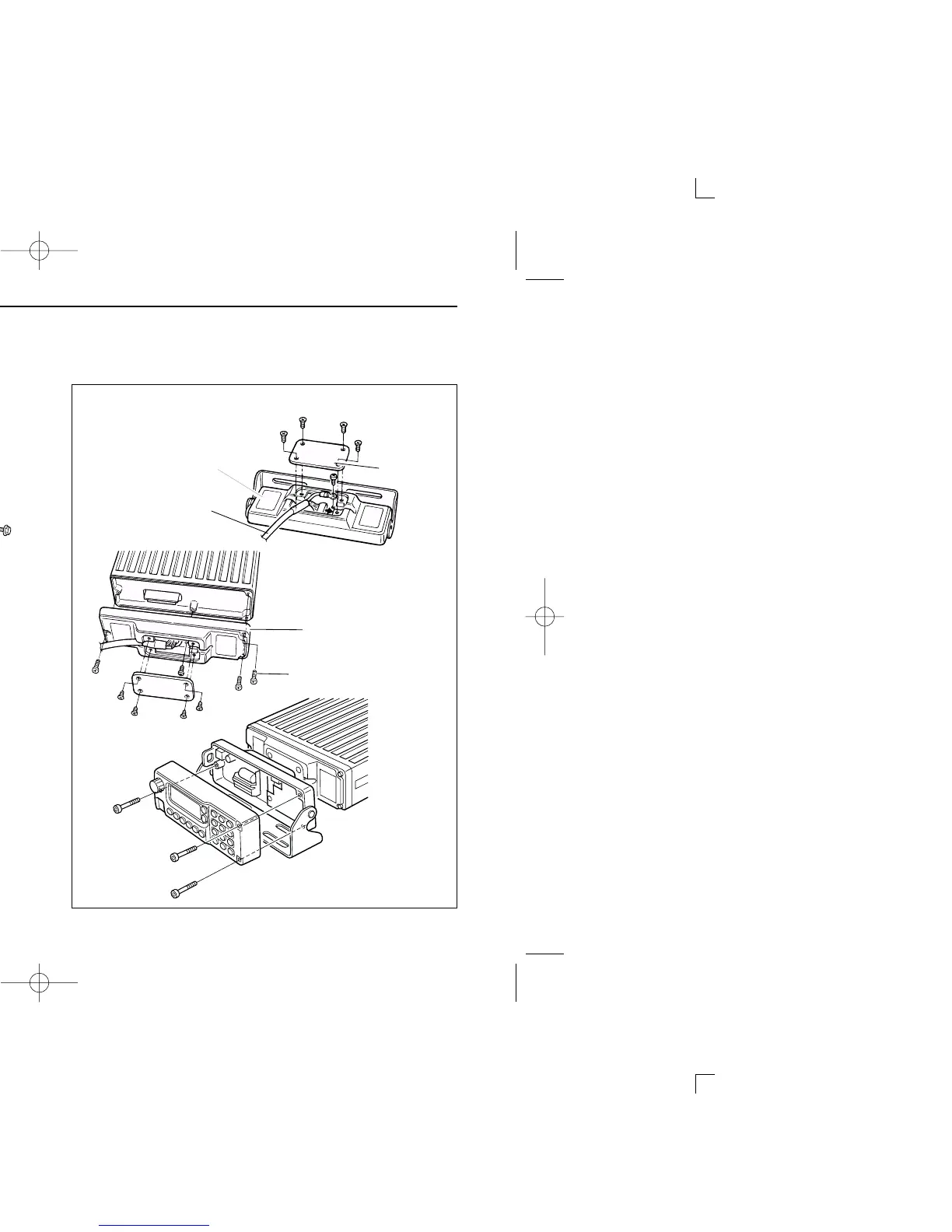12
3
CONNECTION AND INSTALLATION
Separation (using RMK-1)
■ Mounting
■ Separation
➀ Separate the front panel from the transceiver main unit
using the allen wrench (
1
⁄32″).
➁ Connect the optional OPC-609 cable to both the front and
main unit attachments (figures 1 and 2).
• Remove the rear plate of the attachment.
• Use the supplied screw to connect a cable lug.
• For the main unit attachment, attach to the main unit using the
supplied screws, in advance.
➂ Attach the front panel and attachment with the 3 removed
allen socket bolts (fig. 3).
