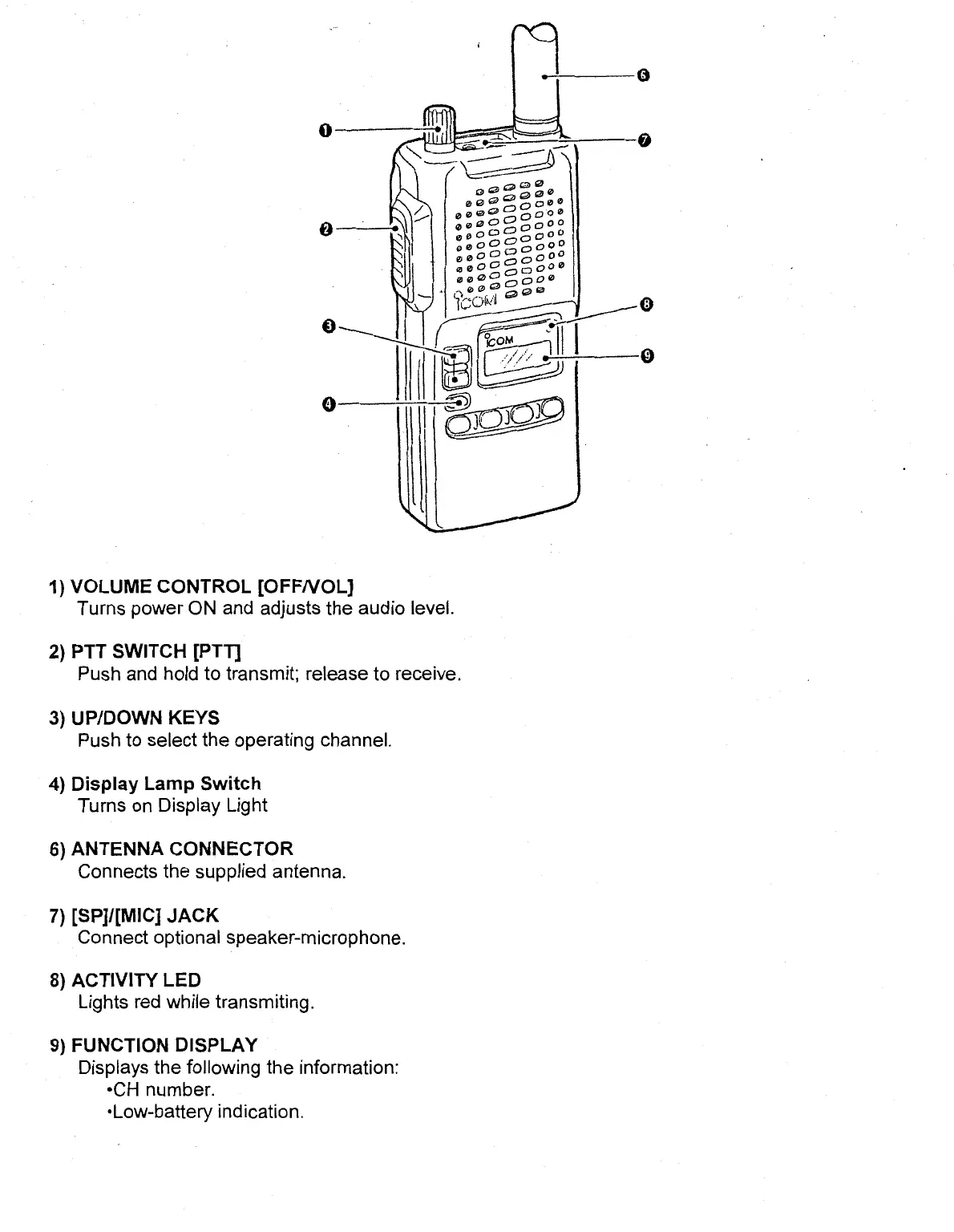1) VOLUME CONTROL
[OFFNOL]
Turns power ON and adjusts the audio level.
2)
PTT SWITCH [PTT]
Push and hold to transmit; release to receive.
3)
UP/DOWN KEYS
Push to select the operating channel.
4)
Display Lamp Switch
Turns
on
Display Light
6)
ANTENNA CONNECTOR
Connects the supplied antenna.
7) [SP]/[MIC]
JACK
Connect optional speaker-microphone.
8)
ACTIVITY LED
Lights red while transmiting.
9)
FUNCTION DISPLAY
Displays the following the information:
•CH number.
•Low-battery indication.
