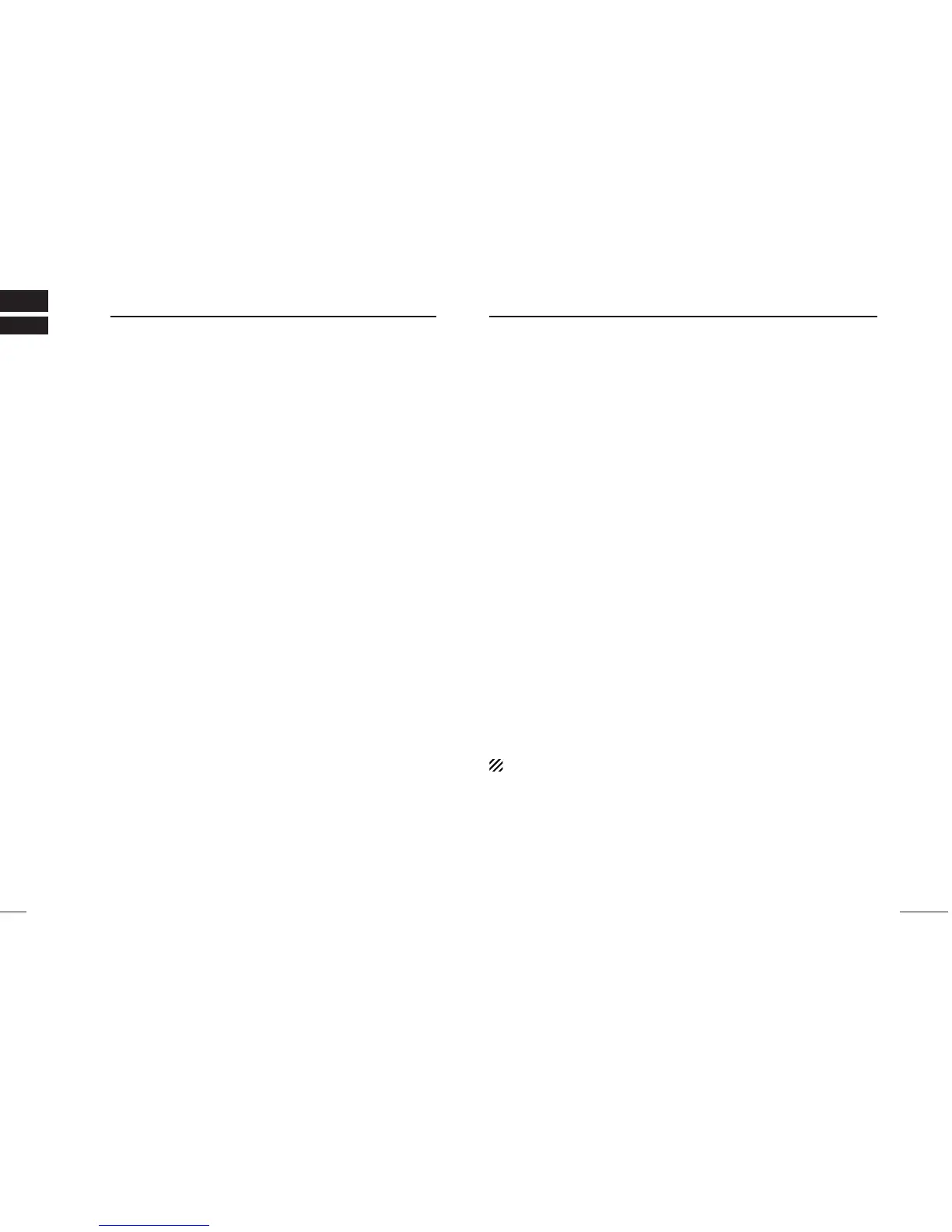SmarTrunk II
TM
OPERATION
20
6
SmarTrunk II
TM
OPERATION
19
6
‘‘
Basic operation
These features are enabled by your Dealer or System operator and
may not be available in your system. Contact your Dealer for de-
tails.
Push the [Bank Up] switch one or more times to select a channel
bank for conventional channels or SmarTrunk II™ channels.
• Scanning starts when a channel bank for SmarTrunk II™ is se-
lected.
DD
PTT dispatch operation
*1
q Push [PTT] once (without dialling) to initiate a dispatch call.
w Begin talking after you hear three beeps (one short, high-
pitched, two very-short, low-pitched).
e Receiving a dispatch call is indicated by the same three-beep
sequence.
• It is not necessary to push [M] to answer a dispatch call.
DD
System busy indication
If all channels are busy, three low beeps sound after you initiate a
call. Try the call again later.
DD
Receiving a subscriber-to-subscriber call
*1
When you hear ringing, push [M] to answer.
• For a group call, you hear a short ring followed by two short
beeps. You do not have to answer a group call to hear it over the
air.
DD
Receiving a landline-to-subscriber call
*1
When you hear ringing, push [M] to answer.
• For a group call, you hear a short ring followed by two short
beeps. You do not have to answer a group call to hear it over the
air.
DD
Terminating a call
*1
After completing a call, push [#] to disconnect (hang up).
IMPORTANT: If one person in the conversation terminates a call, all
participants will be cut off.
DD
Last number redial
*1
Push [M], [M] to automatically redial the last number called.
• A high-pitched beep indicates that the number is accepted.
*1: This function is available to for the IC-F3GS/IC-F4GS when the
[Y]/[Z] keys are assigned the [M]/[ # ] key functions.
DD
Turbo SpeeDial
To automatically dial a commonly used number with one push:
• Push one of the turbo SpeeDial keys.
DD
Programming memory speed dial
q Push and hold [M] until you hear a high-pitched beep.
w Enter the memory location (0–9, A, B, C, D), the telephone or
subscriber number, then [1], [M] (or [3], [M] if for another system
subscriber).
• A high-pitched beep indicates successful programming.
• Memories [A]–[D] are used for the Turbo SpeeDial.
NOTE: This function is available for the IC-F3GT/IC-F4GT only.
DD
Memory speed-dialling
*2
To automatically dial a commonly used number from memory:
• Push [M] followed by the memory location (0–9).
