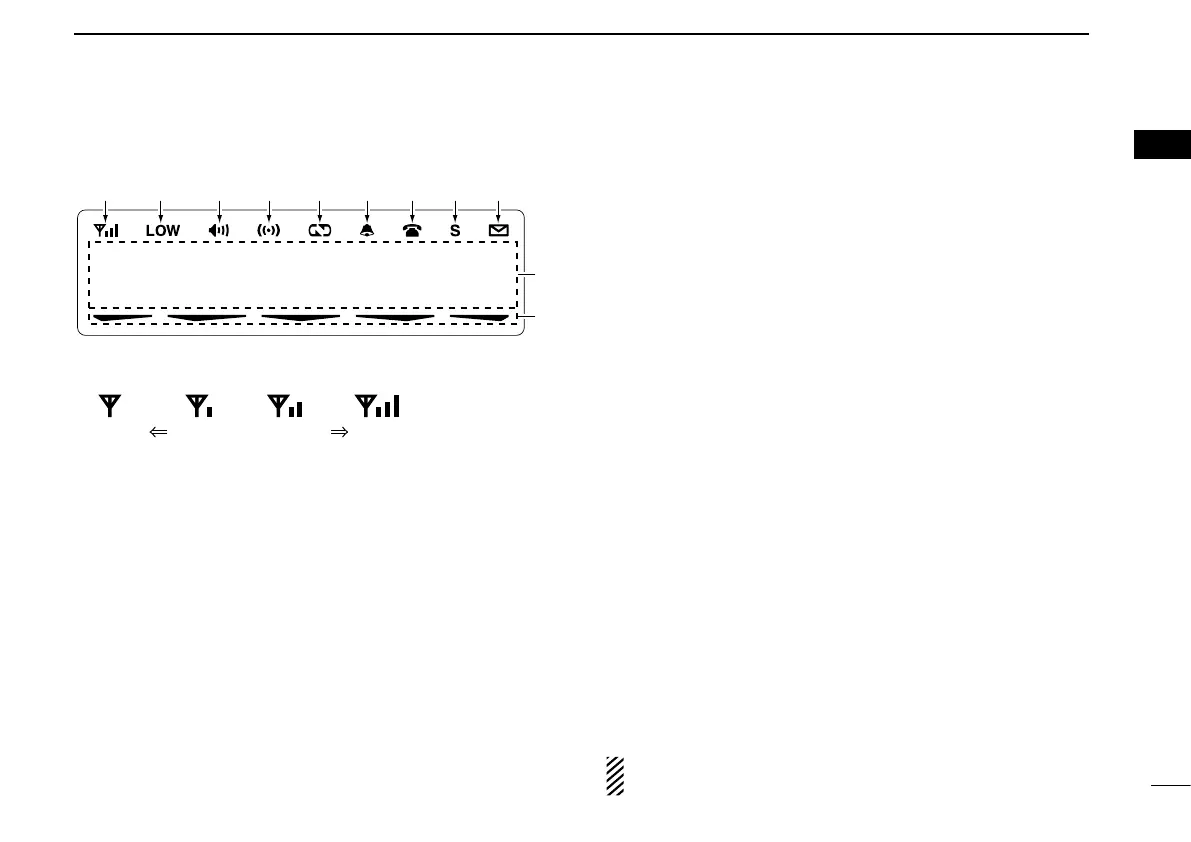■ Function display
q SIGNAL STRENGTH INDICATOR
Indicates relative signal strength level as below.
Weak Receive Signal level Strong
w LOW POWER INDICATOR
Appears when low output power is selected.
e AUDIBLE INDICATOR
➥ Appears when the channel is in the ‘audible’ (unmute)
condition.
➥ Appears when the specified 2/5-tone/BIIS*
1
/MDC*
2
code is received.
r COMPANDER INDICATOR
Appears when the compander function is activated.
t SCRAMBLER INDICATOR
Appears when the voice scrambler function is activated.
y BELL INDICATOR
Appears/blinks when the specific 2/5-tone/BIIS*
1
/MDC*
2
code is received, according to the pre-programming.
u CALL CODE MEMORY INDICATOR
➥ Appears when the call code memory is selected.
➥ Appears when a phone call is received.*
3
i SCROLL INDICATOR
Appears when the SDM, includes more than 12 charac-
ters, is selected during the received message selection
mode*
1
.
o SDM INDICATOR
Appears when an SDM is received, or a transmit SDM is
selected.*
1
!0 ALPHANUMERIC DISPLAY
➥ Displays an operating channel number, channel name,
Set mode contents, DTMF code, etc.
➥ The indication mode can be selected from 1 line or 2
lines. Ask your dealer for details.
•Inthisinstructionmanual,theLCDillustrationisdescribed
using the 2 lines indication mode.
!1 ACTIVATED KEY INDICATOR
Appears above the key assigned as [Scan A Start/Stop],
[Scan B Start/Stop], [Scan Add/Del(Tag)], [Lock], [Talk
Around], [Surveillance] and [BIIS button]*
1
keys during
that key is activated.
*
1
BIIS operation only *
2
MDC operation only
*
3
LTR
®
operation only
See the operating guide for details of BIIS, MDC, LTR
®
and Digital system operations. Ask your dealer for details.
2
1
PANEL DESCRIPTION
1
2
3
4
5
6
7
8
9
10
11
12
13
14
15
16
