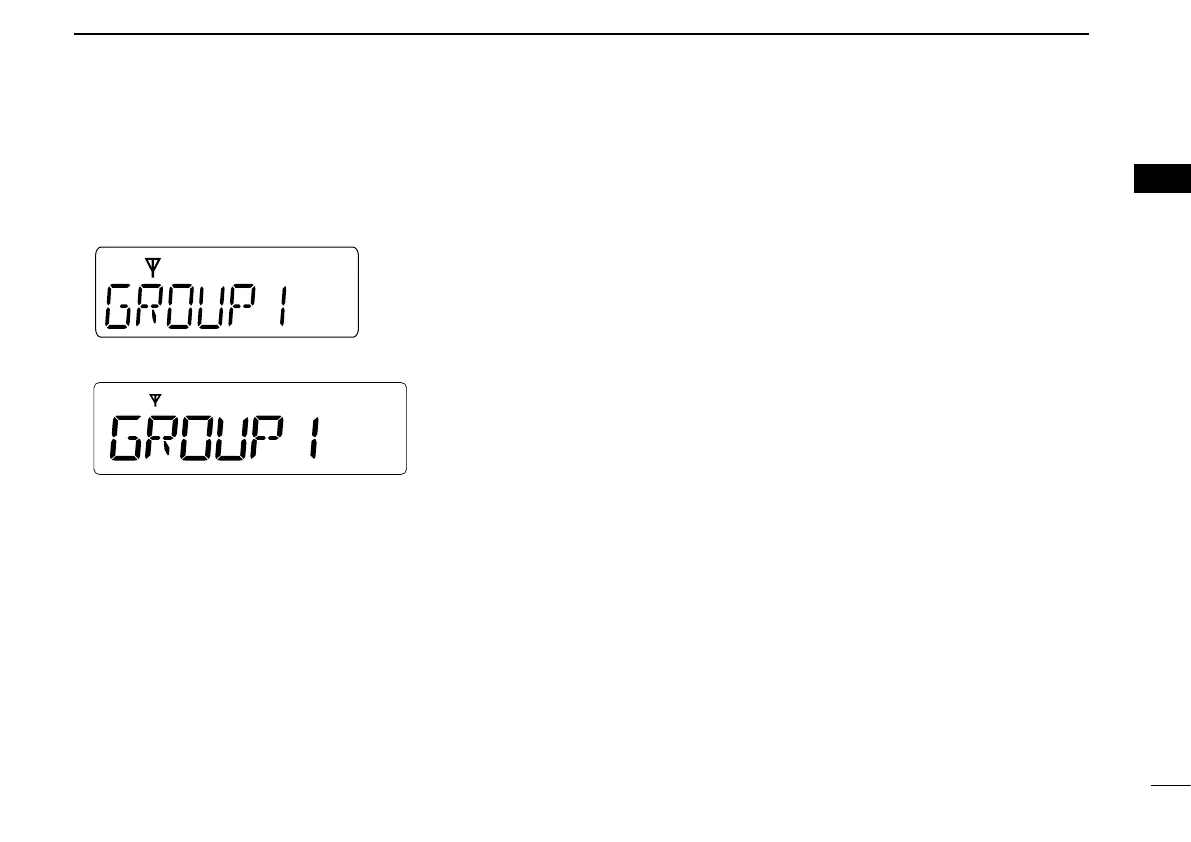19
2
IDAS OPERATION
1
2
3
4
5
6
7
8
9
10
11
12
13
14
15
16
Push r [CH Up] or [CH Down] to select the desired ID name
(or ID code).
For the IC-F3230D/F4230D series transceiver
For the IC-F5220D/F6220D series transceiver
Hold down t [PTT] to transmit the Call Alert to the selected
station or talkgroup.
• “CA CALL” is displayed.
Release y [PTT].
• “CA OK” is displayed after receiving an acknowledgement from
the targeted station.
• “CA FAIL” is displayed if the targeted station does not send back
an acknowledgement.
After a specified time period has passed, the transceiver u
will return to receive.
Transmitting a Status Message D
The transceiver has the ability to send a preprogrammed sta-
tus message.
There are 100 status messages that can be sent.
< For the IC-F3210D/IC-F4210D series transceivers>
Hold down q [Status] to transmit the status message to the
specified station or talkgroup.
• The LED indicator blinks orange while accessing a channel to
make a call.
• The LED indicator alternately blinks orange and green once after
receiving an acknowledgement from the targeted station.
• The LED indicator alternately blinks orange and red once if there
is no acknowledgment from the targeted station.
After a specified time period has passed, the transceiver w
will return to receive.
Continued on the next page ☞