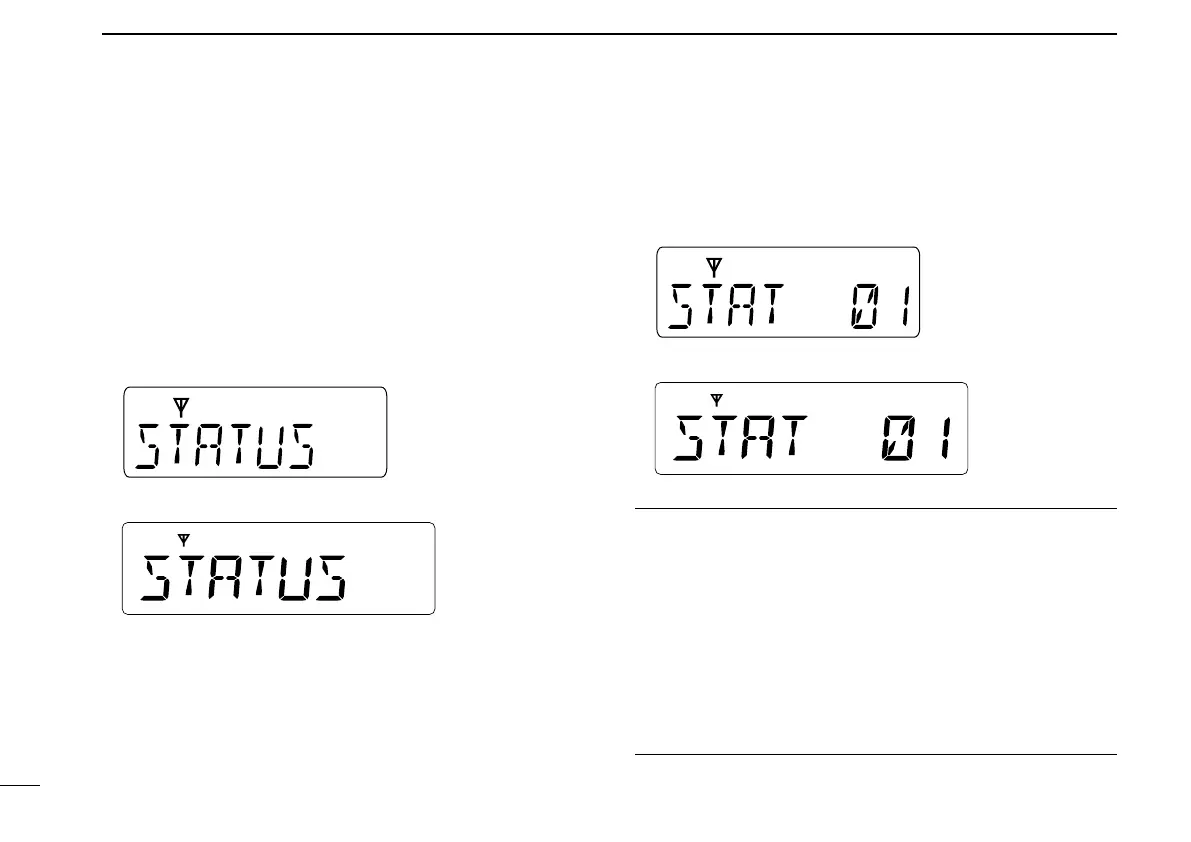20
2
IDAS OPERATION
Transmitting a call ■
Transmitting a Status Message (Continued) D
< For the IC-F3230D/IC-F4230D series and
IC-F5220D/IC-F6220D series transceivers>
Push [Digital Button] to enter the application selection q
mode.
• “VOICE” appears.
• To change the call type, hold down [Digital Button] for 1 second
while in the standby mode. After changing, the transceiver auto-
matically enters the application selection mode.
Push [CH Up] or [CH Down] to select “STATUS.” w
For the IC-F3230D/F4230D series transceiver
For the IC-F5220D/F6220D series transceiver
Push [Digital Button] again to enter the status message e
selection mode.
• The preprogrammed status messages are displayed.
Push [CH Up] or [CH Down] to select the desired mes- r
sage.
For the IC-F3230D/F4230D series transceiver
For the IC-F5220D/F6220D series transceiver
Convenient! (10-key version only)
Depending on the presetting, you may use the quick status
message selection/transmission in the status message se-
lection mode.
➥ Push the numeric key ([1] to [9] or [0]) to select the appropri-
ate status message, programmed in the status list 1 through
10.
➥ Hold down the
numeric
key ([1] to [9] or [0]) for 1 second
to transmit the
appropriate status message, programmed in
the status list 1 through 10
.