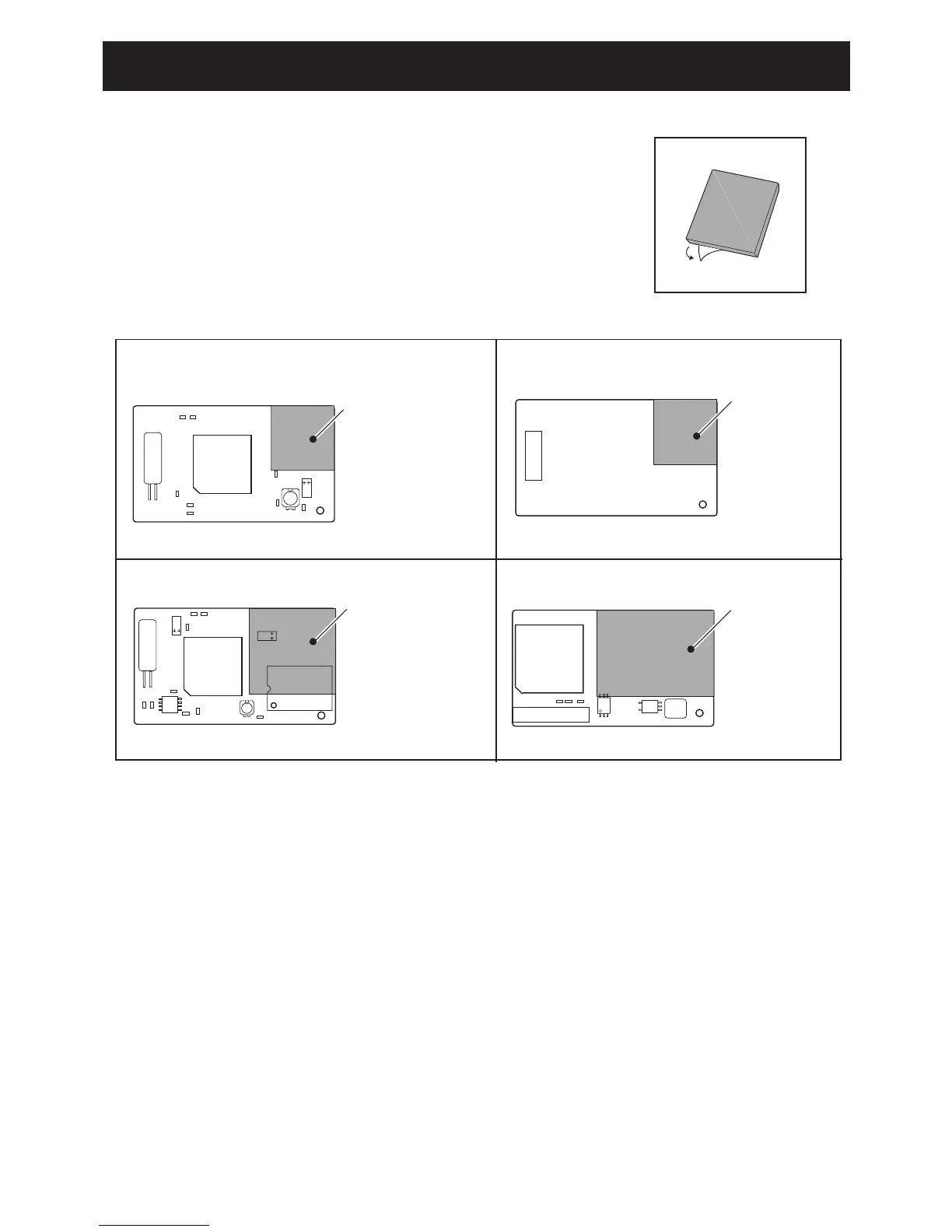4 - 1
SECTION 4 OPTIONAL UNITS INSTALLATION
A sponge with an adhesive strip has been added to optional units (UT-96R,
UT-108R, UT-109R, UT-110R, UT-119R, UT-119H, UT-124, UT-124R).
Remove the bottom protective papar, and attach the sponge to the specifi ed
position on the optional units as below.
P
BEFORE INSTALLING OPTIONAL UNITS
Supplied sponge
Supplied sponge
Supplied sponge
Supplied sponge
• UT-96R • UT-108R/UT-124/UT-124R
• UT-109R/UT-110R • UT-119R
