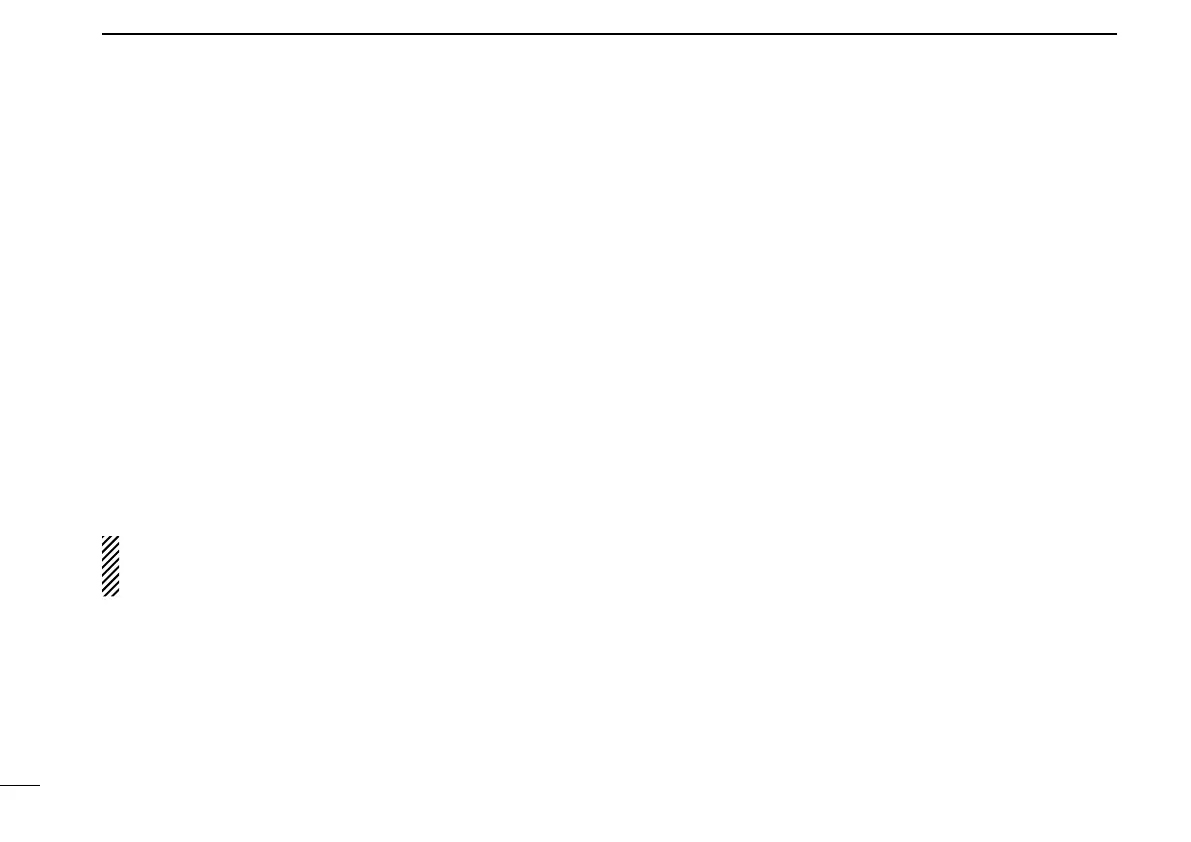1313
n Emergency transmission
When [Emergency] is held down for the preset time period,
the DTMF emergency signal is transmitted once, or repeat-
edly
*
1
, on the specified emergency channel.
A repeat emergency signal is automatically transmitted until
turning the transceiver OFF, or pushing [Home]
*
2
.
When no emergency channel is specified, the signal is trans-
mitted on the previously selected channel.
If you want to cancel the emergency call, hold down [Emer-
gency] again before transmitting the call.
If your transceiver is programmed for Silent operation, you
can transmit Emergency calls without the beep sounding or
the LCD display lighting.
IMPORTANT: It is recommended to set an emergency
channel individually to provide the certain emergency call
operation.
*
1
Depending on the presetting.
*
2
For only transceivers whose revision number is 1.7 or later.
D NOTES
Depending on the presetting, the following functions are au-
tomatically activated.
• Auto TX function
The transceiver automatically transmits the microphone audio
for the preset time period after the emergency call transmis-
sion.
- The HM-148G or HM-152 hand microphone is required for Mobile
transceivers.
• Auto RX function
The transceiver stands by in the audible mode for the preset
time period, after the emergency call transmission.
2
ANALOG MODE OPERATION
