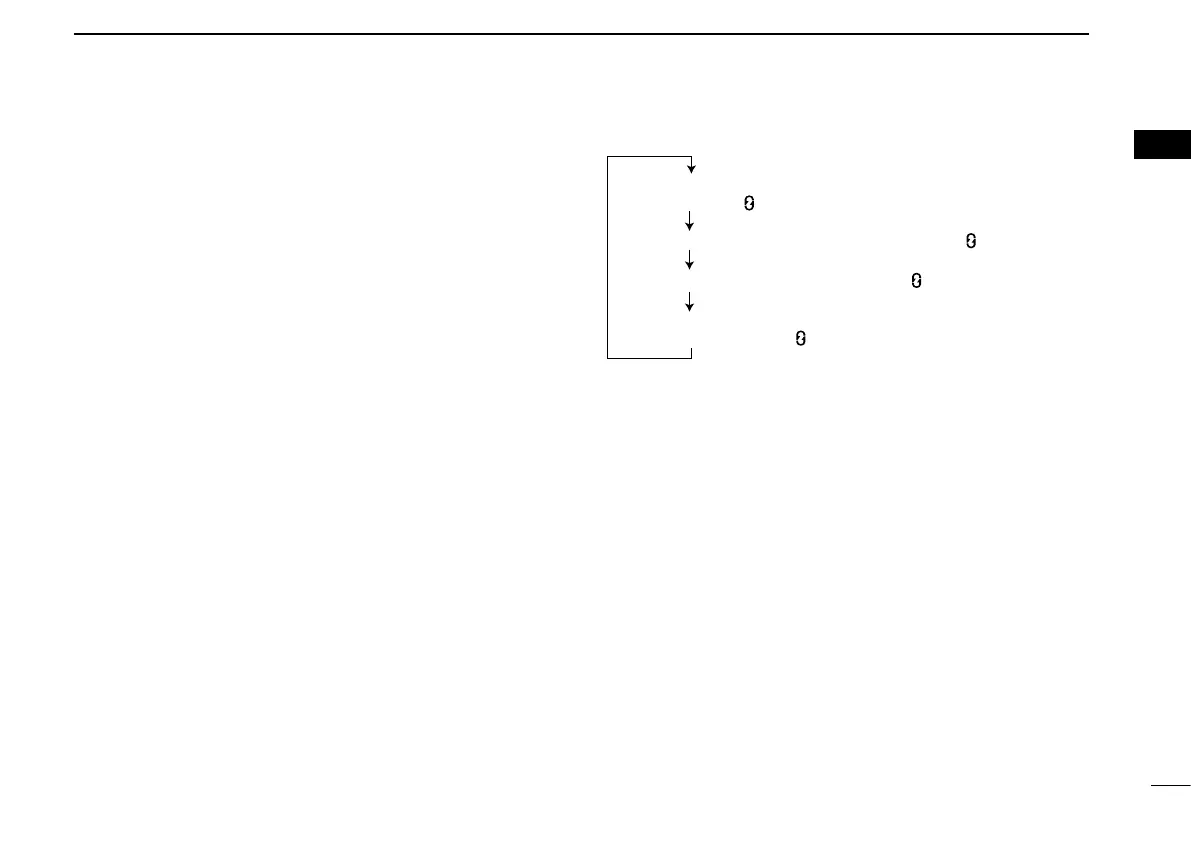6
1
PREPARATION
1
2
3
4
5
6
7
8
9
10
11
12
13
14
15
16
Ext. CH Sel Mode KEY (Available on Mobile transceivers only)
Push to turn the Memory Channel Select function from an ex-
ternal input ON or OFF.
When this function is turned ON, and a signal is input from an
external unit that is connected to the D-sub 25-pin connector,
the operating channel changes to the desired memory chan
-
nel. In that case, a memory channel selection with the key or
dial operation, and the microphone hanger action functions,
Move to Priority A Channel and On Hook Scan, are disabled.
When this function is turned OFF, the memory channel selec-
tion from an external input is disabled.
• This function is usable when an external unit is connected to the
transceiver.
SCRAMBLER/ENCRYPTION KEY “S/D”
- The UT-125 aes/des encryption unit or UT-128 des encryption
unit is required for the Encryption function.
❍ For Simple and 10-key types
➥ While in the analog mode, push to turn the Voice Scrambler
function ON or OFF.
➥ While in the APCO P25 mode, push to turn the Encryption
function ON or OFF.
➥ While in the mixed (digital and analog) mode, push to turn
the Voice Scrambler and Encryption functions ON or OFF,
separately or simultaneously, as shown to the upper right.
Voice Scrambler function ON (“SCRM” appears* / “ ” appears)
Voice Scrambler and Encryption functions ON
(“SCRM/ENC” appears* / “ ” appears)
Voice Scrambler and Encryption functions OFF
(“OFF” appears* / “ ” disappears)
Encryption function ON (“ENC” appears* / “ ” appears)
PUSH
PUSH
PUSH
PUSH
* Appears for about 1 second
❍ For Non-display types
➥ While in the analog mode, hold down for 1 second to turn
the Voice Scrambler function ON. If the function is ON,
push to turn it OFF.
➥ While in the APCO P25 mode, hold down for 1 second to
turn the Encryption function ON. If the function is ON, push
to turn it OFF.
➥
While in the mixed (digital and analog) mode, hold down for
1 second to turn both the Voice Scrambler and Encryption
functions ON. If the functions are ON, push to turn them
OFF.
