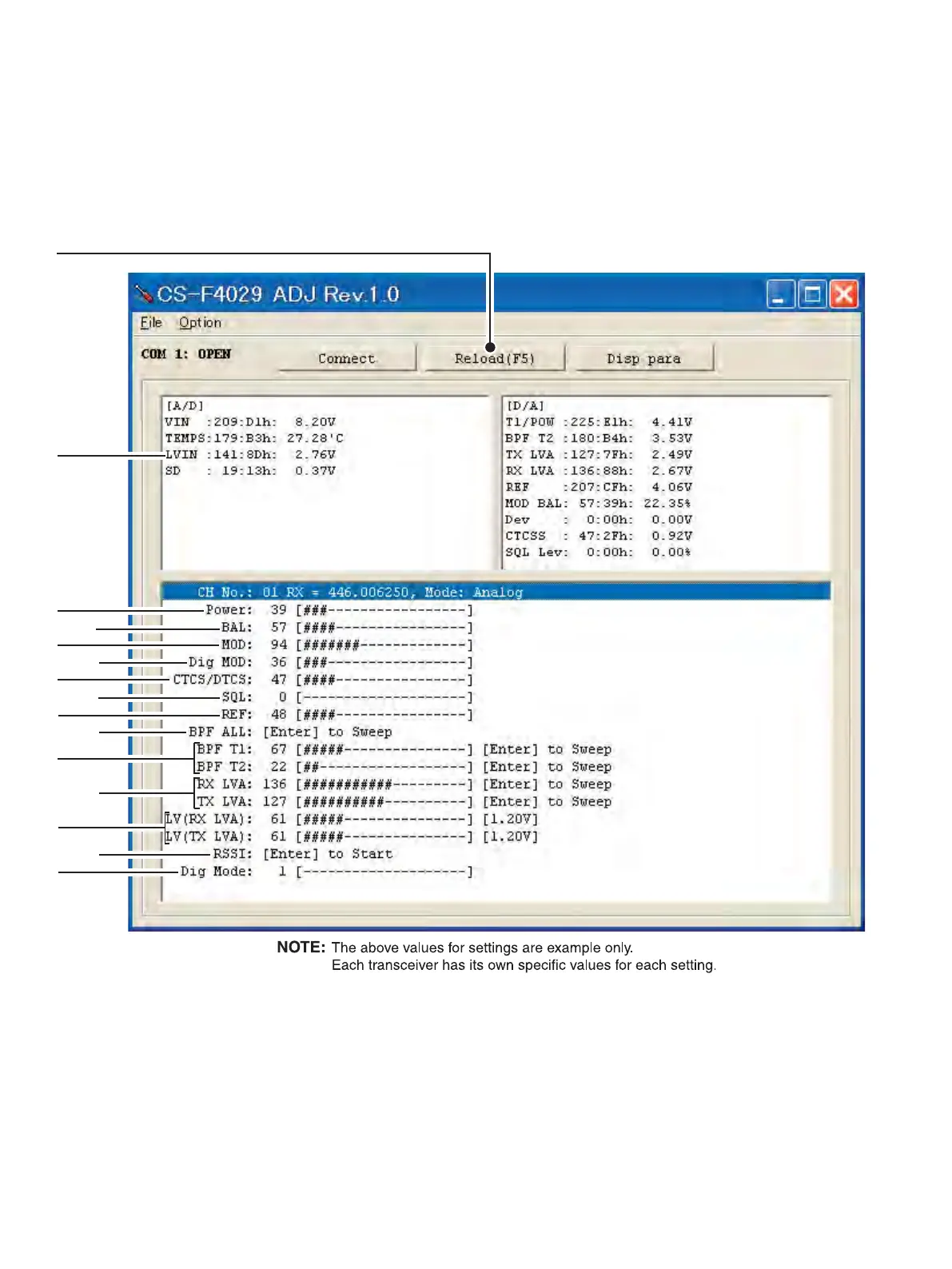5 - 3
Reference frequency
Receive sensitivity (Manually)
PLL lock voltage preset
S-meter
Mode preset
Reload data
PLL lock voltage (verify)
Squelch
CTCSS/DTCS deviation
FM deviation
Digital deviation
Modulation balance
Transmit output power
Tq
PLL lock voltage
w
e
r
t
y
u
i
o
!0
!1
!3
q
w
e
r
t
y
u
i
!2
T!5
T!4
o
!0
!1
!2
!3
!4
!5
Receive sensitivity (Automatically)
• PC SCREEN EXSAMPLE
▄
STARTING SOFTWARE ADJUSTMENT
q
Connect the transceiver and PC with OPC-478/U
JIG CABLE
.
w
Turn the transceiver power ON.
e
Boot up Windows, and click the program group ‘CS-F4029 ADJ’ in the ‘Programs’ folder of the [Start] menu, then CS-F4029
ADJ’s window appears.
r
Click ‘Connect’ on the CS-F4029 ADJ’s window, then the window shows transceiver’s condition and adjustment items as below.
t
Set or modify adjustment data as specifi ed.