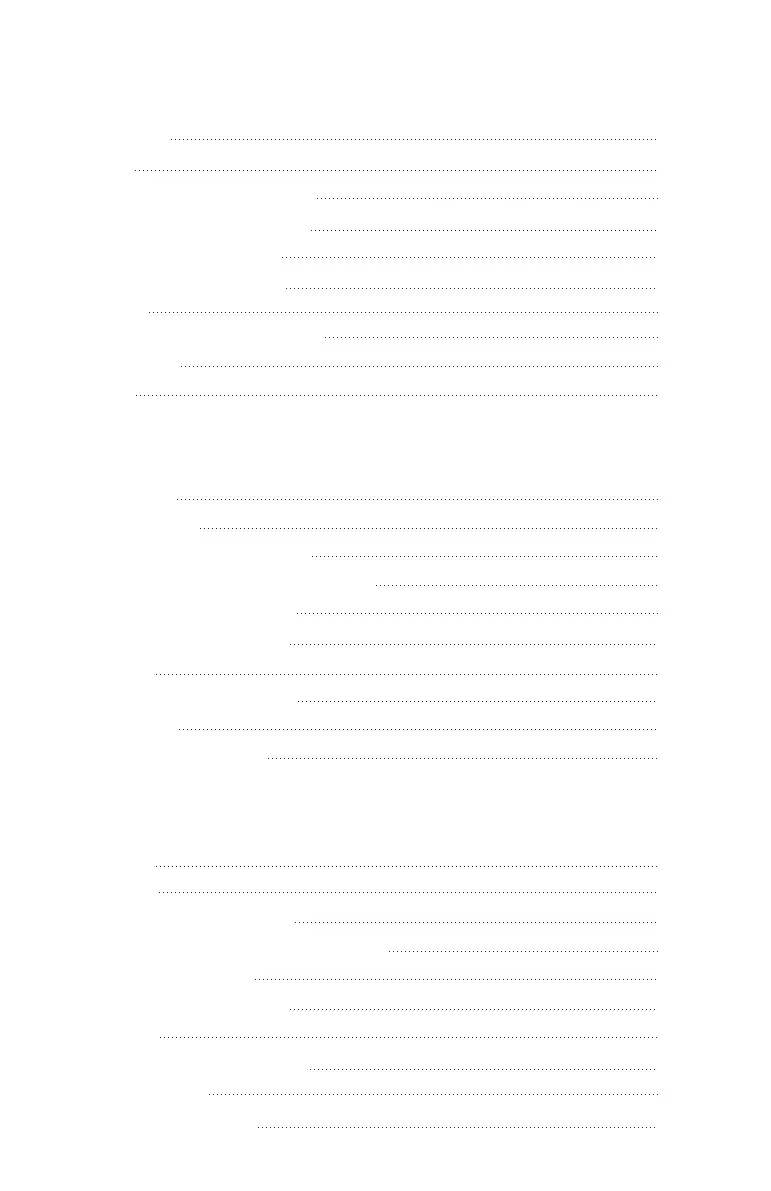Einführung
Betrieb des Apollo/Artemis
Energieversorgung des Apollo/Artemis
Signalpegel einstellen
Platzierung des Mikrofons
Popschutz
Montage des Apollo/Artemis
Funktionen
Wartung und Reparatur
Technische Daten
11
12
13
13
13
13-14
14
14
15
16
DEUTSCHE
FRANÇAIS
Introductions
Réglage du niveau du signal
Placement du microphone
P-Poping
Fixation du Apollo/Artemis
Caractéristiques
Utilisation du Apollo/Artemis
Mise sous tension du Apollo/Artemis
Entretien et réparations
Spécifications
6
7
8
8
8
8
9
9
9
10
ENGLISH
Introduction
Operating the Apollo/Artemis
Powering the Apollo/Artemis
Features
Setting up the signal level
Microphone Placement
P-Poping
Mounting the Apollo/Artemis
Services
Specifications
1
2
3
3
3
3
4
4
4
5