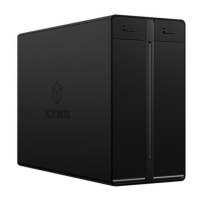Manual IB-3640 Series
12
3. Disk format completed.
5.2 WINDOWS VISTA (32/64 BIT)
If the HDD is uninitialized, you may have to initialize it by doing steps as followed:
- At first click "Start", “Execute" at your PC and key in "diskmgmt. msc".
- After that please press "RETURN" key.
1. Start disk initialization.
Remark: Please enable GPT if the total capacity is more than 2 TB and enable MBR if the total
capacity is less than 2 TB.

