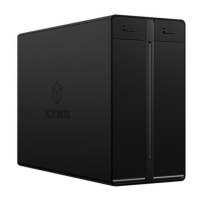Manual IB-3640 Series
8
4. SETTING/CHANGING THE RAID MODE
IB-RD3640SU3E2 /SU3
REMARK: Default setting is RAID 5 mode.
- For RAID mode setup, users need to press and HOLD the RAID button (1) at the front for 3 seconds
until the LEDs are flashing.
Press again for changing the RAID mode.
- After selecting the RAID mode you want, press and hold the confirmation button at the rear panel
(behind the plastic cover) (2) until the device shuts down.
- Power on the product again and complete the setting inside Disk management of your computer
system.
1
2

