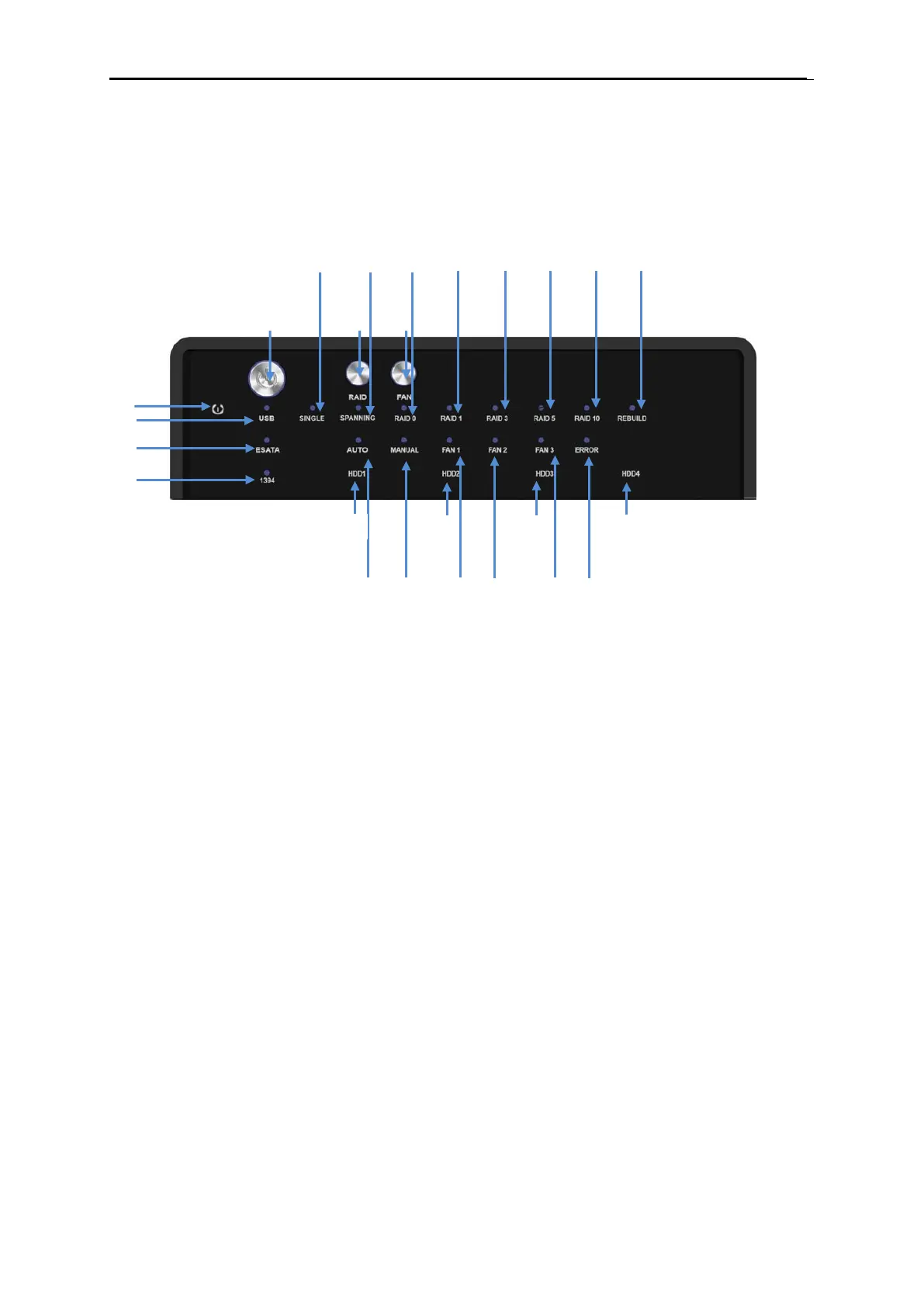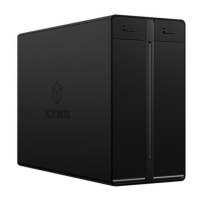Manual IB-3640 Series
5
14. Fan speed level 3 higher man ss rc 2,500rpm ~ 3,500rpm
16.-19. HDD1 / HDD2 / HDD3 / HDD4
blue active
purple access
IB-RD3640SU3E2 /SU3
1. Blue Power on
Orange Sleep mode
2. Power button It needs to be pressed and held for 3 seconds to power off.
Remark! This design prevents accidental power off.
3. Mode RAID mode button needs to be pressed and held for 3 seconds to switch the
device's raid mode.
Remark! This design will prevent accidental execution of this function.
4. Fan button Controls auto & manual modes and fan speed from level 1 to level 3.
5. SingIe mode
6. RAID 0 Spanning Mode / BIG
7. RAID 0 Striping Mode
8. RAID 1
9. RAID 3
10. RAID 5
11. RAID 10
12. Rebuild
13. USB in use / access
14. eSATA in use / access
15. FireWire in use / access (SU3E2 version only)
16. Smart Fan automatic mode
17. Smart Fan manual mode
18. Fan speed level 1 below 45 °C 1,200rpm ~ 1,800rpm
19. Fan speed level 2 45 °c · 54 °c 1,800rpm — 2,500rpm
20. Fan speed level 3 higher man ss rc 2,500rpm ~ 3,500rpm
2
3
4
14
22
13
1
23
24
25
16
17
18
19
20
21
15
6
7
8
9
10
11
12
5
