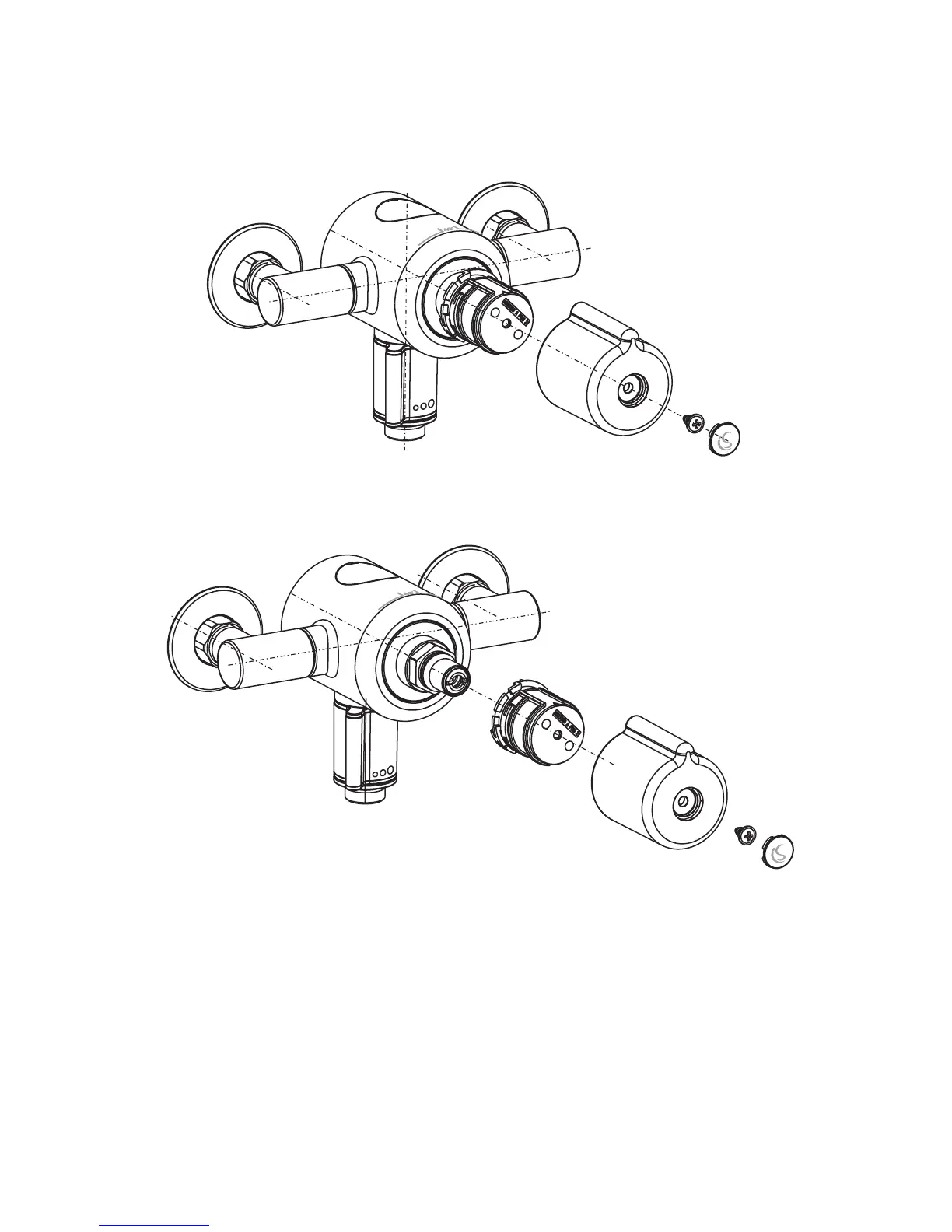- 10 -
1. Remove the temperature control handle by first prizing out the index button with a small screwdriver
and then removing the “pozi-drive” screw
2. Remove the temperature handle carrier. To do this slide the black serrated lever in a clockwise
direction with a screwdriver. Hold it there and pull off the carrier.
3. The thermostatic cartridge can then be unscrewed with a 24mm A/F Spanner.
Refit the cleaned original or a new thermostatic cartridge and replace the carrier and handle
THERMOSTATIC CARTRIDGE REPLACEMENT
10
Figure 13
Figure 14