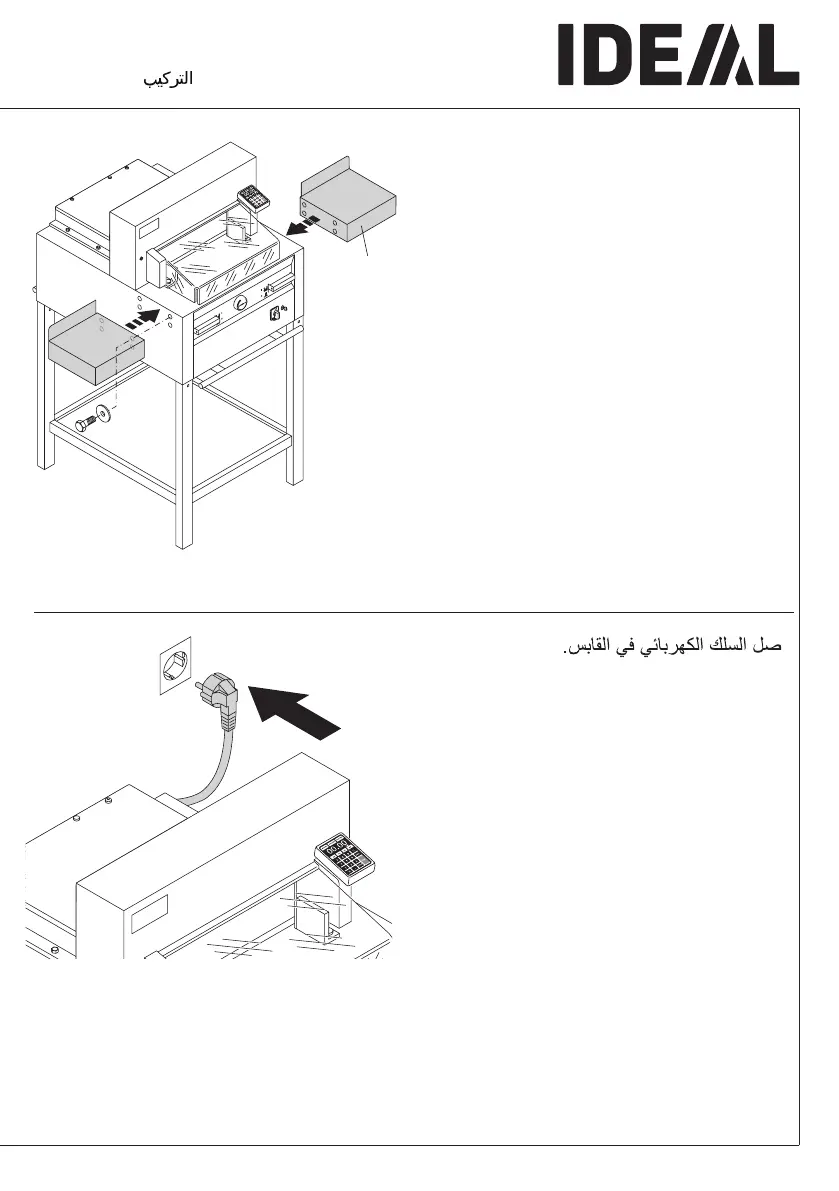- 11 -
•
Installation
•
•
Plug into socket.
The machine must be connected directly to
the socket.
Side tables (A), left and right are available
as an option (Nr. 9000 528).
(A)
.( ) 528 9000
7.
. ) (
A
(A)
.( ) 528 9000
7.
. ) (
