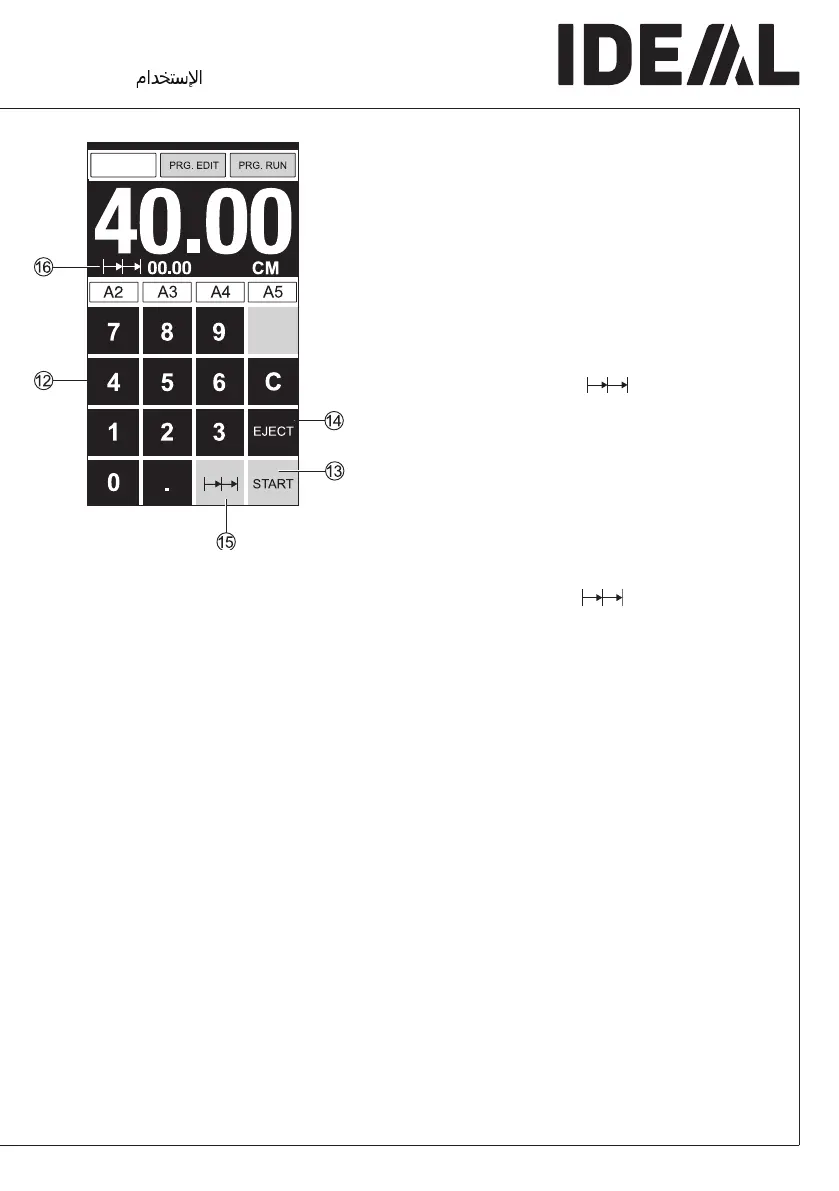- 25 -
•
Operation
•
•
Eject function
If EJECT
N
is pressed instead of START
M
,
after inserting the measurement
L
, the
backgauge will advance forwards so that
paper can be removed. Finally the
backgauge moves to the last setting.
Multiple cut
• Enter the start dimension on the display
L
• Advance to the measurement with
START
M
.
• Push the paper to the backgauge
G
.
• Press multiple cut
O
.
• Multiple cut sign appears top left together
with the value 00.00
P
.
• Enter multiple cut measurement (appears
in red letters).
• Press START the backgauge advances
by the multiple cut size.
• This is repeated everytime a cut is
activated.
Exiting program-mode
• Press multiple cut
O
(yellow).
Multiple cut sign and value are deleted.
