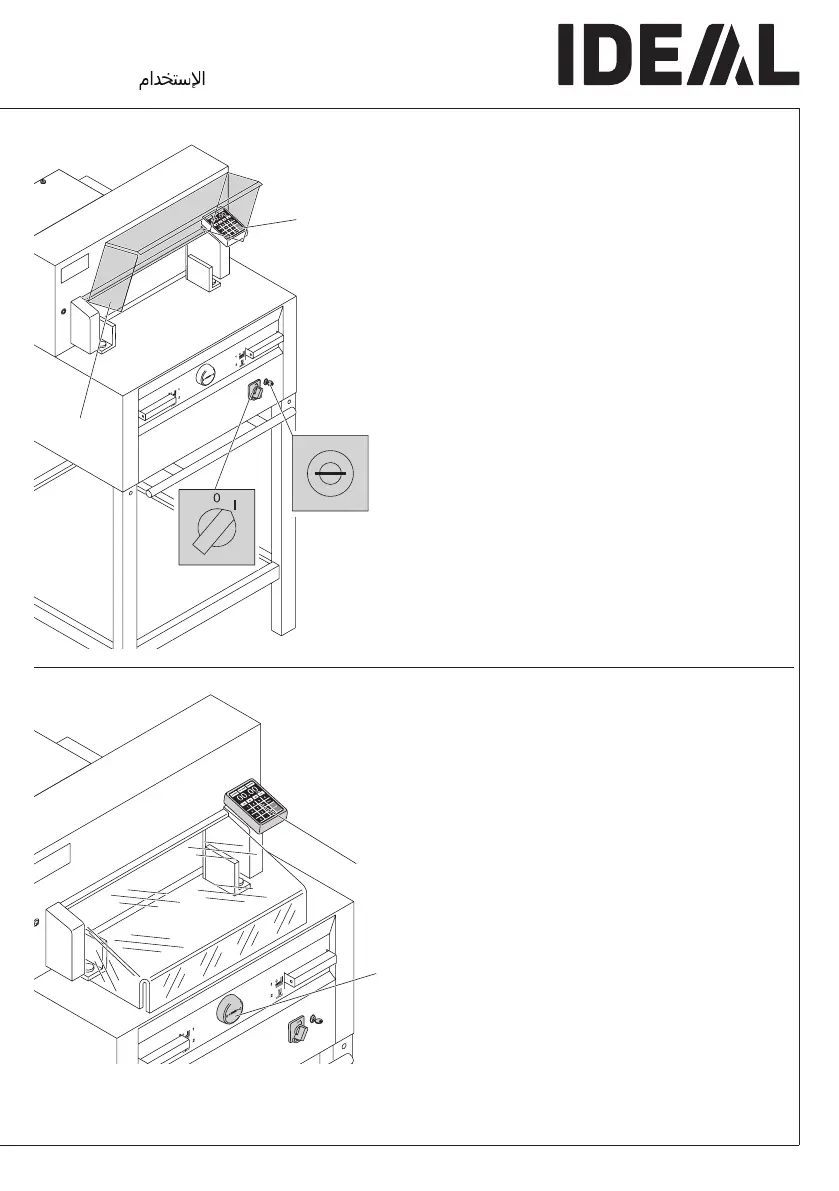- 13 -
The measurement is set either with the hand-
wheel (A) or by programming (B) the cutting
measurements. Measurement is shown on
the display in inches or cm (B).
Position the main switch to "I" (A). Insert the
key for the control system and move it to the
right (B). Open the safety guard (C). The
machine is now ready for use.
Press
S button (D).
Machine will automatically go to the start
position.
•
Operation
•
•
(A) X .
)B .(
)C.(
.
•
.(X) ) (
9.
C
A
B
D
.(D) X
.
S
"I"
.(A)
(B)
.
(B)
.( )
11.
A
B
(A)
(B) )
.(
