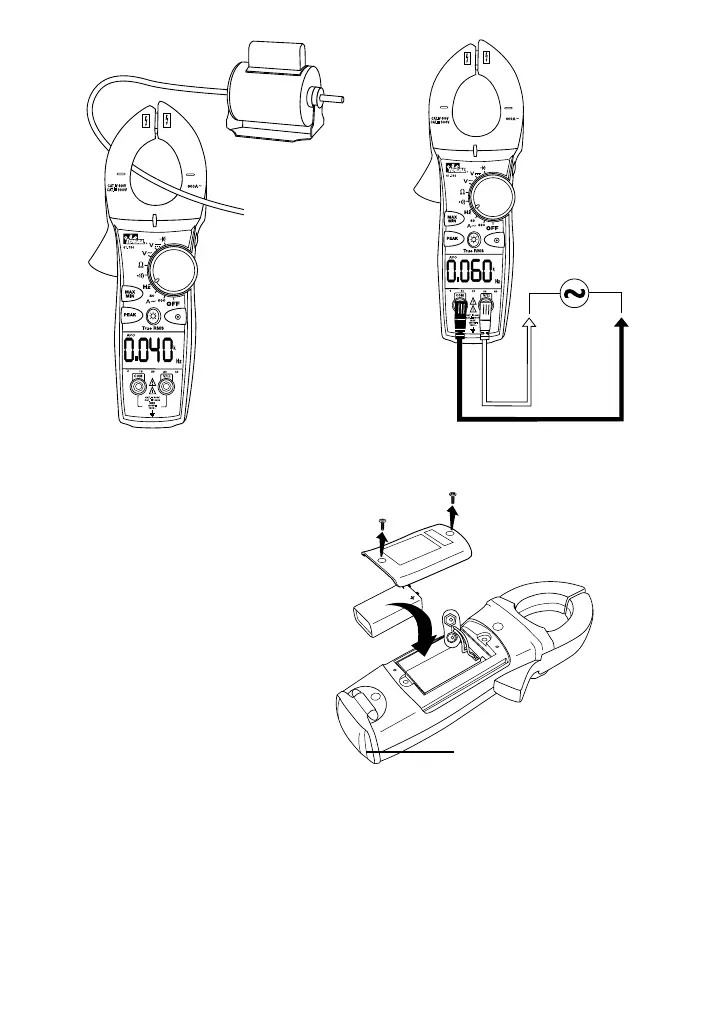Frequency (61-766):
Page 9
Battery Replacement:
• Ensure test leads are disconnected from
circuit or components.
• Remove test leads from input jacks
on meter.
• Remove the two screws from the
battery cap.
• Remove the battery cap.
• Replace battery with a new 9V battery.
• Assemble the battery cap to the
meter and re-tighten the screws.
Maintenance:
• Clean the case with a damp cloth and mild detergent. Do not use abrasives or solvents.
Service and Replacement Parts:
This unit has no user-serviceable parts.
For replacement parts or to inquire about service information contact IDEAL INDUSTRIES,
INC. at 1-877-201-9005 or visit our website www.testersandmeters.com.
Current Mode
OR
Voltage Mode
Replacement boot is
available.
