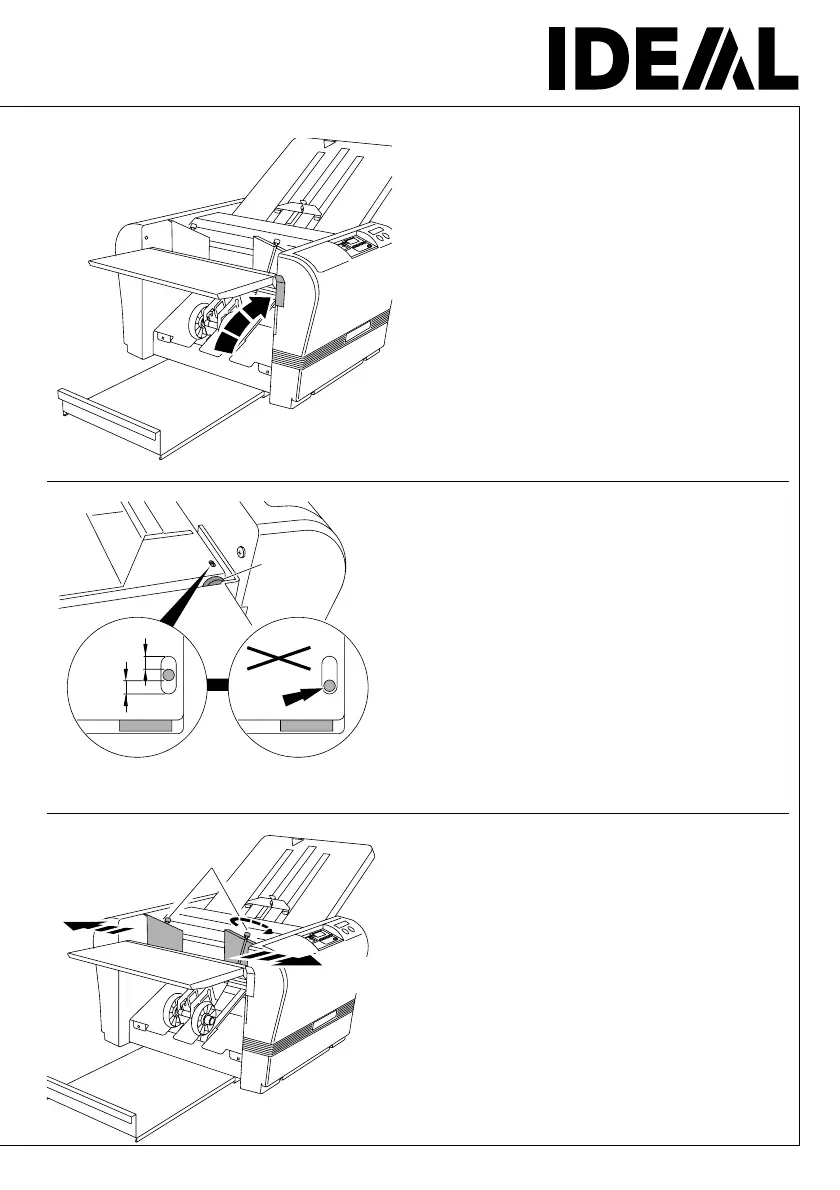11
D Papiergröße einstellen
Hebel nach oben ziehen © Papierein-
zugstisch schwenkt nach unten.
GB Setting paper size
Lift the lever © Paper feed table is
lowered.
04-01
D Papierführungen mit den 2 Feststell-
schrauben lösen und nach außen
schieben bzw. auf die zu falzende
Papiergröße.
GB Open the paper guide by loosening the
2 screws and push to the sides, or to the
size of the folded paper.
04-02
1.
2.
2.
D Mit der Einstellschraube (A) die Anzeige
in die Mitte stellen.
GB Position the display in the middle with the
adjusting knob (A).
16-01
A
=
