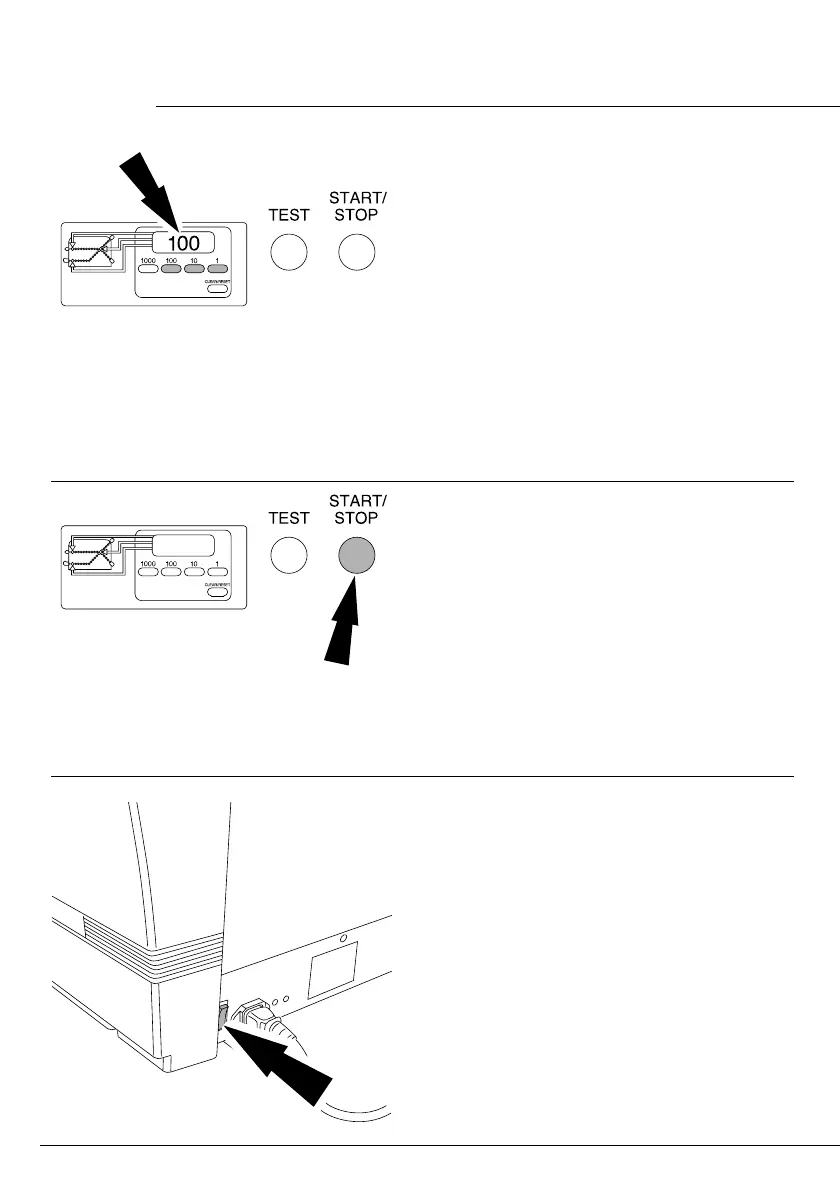IDEAL 8330
20
D Gewünschte Stückzahl im Display
eingeben.
GB Enter the number of sheets into the
display.
24-02
D START Taste drücken © die eingegebe-
ne Stückzahl wird gefalzt. Ist keine
Stückzahl eingegeben, falzt die Maschine
bis die STOP Taste gedrückt wird.
GB Press the START key © The amount
shown in the display will be folded. If there
is no amount in the display the machine
will fold until the STOP key is pressed.
24-03
D Nach Gebrauch die Maschine
ausschalten.
GB After use switch off the machine.
09-03
