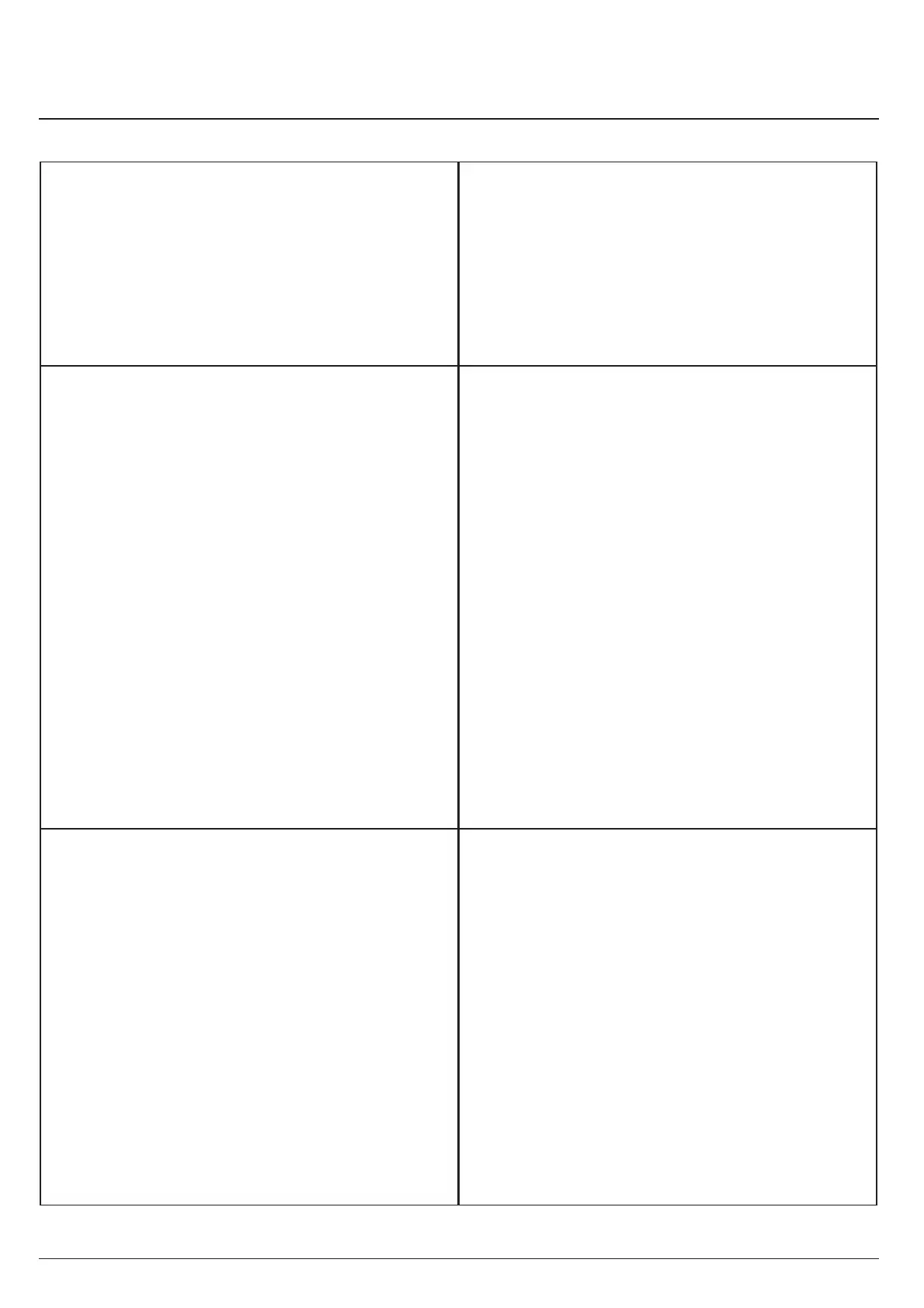٤۰40
The indicators on the control panel do not
light up at all.
Is the air purifi er switched on?
Switch the air purifi er on by pressing the
on/off button (A, page 31).
Has the Quiet function been activated?
Disable the Quiet function by pressing
the Quiet button (D, page 33).
Automatic mode is not working properly. The air purifi er calibrates the air
quality sensor. This happens when you
fi rst switch it on and after disconnecting it
from the mains.
Wait until the calibration process
(see Note, page 31) has been completed
(this may take a few minutes)
The air quality sensor is dirty.
Clean the openings for the air quality
sensor (L, page 31), the air intake ducts
(page 30) and the interior of the air purifi er
(where the fi lter cartridge is located) with
a vacuum cleaner.
The air quality sensor is not detecting the
air quality reliably
Calibrate the air quality sensor by briefl y
disconnecting it from the mains again!
Odours are not being fi ltered properly. Is the activated carbon in the fi lter
cartridge spent?
Replace the fi lter cartridge (page 37).
If the air purifi er has been continuously
exposed to strong odours, it may be that
the activated carbon is spent before the
fi lter replacement indicator (F, page 33)
lights up.
Are the odours being drawn in at all?
Place the air purifi er closer to the source
of the odours.
Switch the air purifi er manually to a higher
fan speed (page 32).
Troubleshooting