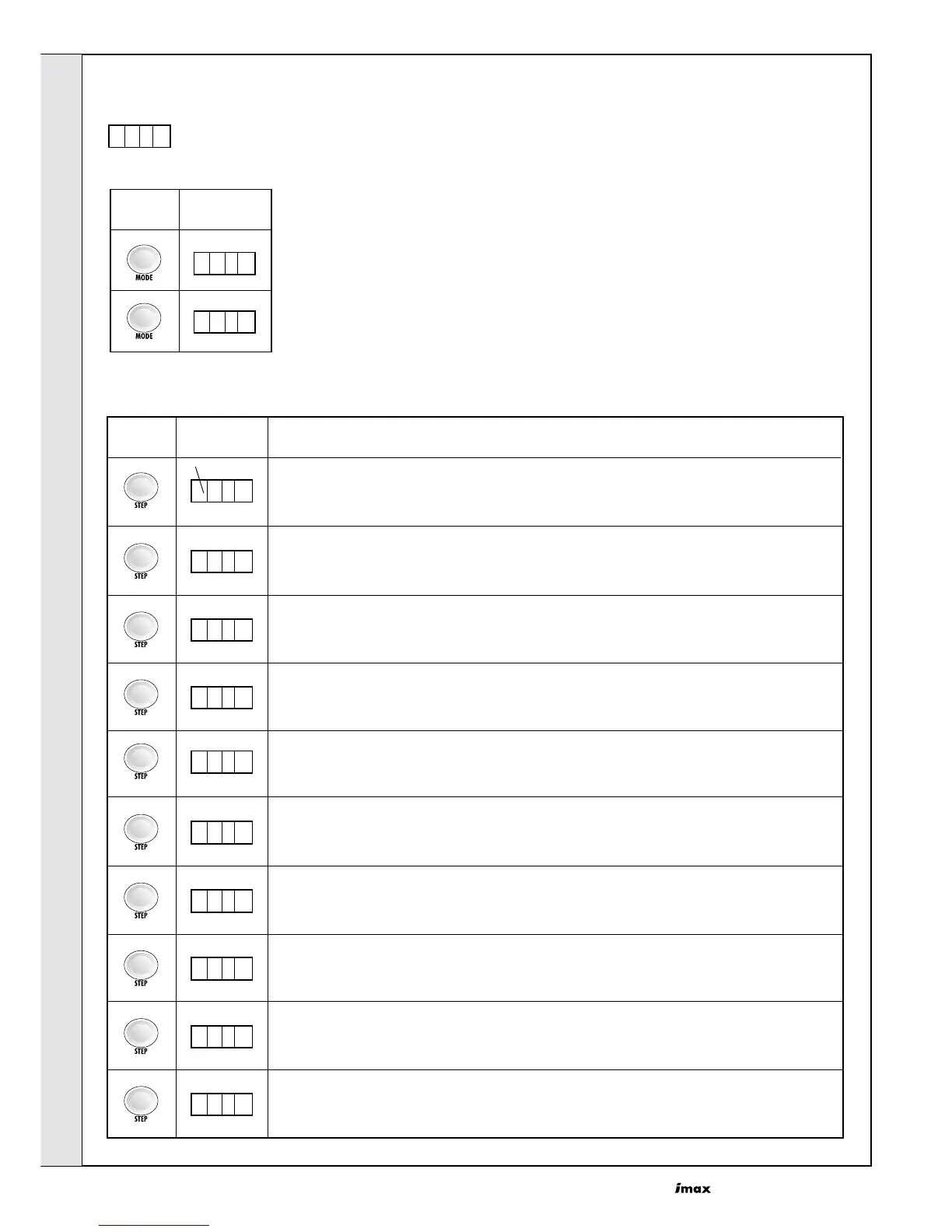28
- Installation & Servicing
INSTALLATION
Info Mode
Info mode is entered from standby mode by pressing the 'mode' button twice.
Press the step button until the desired information is displayed. The dot after the 1st right digit will be flashing indicating the
boiler is in 'info' mode. No settings can be changed in 'info' mode.
37
STANDARD CONTROLS ACCESS CONT'D
i N F O
P A R A
Press Display
I N F O
Actual Flow Temperature T1 ºC
Press Display Description
Actual Return Temperature T2 ºC
1. 2 1
2. 2 1
3. - 3 7
OUTSIDE Temperature T4 ºC
(-37 displayed if outside sensor kit not fitted)
4. - 3 7
DHW Temperature T3 ºC
(-37 displayed if tank sensor kit not fitted)
N/A
Set Flow Temperature ºC
5. - 3 7
6. 8 2
7. 0 0
Rate of Return Temperature Rise ºC/s
8. 0 0
Rate of Flow Temperature Rise ºC/s
9. 0 0
N/A
A. - 3 6
Rate of DHW Temperature Rise ºC/s
Flashing
INSTALLATION
