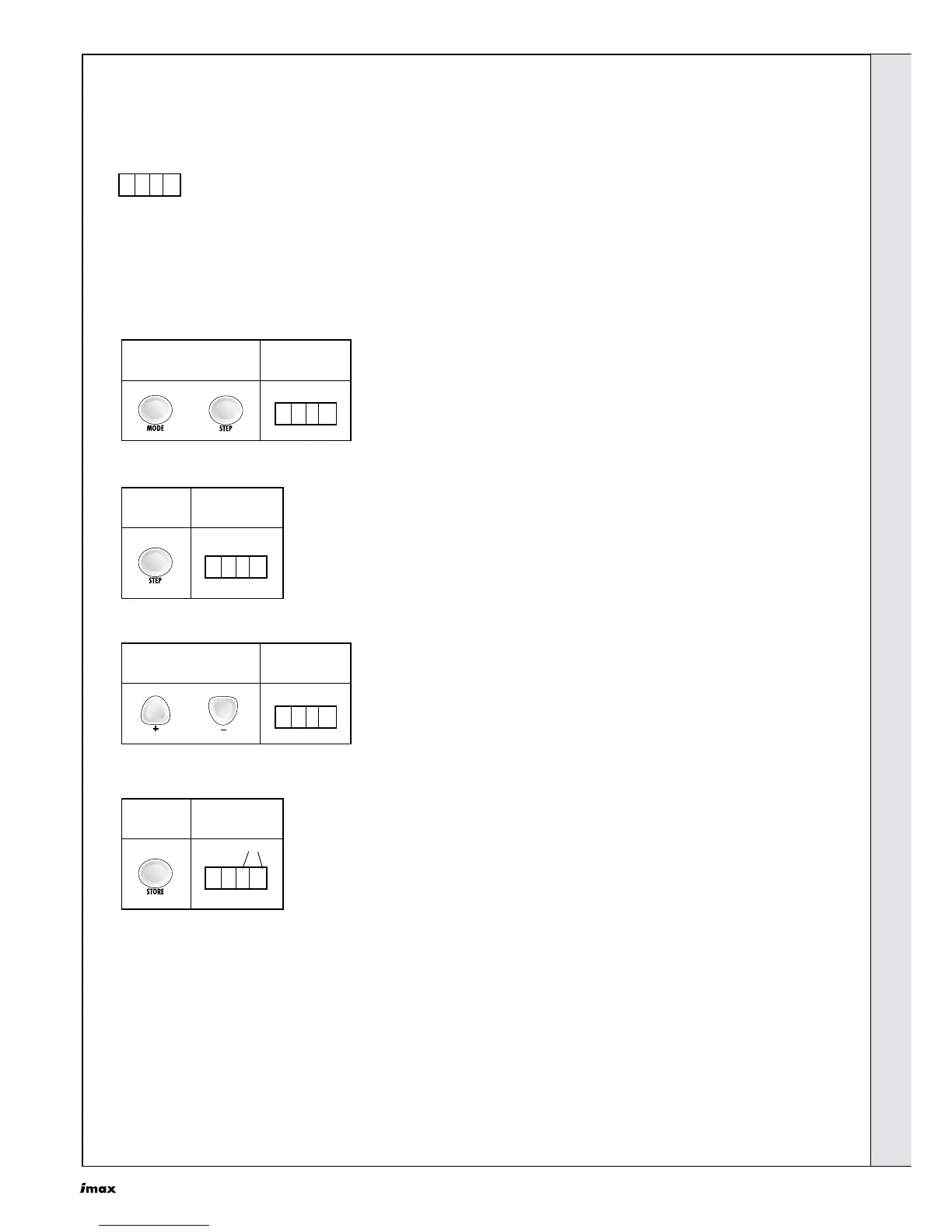29
- Installation & Servicing
INSTALLATION
38
ADVANCED CONTROLS ACCESS
C O D E
C O D E
Press Display
C 0 9
Press Display
C 0 5
Press Display
or
C 0 5
Press Display
FLASHING
There is little requirement for advanced controls access as factory preset values are satisfactory for most parameters. If
parameter changes are required with the optional kits then further instructions are provided with them.
9. Code Mode
By entering the service code the following additional features are accessible:
• Parameters 5 to 42
• Communication Mode
• Fan Speed Mode
• Error Mode
Code Mode is entered from standby mode by pressing and holding the 'mode' and 'step' buttons.
Press the 'step' button once and the display will show 'C' as the first digit and a random number in the 3rd and 4th digits.
Use the '+' or '-' button to change the Code to 05.
Press and release the 'store' button, the display flashes to show the code has been accepted.
Press the mode button until the mode you want access to is displayed
INSTALLATION
