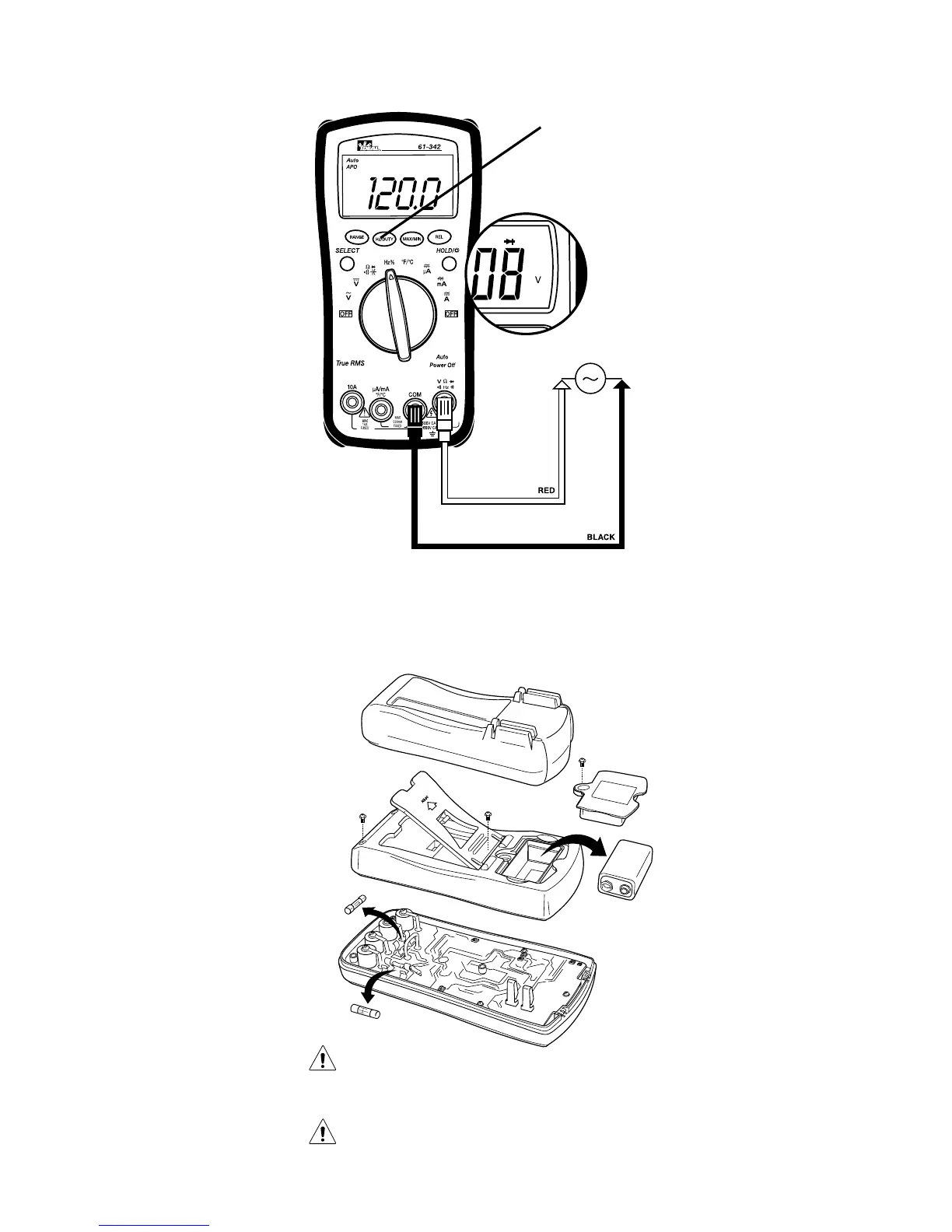Hz
WARNING: To avoid electric shock, dis-
connect test leads before removing battery cover.
WARNING: For continued protec-
tion against fire, replace only with fuses of the
specified voltage, current and rupture speed rat-
ings.
Frequency (Hz) /
Duty Cycle(%)
(Remove tilt stand)
Toggle for
Duty Cycle
Battery & Fuse Replacement
Note: On noisy circuits, turn dial to V, then
toggle Hz button.
~
