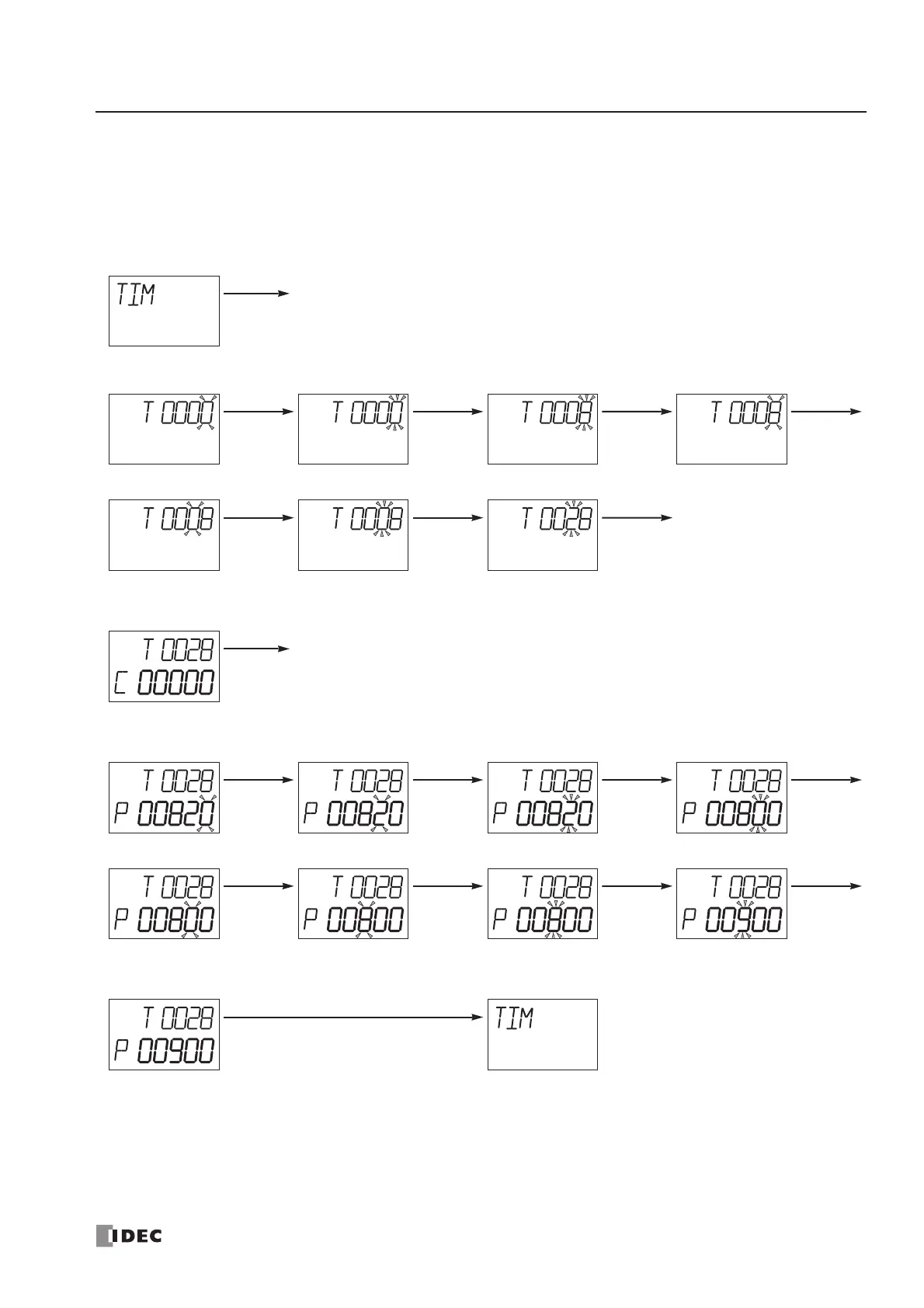5: SPECIAL FUNCTIONS
« FC4A MICROSMART USER’S MANUAL » 5-35
Displaying Timer/Counter Current Values and Changing Timer/Counter Preset Values
This section describes the procedure for displaying a timer current value and for changing the timer preset value for an
example. The same procedure applies to counter current values and preset values.
Example: Change timer T28 preset value 820 to 900
1. Select the Timer menu.
2. Select the operand number.
3. The current value of the selected timer number is displayed.
4. The preset value of the selected timer number is displayed. Change the preset value to 900 as described below.
5. The changed preset value is displayed without flashing. Write the new preset value to the CPU module RAM.
Note: The changed timer/counter preset values are stored in the MicroSmart CPU module RAM and backed up for 30 days
by a lithium backup battery. If required, the changed preset values can be written from the
MicroSmart CPU module RAM to
the EEPROM using the Timer/Counter Changed Preset Value Confirm menu described on page 5-36. For the data movement
in the CPU module, see page 7-13.
screen.
Select digit.
the value.
selection.
digit.
Select digit.
the value.
Complete operand selection.
Go to next screen.
digit.
Select digit.
the value.
selection.
digit.
Select digit.
the value.
change.
Write the new preset value to the CPU RAM.
Return to the Timer menu.