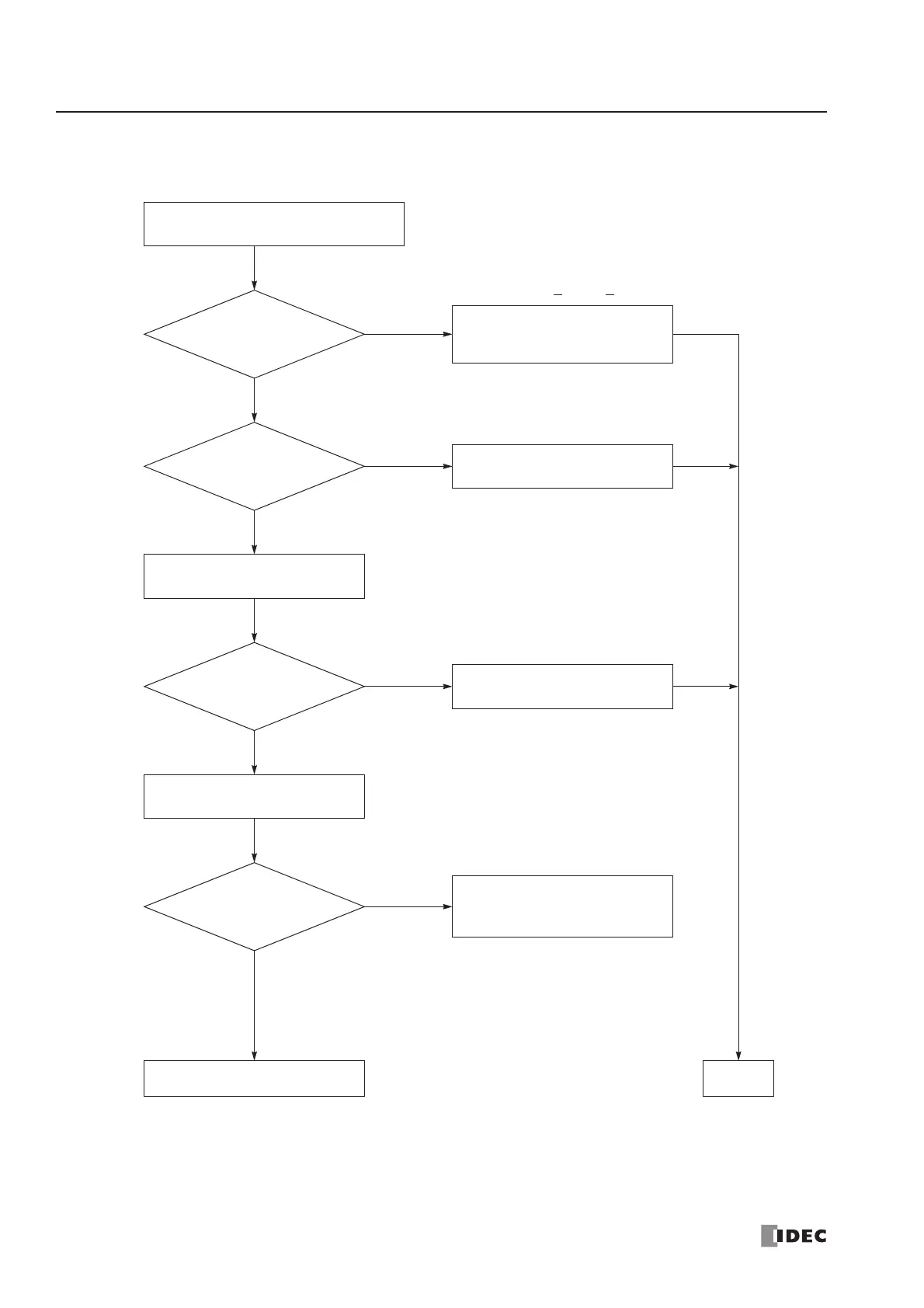29: TROUBLESHOOTING
29-12 « FC4A MICROSMART USER’S MANUAL »
Troubleshooting Diagram 5
Does the monitored
output turn on and
off?
YES
NO
YES
NO
YES
Call IDEC for assistance.
NO
Are output allocation
numbers correct?
Is the output LED on?
Make sure of correct output
wiring.
Correct the program.
The output circuit in the CPU or
output module is damaged.
Replace the module.
END
Output does not operate normally.
Check the output allocation
numbers.
Monitor the output using
WindLDR.
Click the PLC Start button in
WindLDR on a computer con-
nected to the
MicroSmart.
Note: To access the PLC Star t button, from the WindLDR
menu bar, select O
nline > Download Program.
NO
YES
Is the RUN LED on?