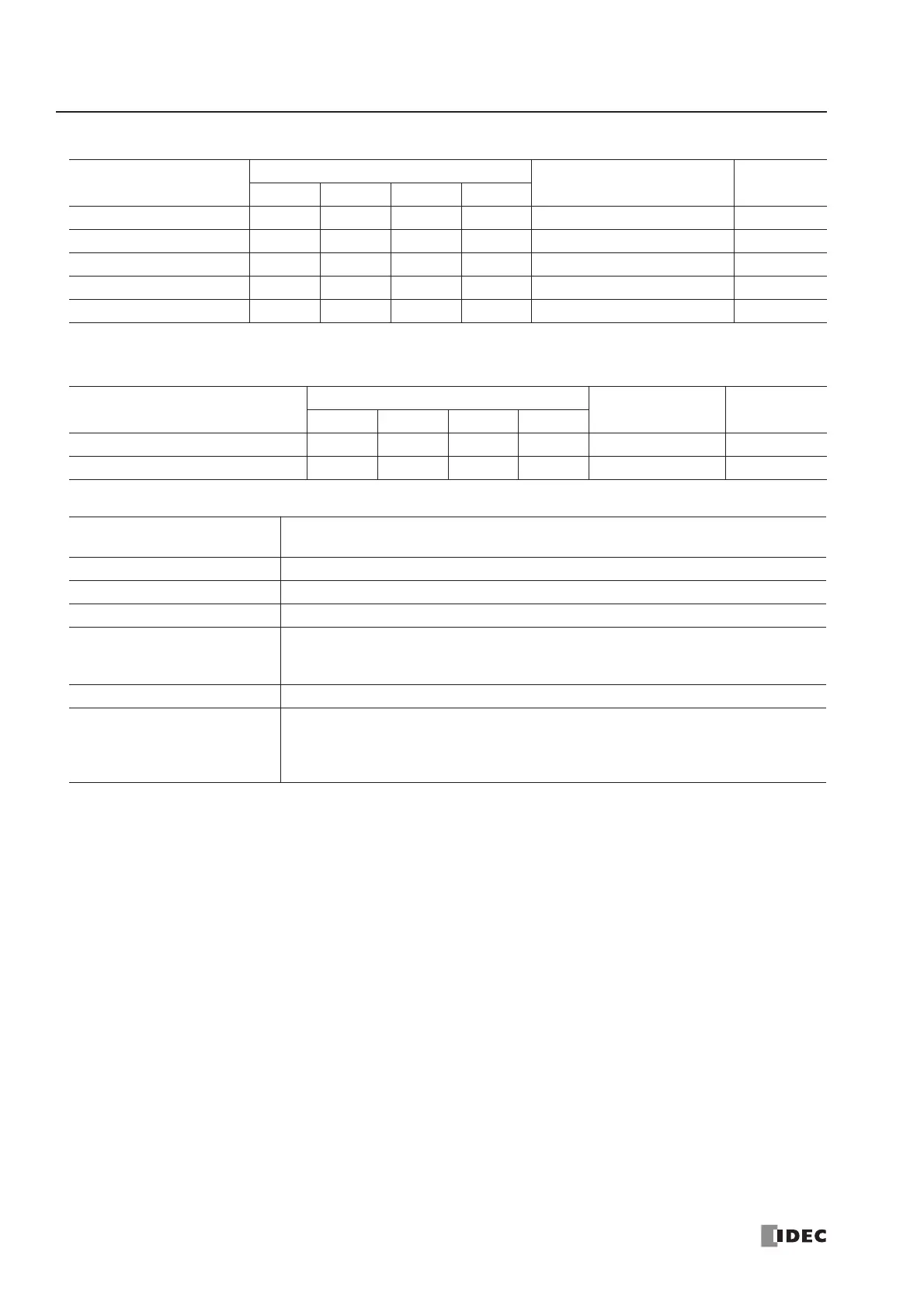5: SPECIAL FUNCTIONS
5-10 « FC4A MICROSMART USER’S MANUAL »
Special Internal Relays for Single-phase High-speed Counters (Slim Type CPU Modules)
Note: Special internal relays M8130, M8131, M8133, M8134, M8135, and M8136 go on for only one scan.
Special Data Registers for Single-phase High-speed Counters (Slim Type CPU Modules)
Single-phase High-speed Counter Specifications (Slim Type CPU Modules)
Clearing High-speed Counter Current Value
The high-speed counter current value is reset to the reset value (two-phase high-speed counter) or to zero (single-phase
high-speed counters) in five ways:
• when the CPU is powered up,
• when a user program is downloaded to the CPU,
• when reset input I2 (HSC1) or I5 (HSC4 on slim type CPU only) is turned on,
• when current value overflow or underflow occurs (two-phase) or when the preset value is reached (single-phase), or
• when the reset input (not the high-speed counter reset input) designated in the Function Area Settings is turned on.
Precautions for Downloading High-speed Counter Program
When downloading a user program containing a high-speed counter, turn off the gate input before downloading the user
program.
If a user program containing a high-speed counter is downloaded while the gate input is on, the high-speed counter is dis-
abled. Then, to enable counting, stop and restart the MicroSmart. Or, turn off the gate input, and 3 scans later turn on the
gate input again. For ladder programs to delay the gate input 3 scans, see pages 5-16 and 5-17.
Description
High-speed Counter No.
ON Read/Write
HSC1 HSC2 HSC3 HSC4
Comparison Output Reset M8030 M8034 M8040 M8044 Turns off comparison output R/W
Gate Input M8031 M8035 M8041 M8045 Enables counting R/W
Reset Input M8032 M8036 M8042 M8046 Resets the current value R/W
Reset Status M8130 — — M8135 Current value reset by I2 or I5 Read only
Comparison ON Status M8131 M8133 M8134 M8136 Preset value reached Read only
Description
High-speed Counter No.
Updated Read/Write
HSC1 HSC2 HSC3 HSC4
High-speed Counter Current Value D8045 D8047 D8049 D8051 Every scan Read only
High-speed Counter Preset Value D8046 D8048 D8050 D8052 — R/W
Maximum Counting Frequency
HSC1 and HSC4: 20 kHz
HSC2 and HSC3: 5 kHz
Counting Range 0 to 65535 (16 bits)
Operation Mode Adding counter
Gate Control Enable/disable counting
Current Value Reset
Current value is reset to 0 when the current value reaches the preset value, when
reset input I2 (HSC1) or I5 (HSC4), or when a reset input special internal relay is
turned on.
Status Relays Special internal relays for indicating high-speed counter statuses.
Comparison Output
Any output number available on the CPU module can be designated as a comparison
output which turns on when the current value reaches the preset value.
Output numbers on expansion output or mixed I/O modules cannot be designated as a
comparison output.