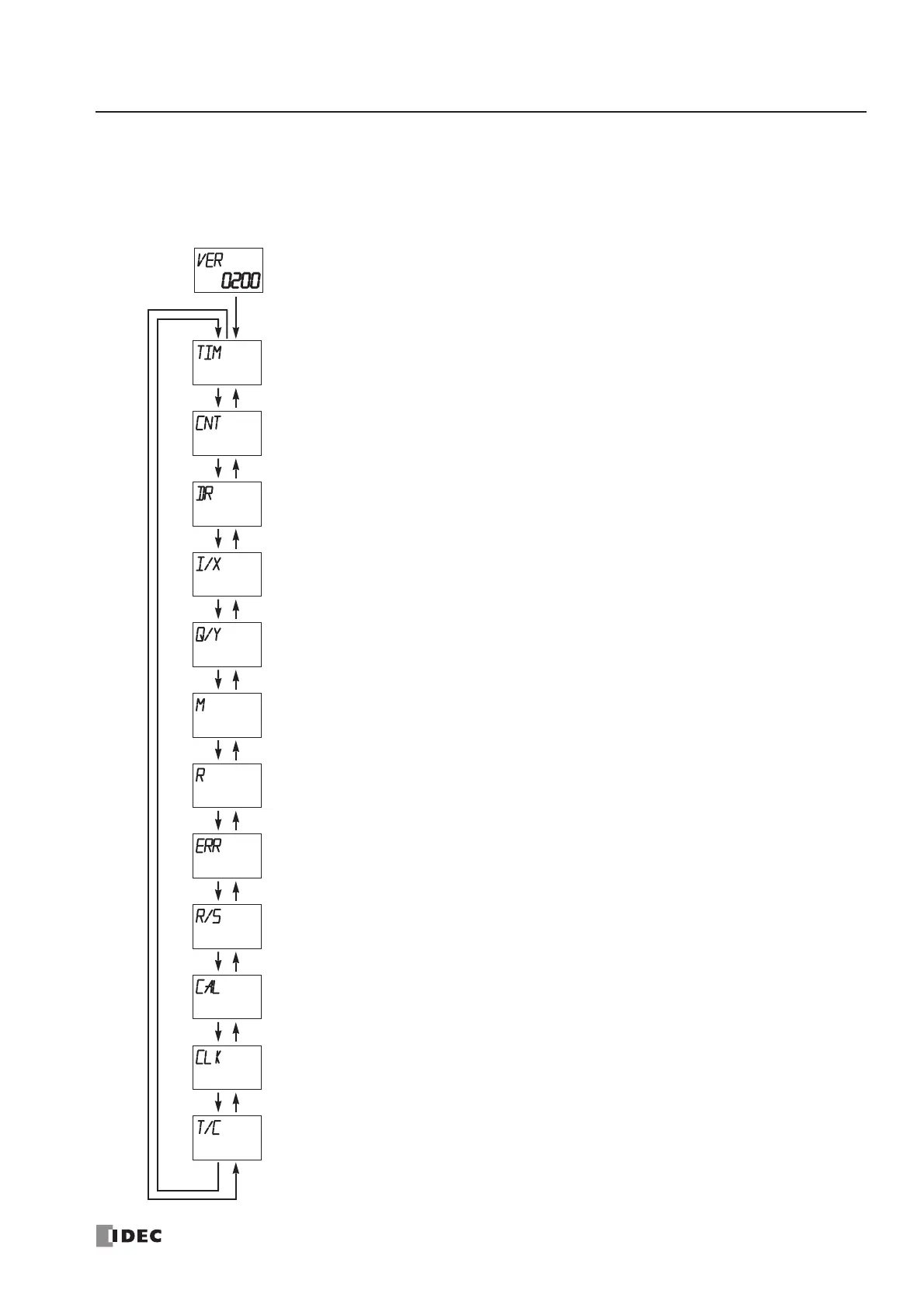5: SPECIAL FUNCTIONS
« FC4A MICROSMART USER’S MANUAL » 5-33
Key Operation for Scrolling Menus after Power-up
The chart below shows the sequence of scrolling menus using the ▼ and ▲ buttons on the HMI module after power-up.
While a menu screen is shown, press the OK button to enter into each control screen where operand numbers and values
are selected. For details of each operation, see the following pages.
▼▲
▼▲
▼▲
▼
▼▲
▼▲
▼▲
▼▲
▼▲
▼▲
▼▲
▼▲
▼▲
Initial Screen
Indicates the PLC system program version or the same menu as when the PLC was powered
down, depending on the value stored in special data register D8068 (see the next page).
Press the
▼ button to switch to the timer menu.
Timer Menu
Displays a timer current value, and changes the timer preset value.
Counter Menu
Displays a counter current value, and changes the counter preset value.
Data Register Menu
Displays a data register value, and changes the data register value.
Input Menu
Displays an input status, and sets or resets the input.
Output Menu
Displays an output status, and sets or resets the output.
Internal Relay Menu
Displays an internal relay status, and sets or resets the internal relay.
Shift Register Menu
Displays a shift register bit status, and sets or resets the shift register bit.
Error Menu
Displays general error codes, and clears the general error codes.
Run/Stop Menu
Displays the run/stop status of the PLC, and starts or stops the PLC.
Calendar Menu
Displays and changes the calendar data.
Clock Menu
Displays and changes the clock data.
Timer/Counter Changed Preset Value Confirm Menu
Confirms changed timer/counter preset values.
(The changed preset values in the MicroSmart CPU module RAM are written to EEPROM.)