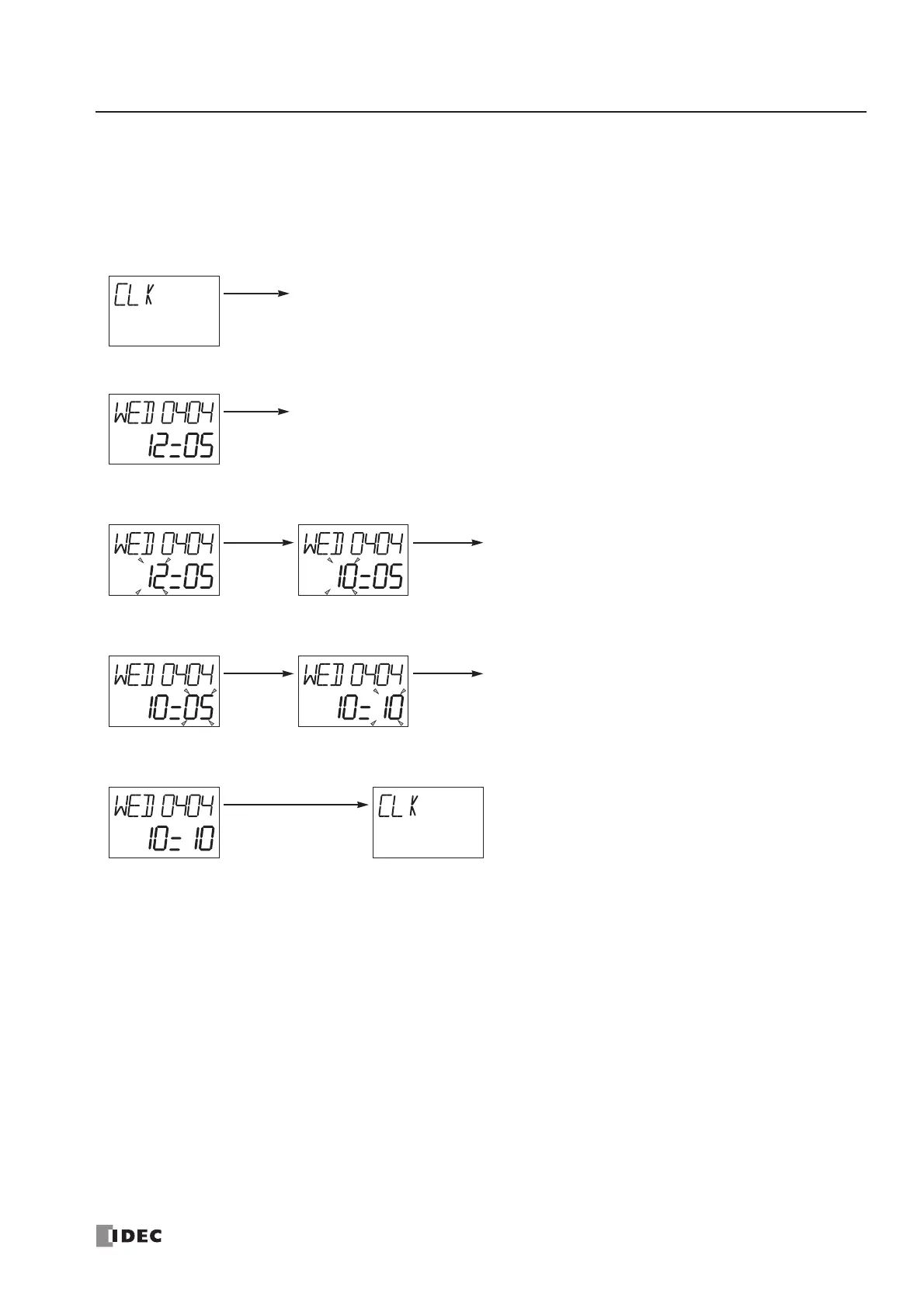5: SPECIAL FUNCTIONS
« FC4A MICROSMART USER’S MANUAL » 5-41
Displaying and Changing Clock Data (only when using the clock cartridge)
When an optional clock cartridge (FC4A-PT1) is installed in the MicroSmart CPU module, the clock data of the clock car-
tridge can be displayed and changed using the HMI module as described in this section.
Example: Change clock data from 12:05 to 10:10
1. Select the Clock menu.
2. The clock data is displayed.
3. Change the hour data using the ▲ or ▼ button.
4. Change the minute data using the ▲ or ▼ button.
5. The new clock data is displayed without flashing.
screen.
the value.
change.
change.
Return to the Clock menu.