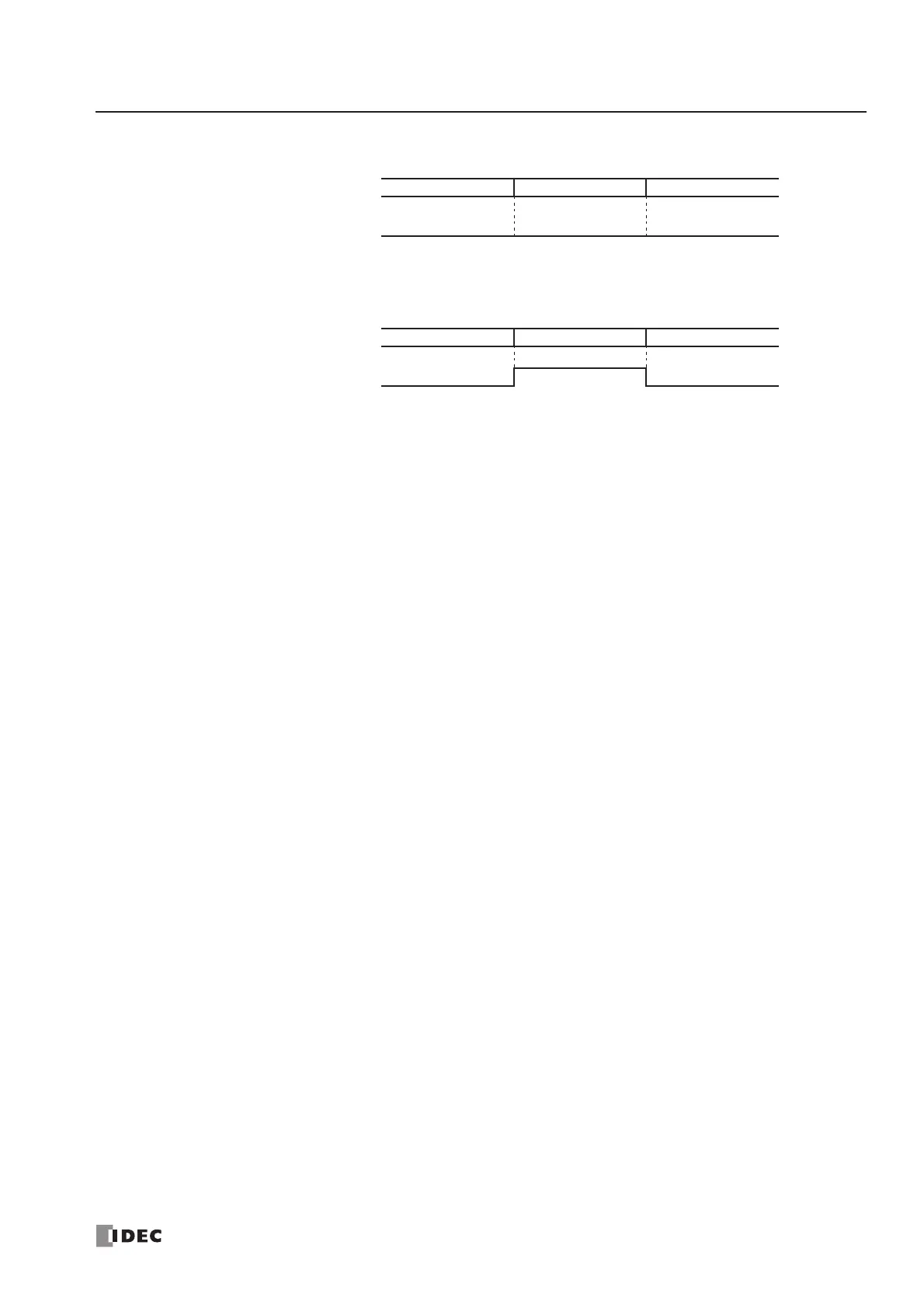17: USER COMMUNICATION INSTRUCTIONS
« FC4A MICROSMART USER’S MANUAL » 17-31
D8106 = 1: Whether the MicroSmart is running or stopped, DTR remains off.
D8106 = 2: While the
MicroSmart can receive data, DTR is turned on. While the MicroSmart can not receive
data, DTR remains off. Use this option when flow control of receive data is required.
D8106 = 3 or more: Same as D8106 = 0.