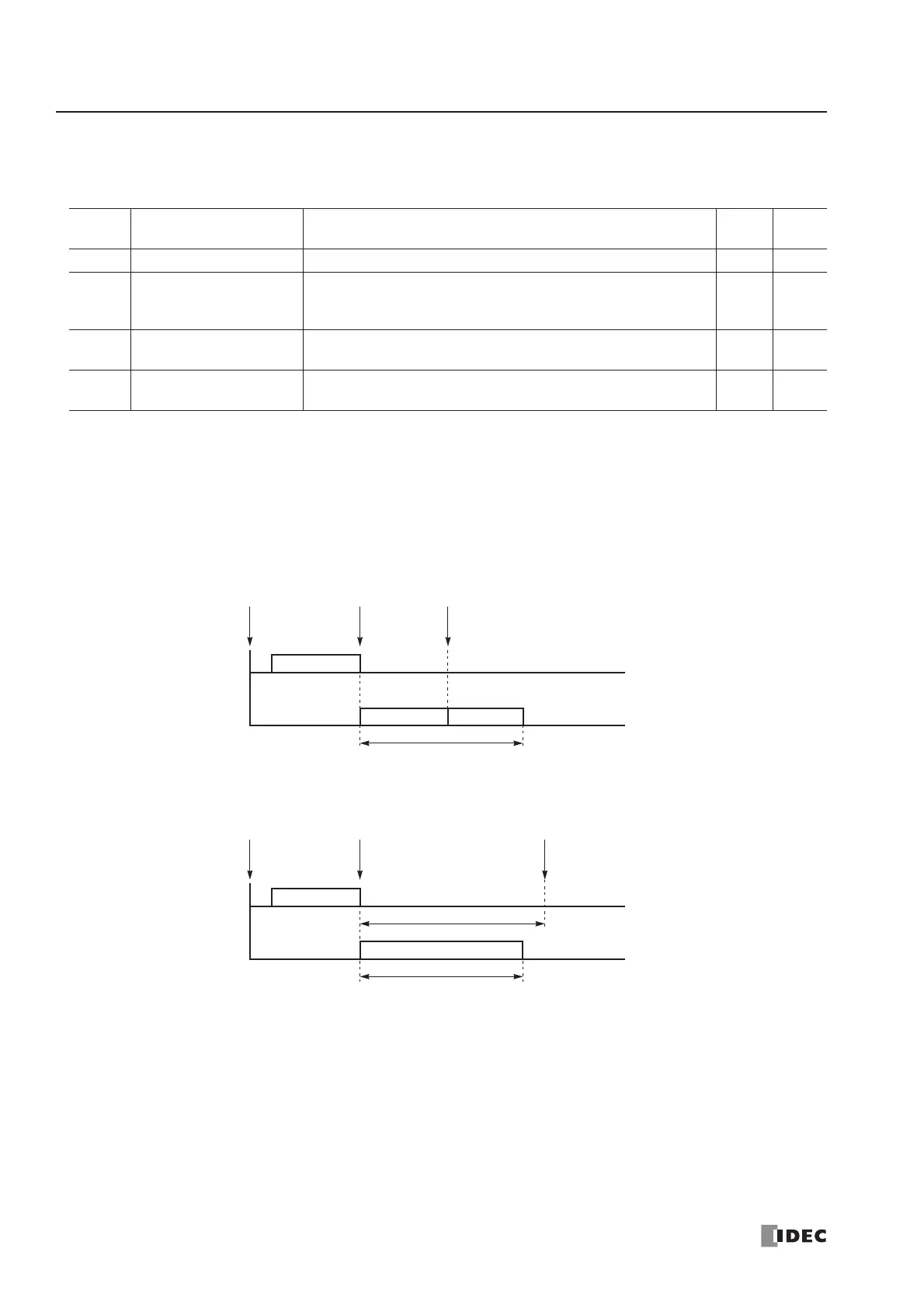23: INTELLIGENT MODULE ACCESS INSTRUCTIONS
23-6 « FC4A MICROSMART USER’S MANUAL »
Intelligent Module Access Status Code
The data register designated as STATUS stores a status code to indicate the operating status and error of the intelligent
module access operation. When status code 1, 3, or 7 is stored, take a corrective measure as described in the table below:
STPA Execution during Program Download
When downloading a user program, the CPU module is automatically stopped as default. Depending on the timing of the
initiation of the download and the total time to execute all STPA Read and Write instructions, some of the STPA instruc-
tions may not be executed. If this is the case, manually stop the CPU module. After more than 1 second, initiate user pro-
gram download as shown in the chart below.
Status
Code
Status Description RUNA STPA
0 Normal Intelligent module access is normal. X X
1 Bus error
The intelligent module is not installed correctly.
Power down the MicroSmart modules, and re-install the intelli-
gent module correctly.
XX
3 Invalid module number
The designated module number is not found.
Confirm the intelligent module number and correct the program.
XX
7 Excessive multiple usage
More than 64 STPA READ and STPA WRITE instructions are used.
Eliminate the excess instructions.
—X
