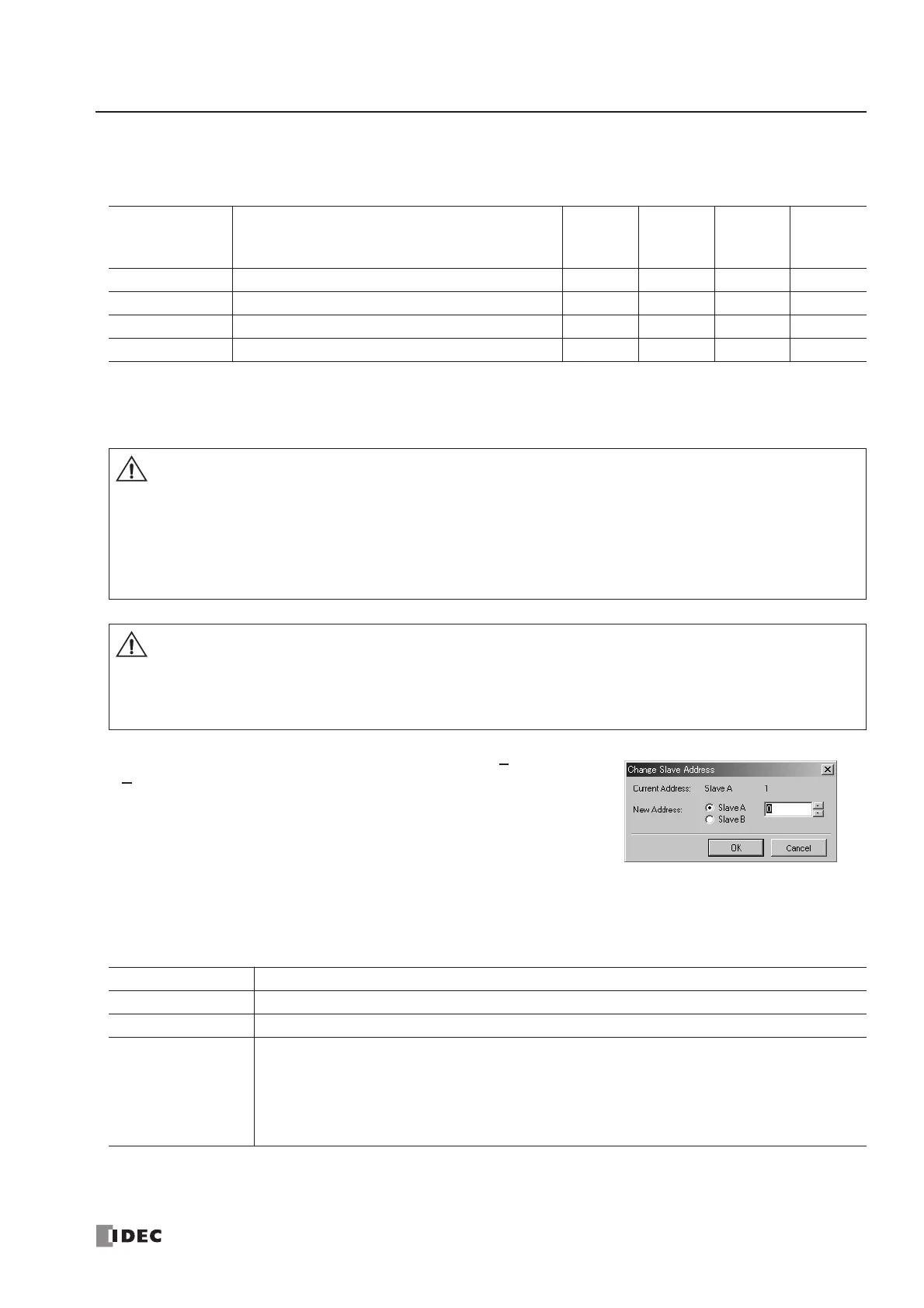28: AS-INTERFACE MASTER COMMUNICATION
« FC4A MICROSMART USER’S MANUAL » 28-31
Slave Address Shading Colors
Operating status of the slave can be confirmed by viewing the shading color at the slave address on the Configure AS-
Interface Master dialog box. The screen display can be updated by clicking the Refresh button.
Change Slave Address
When a slave is connected to the AS-Interface master module, the slave address can be changed using WindLDR.
To change a slave address, from the
WindLDR menu bar, select Configure
> AS-Interface Master. The Configure AS-Interface Master dialog box
appears.
Click a slave address to open the Change Slave Address dialog box. Select
Slave A or Slave B, enter a required address in the New Address field, and
click OK. The Change Slave Address dialog box is closed. The new slave
address is stored in the slave module nonvolatile memory.
If the command is not processed correctly, the error message “AS-Interface Master Error” and an error code will appear.
See page 28-34.
The address cannot be changed in the following cases.
Address Shading Description
LAS
List of
active
slaves
LDS
List of
detected
slaves
LPF
List of
peripheral
fault slaves
LPS
List of
projected
slaves
No Shade The slave is not recognized by the master. OFF OFF OFF ON/OFF
Blue Shade The slave is active. ON ON OFF ON
Yellow Shade The slave is recognized but not enabled to operate. OFF ON OFF OFF
Red Shade An error was found in the slave. ON/OFF ON/OFF ON ON/OFF
• Duplicate slave addresses
Each slave must have a unique address. Do not connect two or more slaves with the same address,
otherwise the AS-Interface master module cannot locate the slave correctly. When two slaves have the
same address and different identification codes (ID, I/O, ID2, ID1), the AS-Interface master module
detects an error. When two slaves have the same address and same identification codes, the AS-Inter-
face master module cannot detect an error. Failure to observe this warning may cause severe personal
injury or heavy damage to property.
• When a slave with address 0 is connected to the AS-Interface master module, power up the
Micro-
Smart
CPU module first. Approximately 5 seconds later, turn on the AS-Interface power supply. If
the CPU module and AS-Interface power supply are turned on at the same time, the AS-Interface
master module enters normal protected offline. In this mode, slave addresses can be changed, but
the slave status cannot be confirmed on WindLDR.
Error Code Description
1
• An error was found on the expansion I/O bus.
7
• The AS-Interface master module is in local mode.
8
• The slave you are trying to change does not exist.
• A slave of the designated new address already exists.
• While a standard slave was set at A address, attempt was made to set an A/B slave at B
address of the same number.
• While an A/B slave was set at B address, attempt was made to set a standard slave at A
address of the same number.