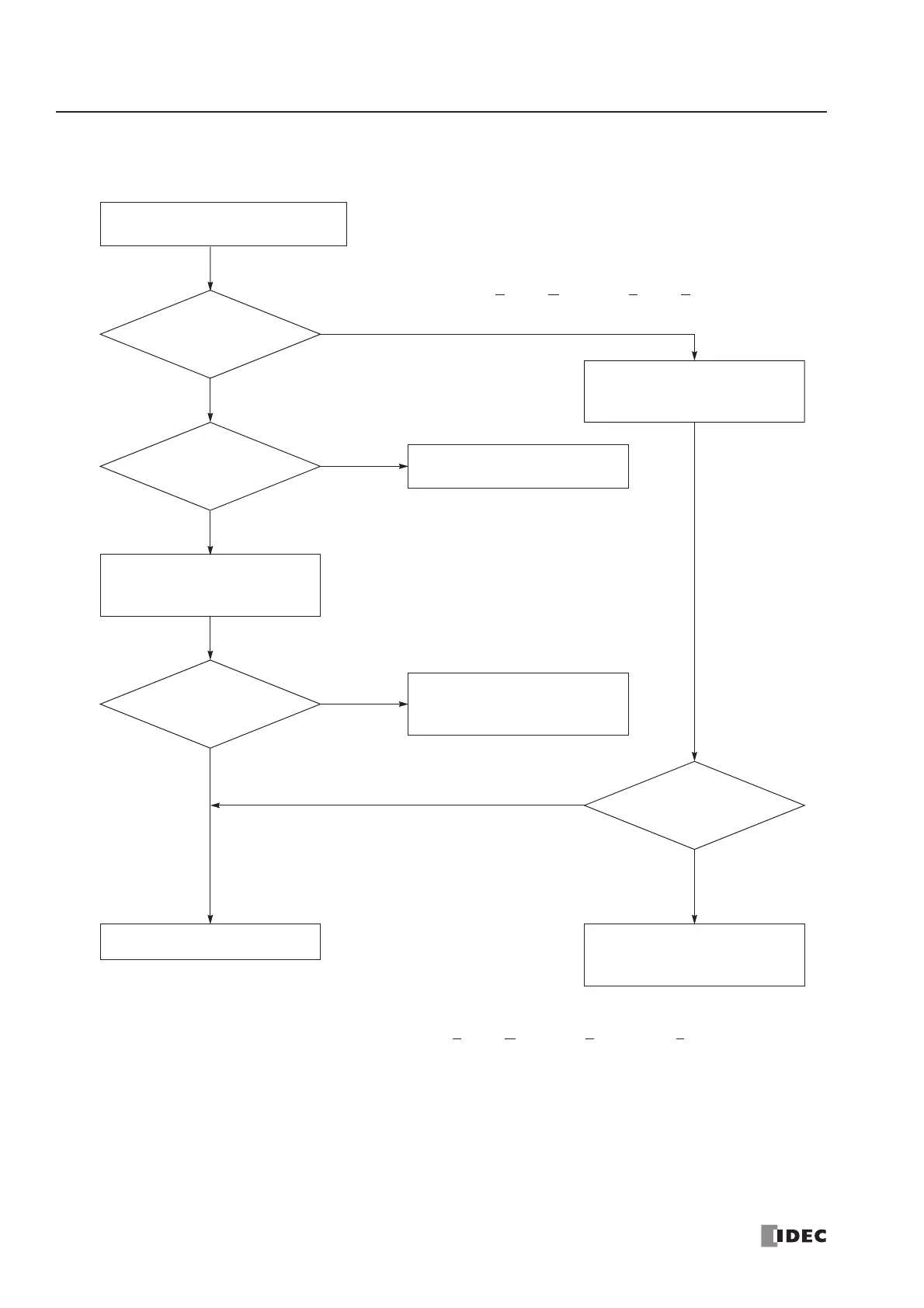29: TROUBLESHOOTING
29-14 « FC4A MICROSMART USER’S MANUAL »
Troubleshooting Diagram 7
Does the monitored
input turn on and off?
NO
YES
NO
YES
YES
Call IDEC for assistance.
Monitor the designated stop or
reset input using WindLDR on a
computer.
NO
Is the designated stop or
reset input on?
Is M8000 off?
Turn on the designated input.
The input circuit in the CPU mod-
ule is damaged.
Replace the CPU module.
Is stop or
reset input designated in
the WindLDR Function Area
Settings?
Monitor the start control special
internal relay M8000 using
WindLDR on a computer.
YES
Turn off the star t control special
internal relay M8000 using
WindLDR on a computer.
NO
Cannot stop or reset operation.
Note: To monitor M8000, from the WindLDR menu bar,
select O
nline > Monitor, then Online > Direct Monitor.
Enter M8000 in the Direct Monitor Dialog.
Note: To turn off M8000, from the WindLDR menu bar, select
O
nline > Monitor, then Online > Direct Set/Reset. Enter
M8000 in the Direct Set/Reset Dialog. Click Reset.
