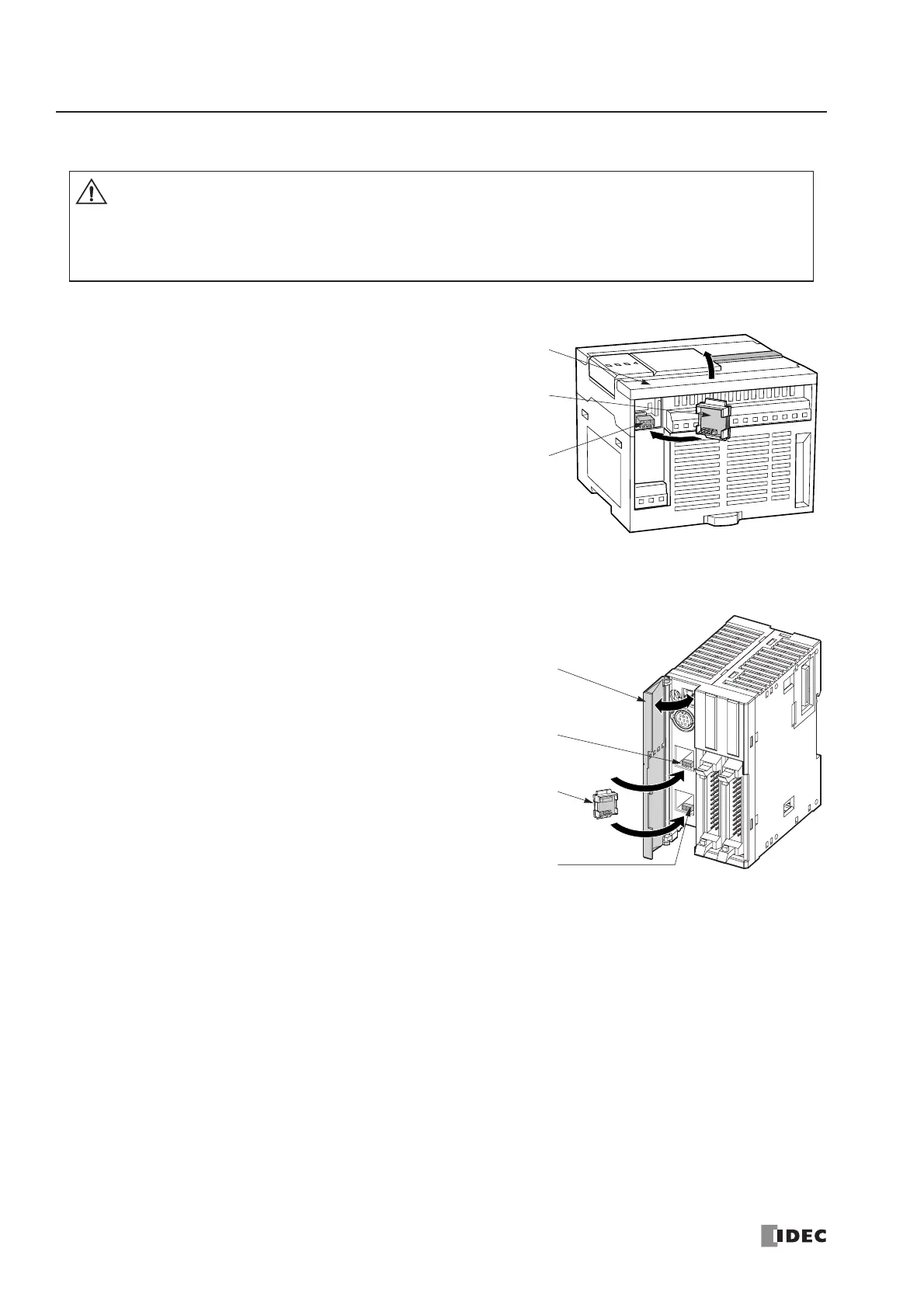2: MODULE SPECIFICATIONS
2-66 « FC4A MICROSMART USER’S MANUAL »
Installing and Removing the Memory Cartridge
All-in-One Type CPU Module
The cartridge connector is normally closed with a
dummy cartridge. To install the memory cartridge,
open the terminal cover and remove the dummy car-
tridge from the CPU module. Make sure of correct
orientation of the memory cartridge. Insert the mem-
ory cartridge into the cartridge connector until it bot-
toms. Do not insert the memory cartridge diagonally,
otherwise the terminal pins will be deformed.
After installing the memory cartridge, close the ter-
minal cover.
To remove the memory cartridge, hold both edges of
the memory cartridge and pull it out.
Slim Type CPU Module
Cartridge connectors 1 and 2 are normally closed
with a dummy cartridge. To install the memory car-
tridge, open the hinged lid and remove the dummy
cartridge from the CPU module. Make sure of correct
orientation of the memory cartridge, and insert the
memory cartridge into cartridge connector 1 or 2
until it bottoms. After installing the memory car-
tridge, close the hinged lid.
Only one memory cartridge can be installed to either
cartridge connector 1 or 2 on the slim type CPU
module. A memory cartridge and a clock cartridge
can be installed at the same time.
To remove the memory cartridge, hold both edges of
the memory cartridge and pull it out.
module. Otherwise, the memory cartridge or CPU module may be damaged, or the MicroSmart
internal elements.