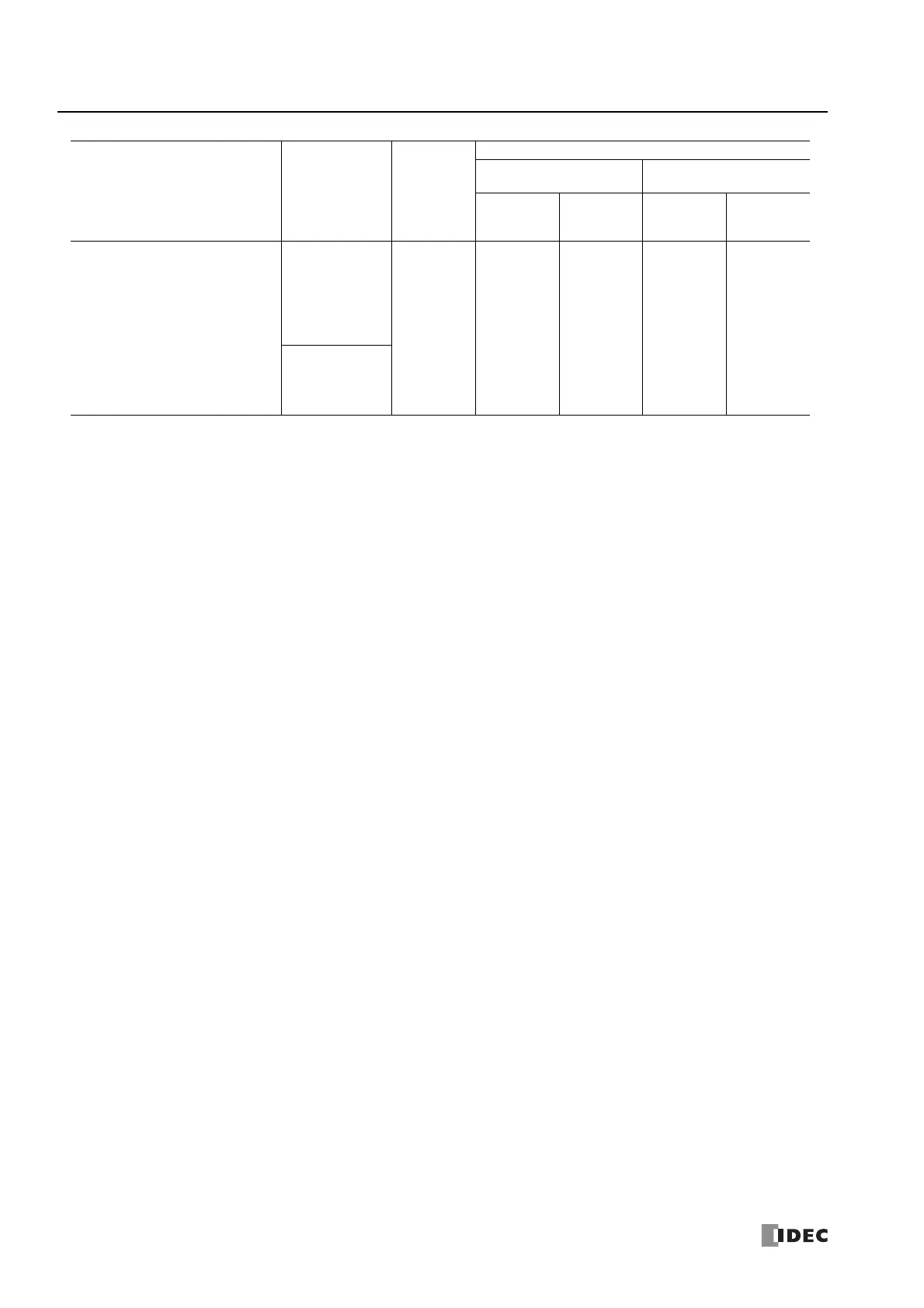2: P
RODUCT
S
PECIFICATIONS
2-140 FC6A S
ERIES
MICROS
MART
U
SER
’
S
M
ANUAL
FC9Y-B1722
*1 When the expansion interface module (expander) is used, communication modules can also be connnected to the expansion interface side
(right side).
*2 When the expansion interface module (expander) is used, a total of 15 communication modules, seven communication modules on the basic
expansion side (left side) and additional eight communication modules on the expansion interface side (right side), can be connected to the CPU
module. Communication modules cannot be connected to the expansion interface remote slave module.
*3 The expansion interface remote master/slave module cannot be connected to All-in-One CPU module or CAN J1939 All-in-One CPU module.
Plus CPU module
FC6A-D16R1CEE
FC6A-D16R4CEE
FC6A-D16K1CEE
FC6A-D16K4CEE
FC6A-D16P1CEE
FC6A-D16P4CEE
7 modules +
8 modules
*2
Yes Yes ――
FC6A-D32K3CEE
FC6A-D32K4CEE
FC6A-D32P3CEE
FC6A-D32P4CEE
Module Type Type No.
Maximum
Number of
Modules
Location
CPU Module
Expansion Interface
Remote Slave Module
Basic
Expansion
Side
Expansion
Interface
Side
Basic
Expansion
Side
Expansion
Interface
Side
