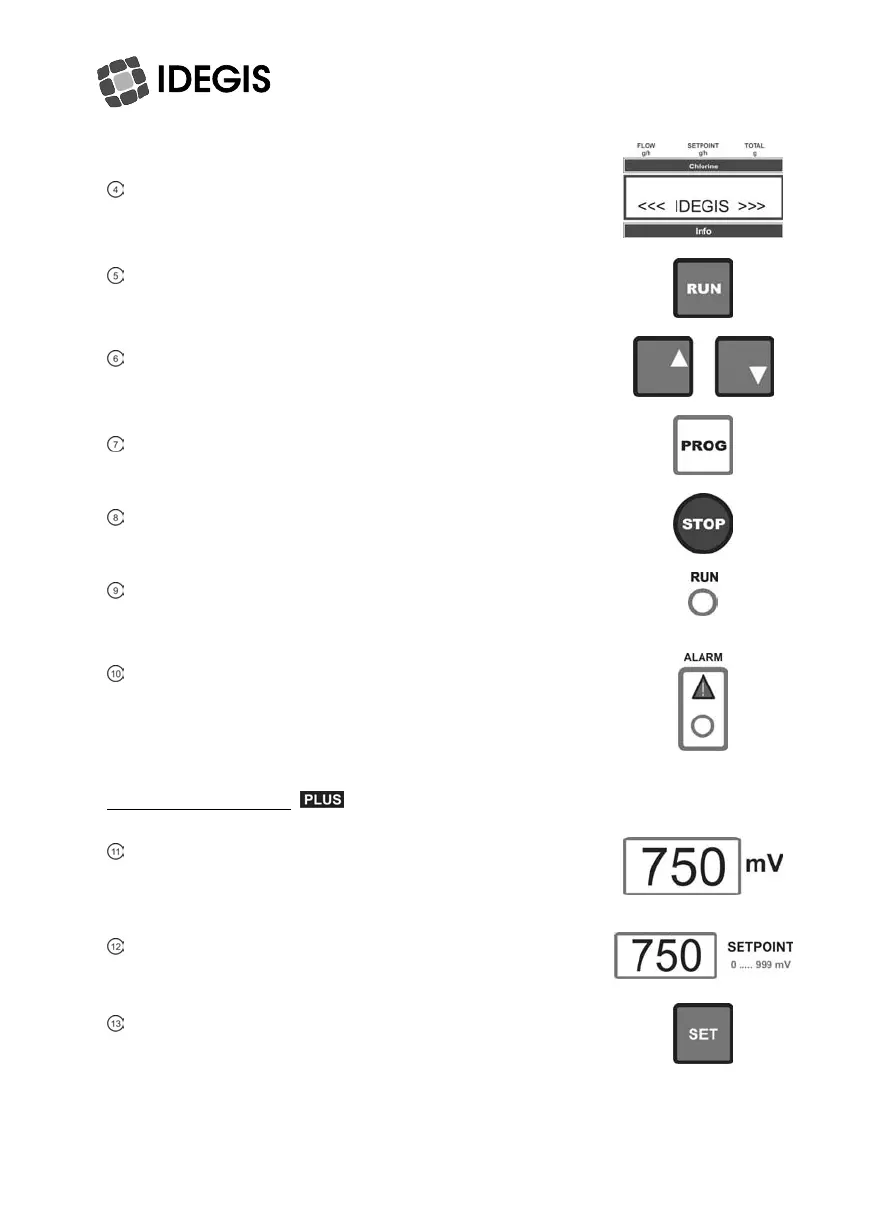System Info: shows different system information and warnings
Run key: press this key to RUN the selected program.
Selection keys:
allow to select the different configuration
parameters of the system.
Program key: press this key to access to program menus.
Stop key: press this key to STOP the program.
Run led: this led lights up when system program is running.
Alarm: this led lights up when the system reaches an ALARM
state.
ORP-CONTROLLER
ORP-VALUE display: large LED display showing numerical
indication of the ORP reading (green colour).
SETPOINT key: allows ORP setpoint programming
ORP-SETPOINT display: large LED display showing numerical
indication of the ORP setpoint value (red colour).
14