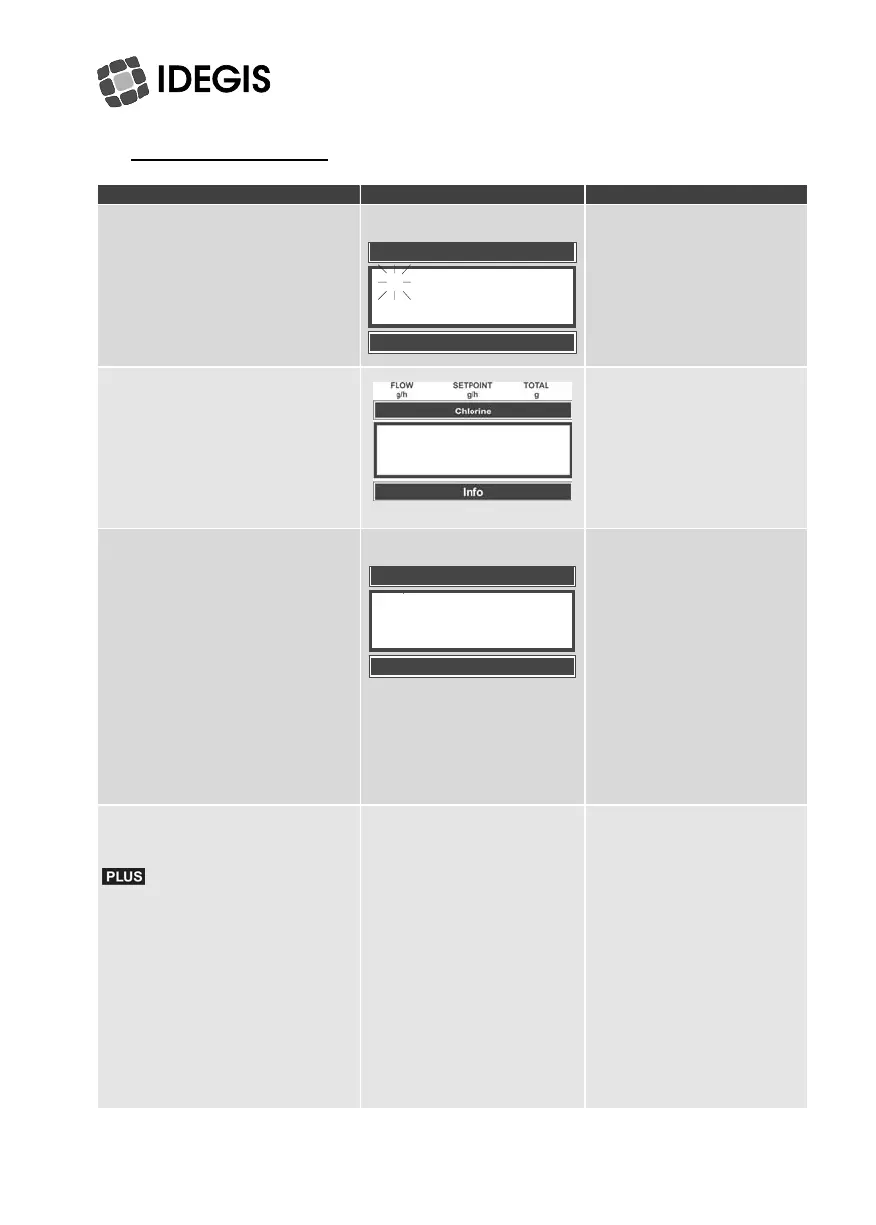8.- TROUBLESHOOTING
PROBLEM SOLUTION
Production indicator always indicates
“0”
Info
Chlorine
SETPOINT
g/h
TOTAL
g
FLOW
g/h
0
25 150
<<< IDEGIS >>>
o Check electrodes
o Verify connections between
power supply and the
electrolysis cell
o Check salt concentration
The power supply is not turned on o Verify the system is properly
connected to 220 V/50-60 Hz
in the command box of the
pump
o Check the state of the fuse
located at the bottom of the
power supply
Free chlorine levels in the water are very
low
Info
Chlorine
SETPOINT
g/h
TOTAL
g
FLOW
g/h
25
25 150
<<< IDEGIS >>>
o Check that the system
produces chlorine (Section
6.1)
o Verify that the water chemical
parameters (pH, combined
chlorine, isocyanuric acid) are
correct
o Increase filtering time
o Add chlorine stabiliser
(cyanuric acid) until a
concentration of 20 - 25 g/m
3
is achieved.
The controller always indicates 7.0 pH or
000 mV.
o Problems with cables and/or
connectors
o Verify that the active pole
(central) of the electrode
cable it is not in contact with
the cable shield (external).
o Check that condensation
does not exist in the BNC
connector.
36