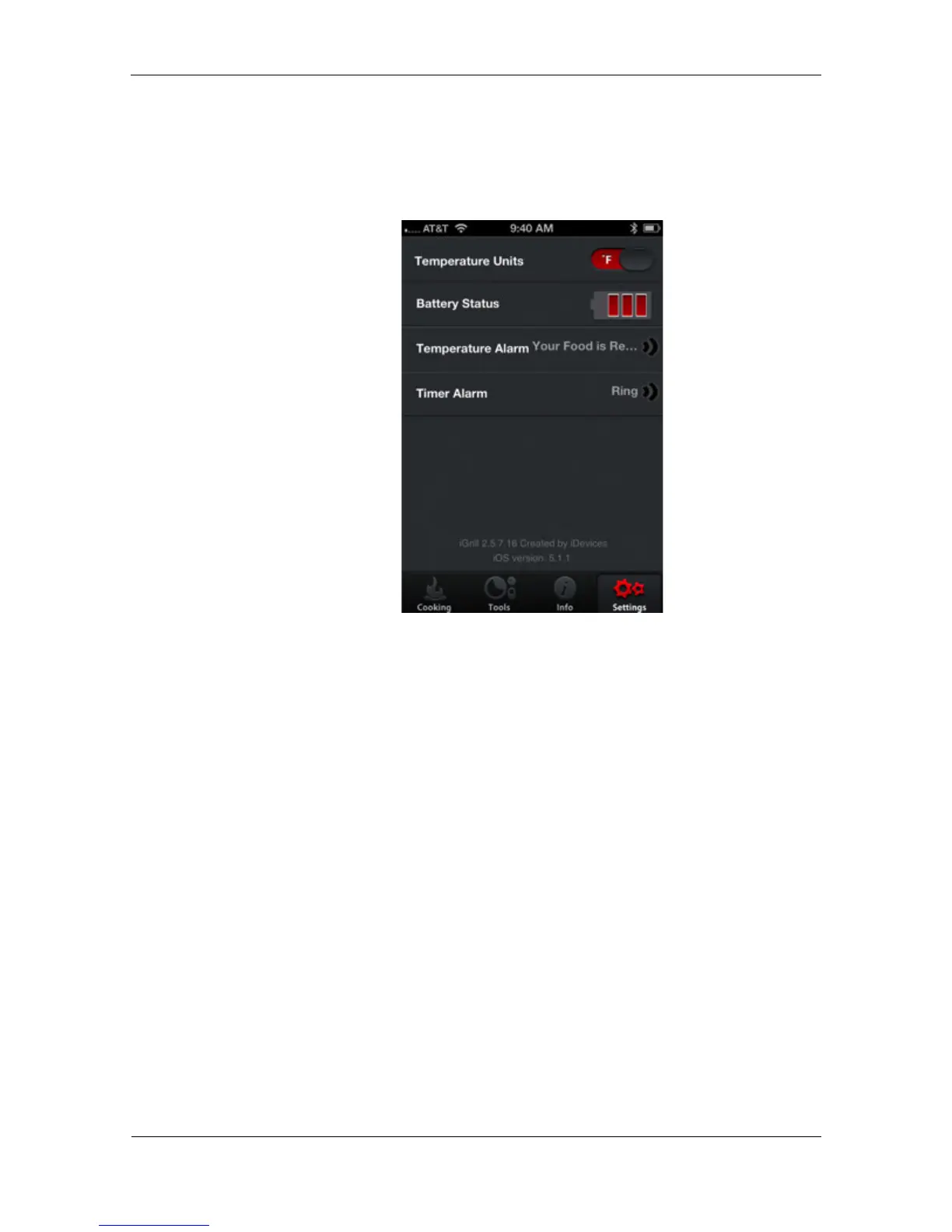4.10 Settings
The Settings screen shows battery status, temperature units, and alarm
sound settings for your iGrill:
5. Troubleshooting
The following information covers some of the most common troubleshooting
issues with the iGrill. If you need further assistance, please review the iGrill FAQ
page at http://www.igrillinc.com/support_faq.shtml, or contact a member of our
Customer Support Team at support@idevicesinc.com.
I don’t have a device with which to pair my iGrill
You can enjoy the iGrill whether you have a device to pair it with or not! Just set
the alarm(s) on the iGrill itself and it will sound when your temperatures are
ready.
NOTE: Using this option means you must remain within earshot of your iGrill in
order to hear the alarm(s).
I’m having difficulty accessing the iGrill Application
If you’re having any trouble getting into the iGrill App, completely uninstall
the iGrill Pro App (or iGrill Classic App if you still have it on your Apple device).
Next, check to make sure your mobile device is updated to the latest iOS version
(usually 5.1+).
