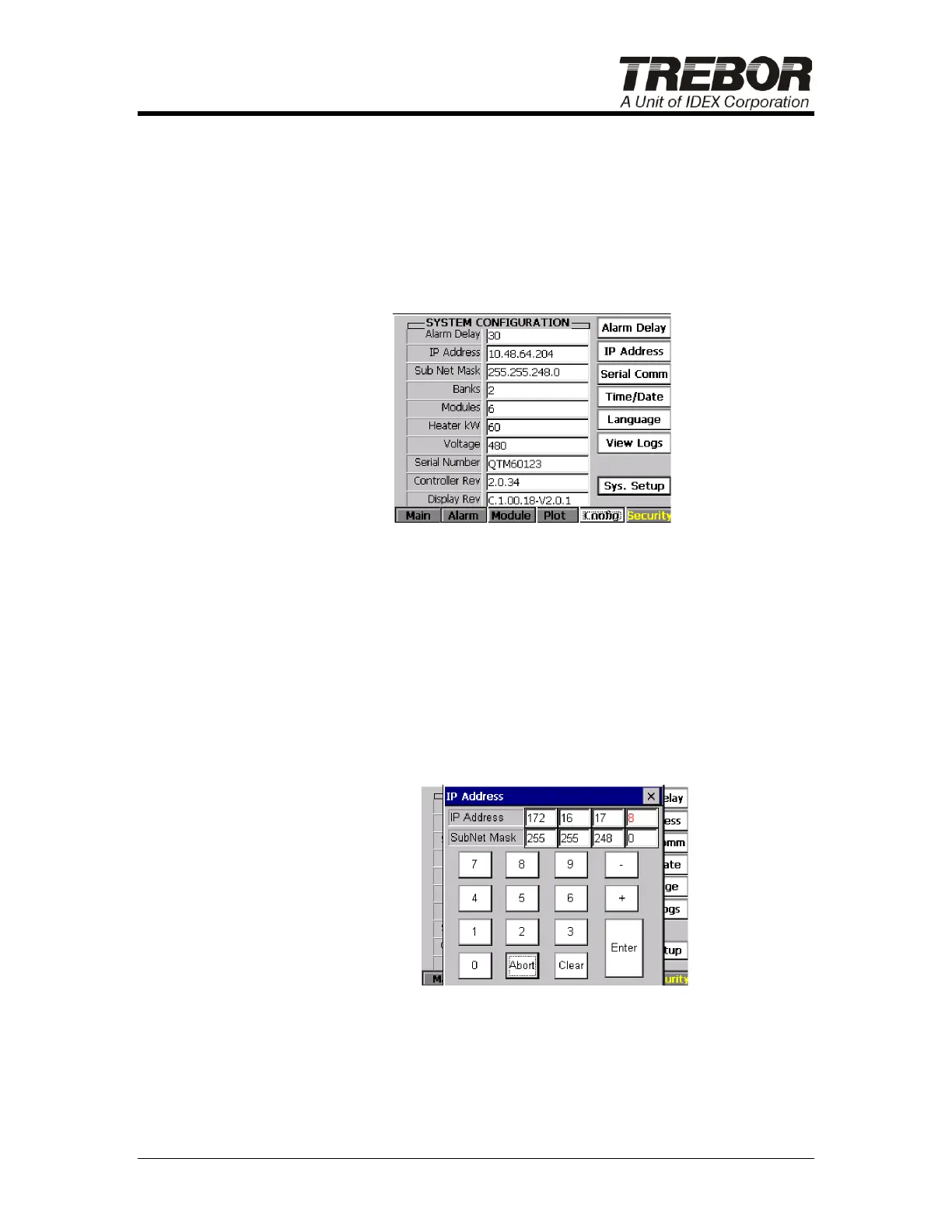QUANTUM DI HEATER OPERATION / MAINTENANCE MANUAL PAGE 21
The process plot page shows a plot of the set point and process value.
The set point is displayed with a blue line and the process value is
displayed with a red line. The plot is refreshed approximately every two
seconds.
The buttons on the bottom of the page will take you to the other pages.
4.2.e Configuration Page
Figure 4-5: Configuration Page
The configuration page shows a summary of system information, and
allows changes to the heater IP Address, Serial Communications
Settings, Alarm Delay, and System Time and Date. This page also
allows access to log files described in Section 4.2.f.
Press the “Alarm Delay” button to set the pressure and liquid level alarm
delay. Enter the desired alarm delay in seconds and press enter.
Press the “IP Address” button to set the current IP address and subnet
mask of the heater. See Section 3.3.b for details.
Figure 11: IP Address Change