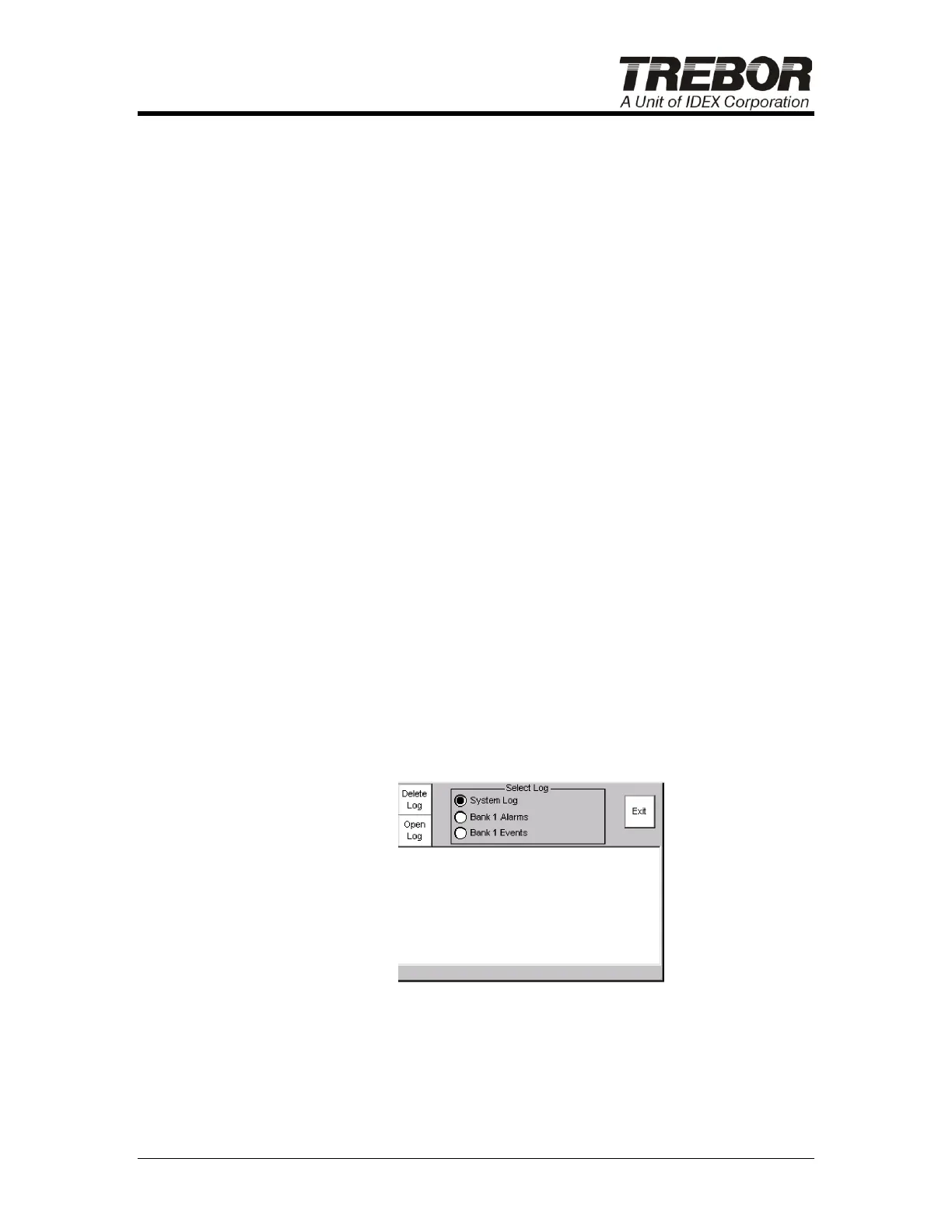QUANTUM DI HEATER OPERATION / MAINTENANCE MANUAL PAGE 23
A “Config” button is present on the Config page for select heater
configurations. This button allows the setup of configuration-specific
settings.
The buttons on the bottom of the page will take you to the other pages.
4.2.f Log Reports
Log reports are generated to capture three types of data: Alarms, Events,
and System.
The Alarms log captures Pressure, Liquid Level, Thermocouple Open,
Liquid Leak, and Over Temperature alarms (see section 4.2.b for further
explanation of alarms & alarm states).
The Events log will record “Events” that occur such as, Remote On or
Off, Heater Banks running too hot or too cold, Banks being turned On or
Off, etc.
The Systems log records such things as Emergency Shut Off activated,
Reset Button depressed, changes to alarm settings, and several other
settings that affect “system” changes.
Log files can be viewed through the heater touch screen interface, or on
a remote PC via a web browser or a text editing program such as MS
Word or Notepad:
To view the log files through the heater touch screen interface, press the
“View Logs” button on the Config page (see section 4.2.e). First select
the type of log file to view and click the “Open Log” button. Note that
Alarms and Events log files will be available only after an Alarm and
Event occurrence, respectively.
Figure 4-6: Select the Log to view
Select the desired log and press the Open Log button.