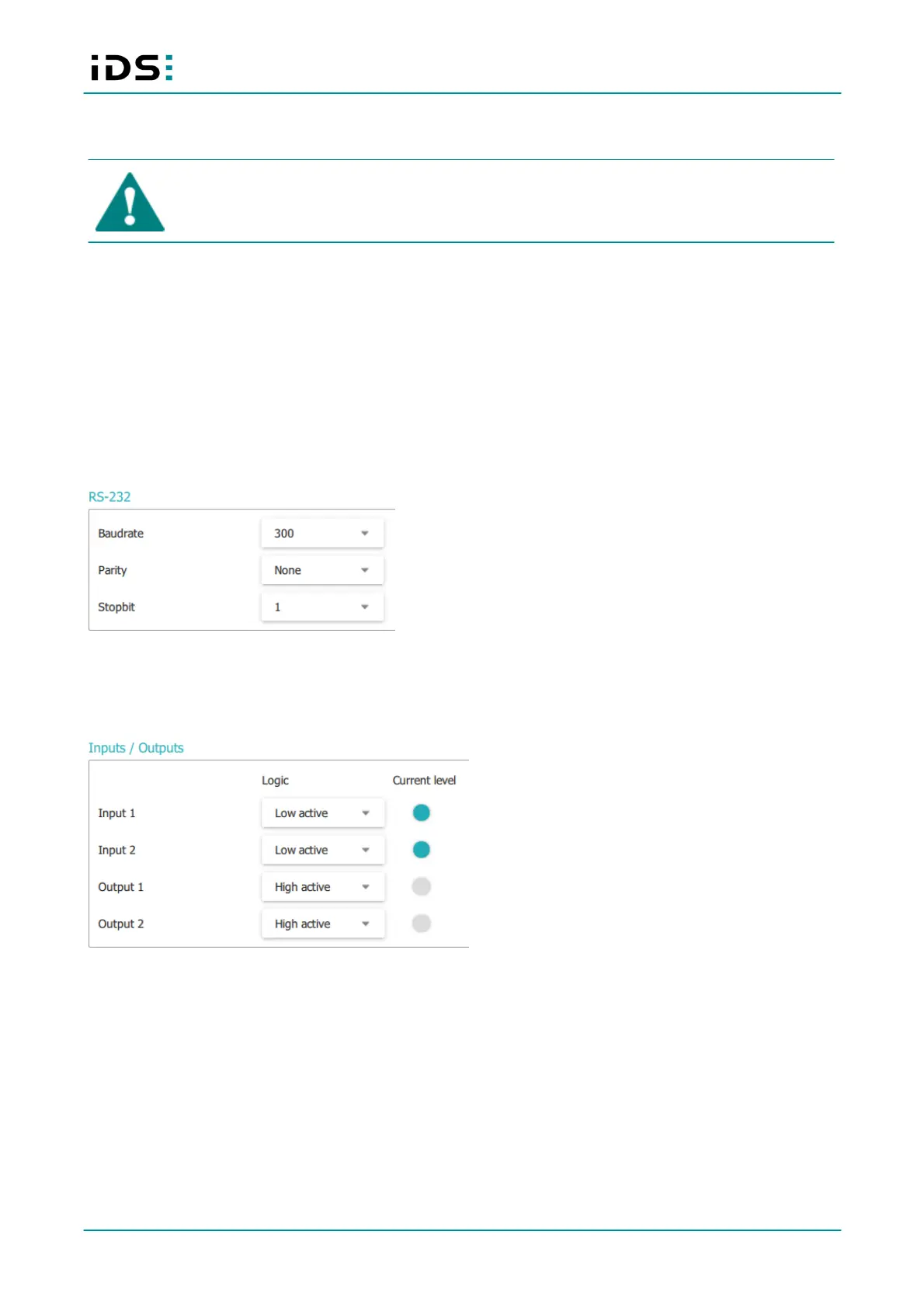November 2017 16
Operation: IDS NXT
Visual feedback
NOTICE! Optical radiation from visible LED light. Do not look into beam!
In addition to the audible feedback, you can activate the visual feedback for successful image processing. As
visual feedback, the IDS NXT vision app-based sensor activates the green acknowledgement LED for a short
time.
6.3 Interfaces
RS-232
Before communicating via the RS-232 interface, adjust the communication parameters with the remote station
of IDS NXT vision app-based sensor. Under "RS-232", you set baud rate, parity and stopbits.
Configuriing the RS-232 interface
Inputs/outputs
Here, you can set for the inputs and outputs if they are high or low active.
Setting the inputs and outputs