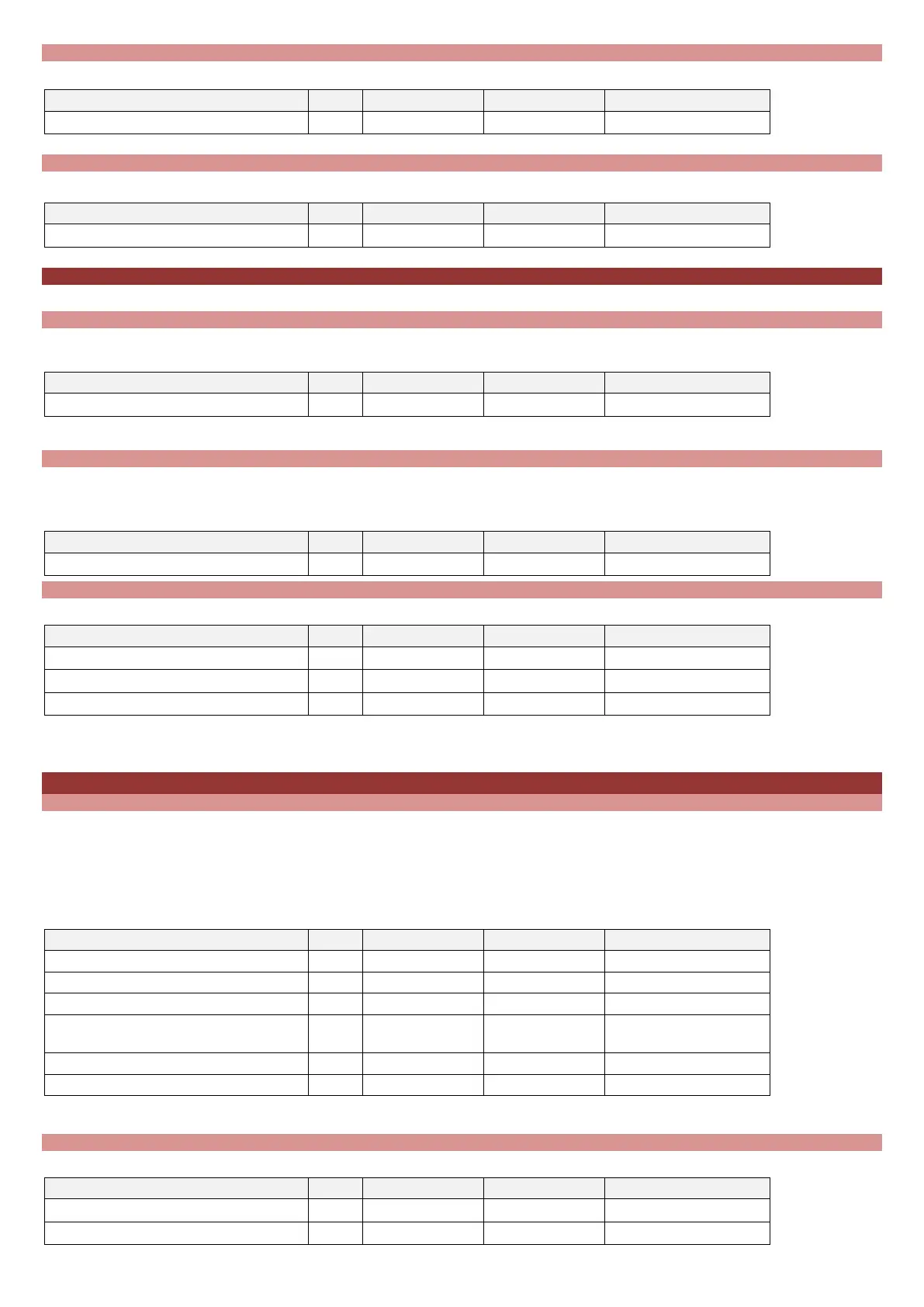7
SMS Duo Manual 700-558-01D
Delete
When needing to delete a phone number.
NOTE: This is only a master phone number command.
List
With this command a master user can list all current cell numbers that have been added to the SMS Duo unit
NOTE: This is only a master phone number command.
Naming
Each SMS Duo, Partition, zone and programmable output can be named for easier identification and interaction.
Naming the Site
Site names are used to identify individual SMS Duo modules. Access to the site name command is restricted to Master Phone Numbers. Site names
will always be sent with all SMSes and by default is “IDS SMS”. Site names are limited to 12 characters.
NOTE for all Naming Options: Names are case sensitive any spaces before or after the name will be part of the name. No names can be entered via
the IDS805 keypad
Partition
The IDS805 only has one partition.
This command is used to name the partition to make it easier to remember. Partition names can be used with commands and will be used in
feedback SMSes.
Name partition 1 “Main House”
Zones
This command is used to name zones or retrieve the status.
Name zone 2 “Lounge” & zone 5 “Patio”
Note: Zones on the SMS Duo interface board are reported as zones 9 & 10 and must have 3k3 resistors as end of line supervision.
Normally open connections the 3k3 resistor must be in parallel
Normally closed connections must have the 3k3 resistor in series
Alarm Commands
Arm
The “Arm” command is sent to arm the Alarm Panel.
Note: The default setting in the IDS805 alarm panel is to stay arm if the entry/exit zone is not triggered which will cause the alarm to stay arm
when receiving an arm command from an SMS. To change this please refer to location 13 in the IDS805 Installer manual.
Valid Extended Commands:
Status – Returns the arm status of partitions
S1 to S2 – This arms the system into the stay profile specified, S1 = stay profile 1, S2 = stay profile 2.
Stay arm P1 in stay profile 1
Stay arm House in stay profile 1 & Flat in
stay profile 1
Check the arm status of the alarm
Check the arm status of "House"
NOTE: If the alarm is away armed and a stay arm command is sent the message will be rejected. Away armed partitions must be
disarmed before being stay armed.
Disarm
The “Disarm” command will be sent to disarm the Alarm Panel. The IDS805 only has one partition therefore "P1" must be entered.
