Do you have a question about the IEI Technology PCISA-6770-RS and is the answer not in the manual?
Details the function of the JP1 jumper for CMOS state setting.
Explains the JP2 jumper configuration for CompactFlash master/slave modes.
Describes the JP3 jumper settings for LVDS LCD power source selection.
| Processor Socket | Socket 370 |
|---|---|
| Memory Slots | 2 x DIMM |
| FDD Interface | 1 x FDD |
| USB Ports | 2 x USB 1.1 |
| Serial Ports | 2 x RS-232 |
| Parallel Port | 1 x LPT |
| BIOS | AWARD BIOS |
| Keyboard/Mouse | PS/2 |
| Power Supply | ATX |
| Operating Temperature | 0°C ~ 60°C |
| Form Factor | ISA Half-size |
| CPU | Intel Celeron/Pentium III processors |
| Expansion Slots | 1 x PCI, 1 x ISA |
| IDE Interface | 2 x IDE |
| USB | USB 1.1 |
| Audio | AC'97 Audio |
| LAN | 10/100 Mbps Ethernet |
| PS/2 Ports | 1 x Keyboard, 1 x Mouse |
| Operating Humidity | 5% ~ 95%, non-condensing |





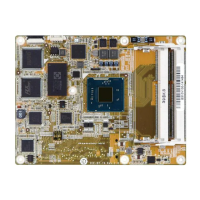



